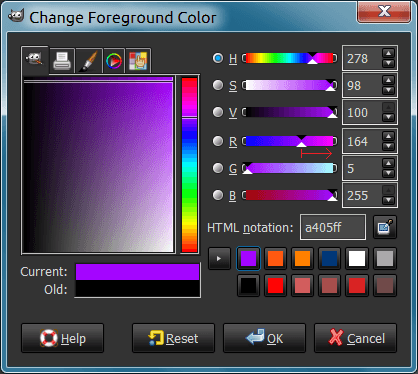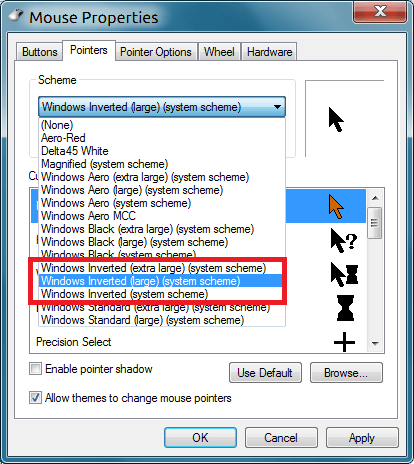- Messages
- 2,979
- Location
- Orbiting the Moon
Thank you Tony!
It had to match with the current badges and stuff.
Cheers!
It had to match with the current badges and stuff.
Cheers!
My Computer
System One
-
- OS
- Windows 10 x64
- Computer type
- Laptop
- System Manufacturer/Model
- HP Envy DV6 7250
- CPU
- Intel i7-3630QM
- Motherboard
- HP, Intel HM77 Express Chipset
- Memory
- 16GB
- Graphics Card(s)
- Intel HD4000 + Nvidia Geforce 630M
- Sound Card
- IDT HD Audio
- Monitor(s) Displays
- 15.6' built-in + Samsung S22D300 + 17.3' LG Phillips
- Screen Resolution
- multiple resolutions
- Hard Drives
- Samsung SSD 250GB + Hitachi HDD 750GB
- PSU
- 120W adapter
- Case
- small
- Cooling
- laptop cooling pad
- Keyboard
- Backlit built-in + big one in USB
- Mouse
- SteelSeries Sensei
- Internet Speed
- slow and steady
- Browser
- Chromium, Pale Moon, Firefox Developer Edition
- Antivirus
- Windows Defender
- Other Info
- That's basically it.








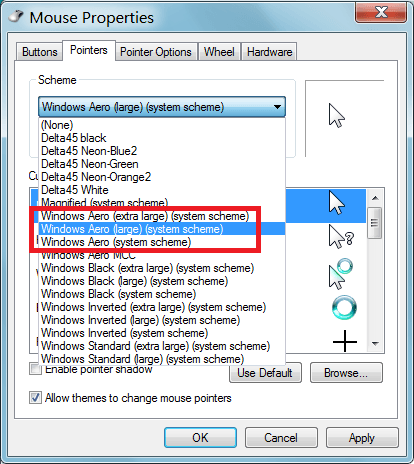
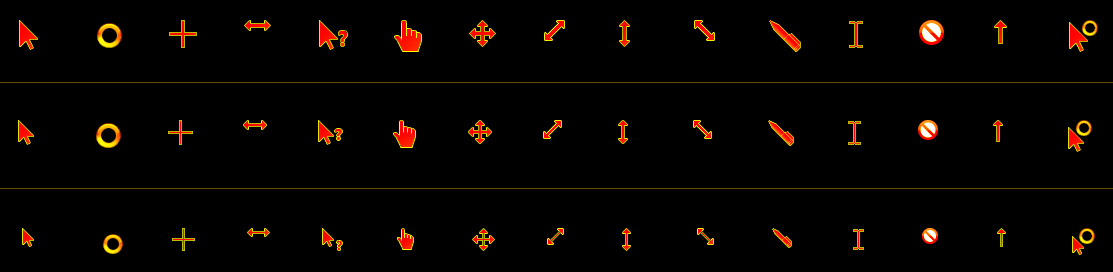
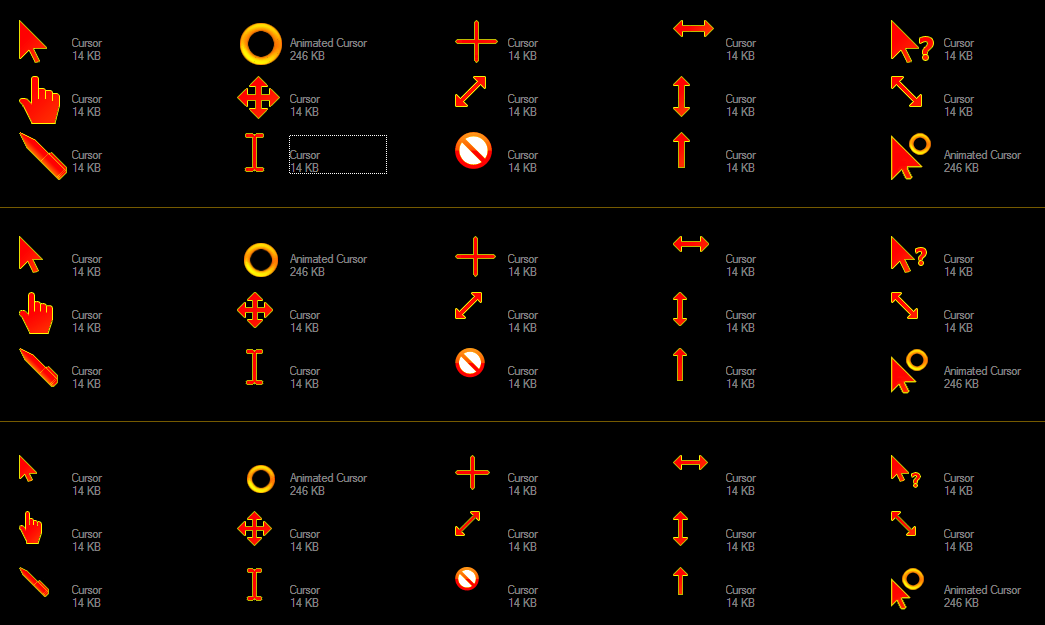
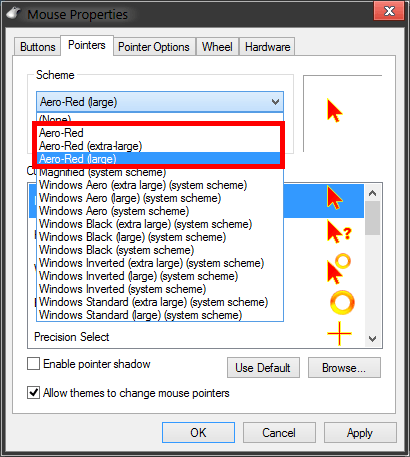

 but I've been really busy( personal stuff) and I just don't have the time to play around with your cursors. I just changed my Windows theme to my "second" fave color, which is dark violet and well, the yellow cursor pack I recolored based on your cursor pack doesn't fit my system anymore.
but I've been really busy( personal stuff) and I just don't have the time to play around with your cursors. I just changed my Windows theme to my "second" fave color, which is dark violet and well, the yellow cursor pack I recolored based on your cursor pack doesn't fit my system anymore. 
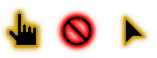

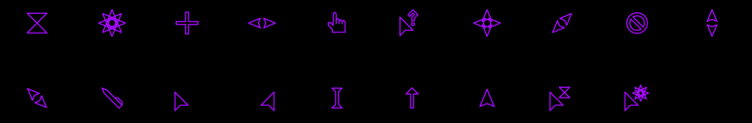
 ) cursors might be a problem for my newest theme and that's why i decided to make my new theme multi-colored( dark as a base for explorer/windows, purple for accents and Modern U.I and finally white for inactive windows). Purple will look gorgeous. I finally found a way to change the context menu colors without 3rd party software. *_*
) cursors might be a problem for my newest theme and that's why i decided to make my new theme multi-colored( dark as a base for explorer/windows, purple for accents and Modern U.I and finally white for inactive windows). Purple will look gorgeous. I finally found a way to change the context menu colors without 3rd party software. *_*