- Messages
- 2,979
- Location
- Orbiting the Moon
Thread related to custom cursors.
Edit: Newer cursor versions and types will be added in newer posts.
Install procedure: (for those interested) see this post: link
I've managed to get that animation in the cursor format. Here are the two animated cursors. Pointer "working" and "Busy cursor".
They are 48px standard size but the default on windows is 32px on standard dpi.
The red version (as requested by Coke Robot) is here as preview:
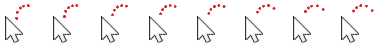
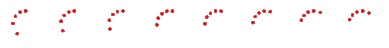
Two animated cursor format files are in zip attachment.
Technical:
This has 3x more frames as the default aero cursors (54 frames instead of 18) because it's a more complex animation.
They work well, after assigning them to a customized cursor scheme.
Note that the animation is small compared to the one on Metro screen but it's made in comparison with the original cursor animation scale.
Some 32px sized or higher res versions may be available if requested. Other colors are available.
EDIT:
32px is mainstream and more colors are made.
Cursor were updated to look better. See post 21:
http://www.eightforums.com/customization/9827-custom-cursors-3.html#post139743
That's it.
Hopachi
Edit: Newer cursor versions and types will be added in newer posts.
Install procedure: (for those interested) see this post: link
I'd love to see some more metro styled cursors, like instead of a flattened Areo loading animation, it could be the little metro loading circle animation and such. And in complementary colors to the Start Screen of course.
View attachment 9216Everything is possible in graphic editing, yes, the flattened aero loading is the one on the cursor: View attachment 9076
But where do you see the little metro loading circle animation? Sorry I rarely use apps.
To use that one you'll need to know where the files are, like for example the cursors are in c:\Window\Cursors, or at least export the desired animation somehow.
That.
Thanks. Ah that one! Indeed, it's all over the place. But you're right it looks good as animation.
We'll just need to find where it's located or create it from scratch.
Edit:
This site has what we need: Preloaders.net - windows 8 loading animation
You can choose colors, generate gif or animated png and your good to go (for cursor editing). I'll see what I can do.
I've managed to get that animation in the cursor format. Here are the two animated cursors. Pointer "working" and "Busy cursor".
They are 48px standard size but the default on windows is 32px on standard dpi.
The red version (as requested by Coke Robot) is here as preview:
Two animated cursor format files are in zip attachment.
Technical:
This has 3x more frames as the default aero cursors (54 frames instead of 18) because it's a more complex animation.
They work well, after assigning them to a customized cursor scheme.
Note that the animation is small compared to the one on Metro screen but it's made in comparison with the original cursor animation scale.
Some 32px sized or higher res versions may be available if requested. Other colors are available.
EDIT:
32px is mainstream and more colors are made.
Cursor were updated to look better. See post 21:
http://www.eightforums.com/customization/9827-custom-cursors-3.html#post139743
That's it.
Hopachi
Attachments
Last edited:
My Computer
System One
-
- OS
- Windows 10 x64
- Computer type
- Laptop
- System Manufacturer/Model
- HP Envy DV6 7250
- CPU
- Intel i7-3630QM
- Motherboard
- HP, Intel HM77 Express Chipset
- Memory
- 16GB
- Graphics Card(s)
- Intel HD4000 + Nvidia Geforce 630M
- Sound Card
- IDT HD Audio
- Monitor(s) Displays
- 15.6' built-in + Samsung S22D300 + 17.3' LG Phillips
- Screen Resolution
- multiple resolutions
- Hard Drives
- Samsung SSD 250GB + Hitachi HDD 750GB
- PSU
- 120W adapter
- Case
- small
- Cooling
- laptop cooling pad
- Keyboard
- Backlit built-in + big one in USB
- Mouse
- SteelSeries Sensei
- Internet Speed
- slow and steady
- Browser
- Chromium, Pale Moon, Firefox Developer Edition
- Antivirus
- Windows Defender
- Other Info
- That's basically it.




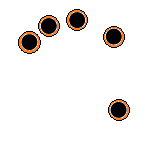

 You are one of the most knowledged members I have met here in the forums. The cursors are great!!! I'm using the blue balls cursor for my Windows 8
You are one of the most knowledged members I have met here in the forums. The cursors are great!!! I'm using the blue balls cursor for my Windows 8