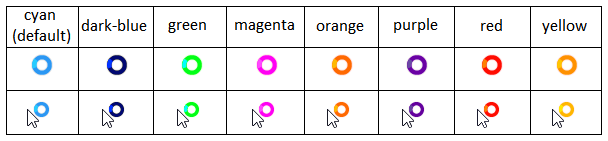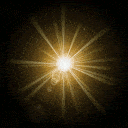- Messages
- 2,979
- Location
- Orbiting the Moon
Good news!
Version 2.0 of the Win8spinner cursor is ready:
changes/fixes:
+increased ball size to improve visibility and roundness on small size.
+the cursor spinners are now larger and visibility is enhanced.
+orange and yellow colors were fused to something called pumpkin.
+animation speed is increased to match more with the original animation from OS startup.
The black white animated preview:

This preview is compressed and misses the roundness of the edges from original cursors.
Is a preview. See here the final look:
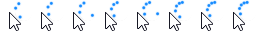
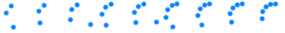
The ball size is increased at the maximum possible size.
So this version is final.
Cursors are available in:
+Light Blue
+Red
+Green
+Pumpkin
+Magenta
+Purple
Get the color(s) you like from the zip attachments.
Enjoy.
Hopachi
Version 2.0 of the Win8spinner cursor is ready:
changes/fixes:
+increased ball size to improve visibility and roundness on small size.
+the cursor spinners are now larger and visibility is enhanced.
+orange and yellow colors were fused to something called pumpkin.
+animation speed is increased to match more with the original animation from OS startup.
The black white animated preview:
This preview is compressed and misses the roundness of the edges from original cursors.
Is a preview. See here the final look:
The ball size is increased at the maximum possible size.
So this version is final.
Cursors are available in:
+Light Blue
+Red
+Green
+Pumpkin
+Magenta
+Purple
Get the color(s) you like from the zip attachments.
Enjoy.
Hopachi
Attachments
My Computer
System One
-
- OS
- Windows 10 x64
- Computer type
- Laptop
- System Manufacturer/Model
- HP Envy DV6 7250
- CPU
- Intel i7-3630QM
- Motherboard
- HP, Intel HM77 Express Chipset
- Memory
- 16GB
- Graphics Card(s)
- Intel HD4000 + Nvidia Geforce 630M
- Sound Card
- IDT HD Audio
- Monitor(s) Displays
- 15.6' built-in + Samsung S22D300 + 17.3' LG Phillips
- Screen Resolution
- multiple resolutions
- Hard Drives
- Samsung SSD 250GB + Hitachi HDD 750GB
- PSU
- 120W adapter
- Case
- small
- Cooling
- laptop cooling pad
- Keyboard
- Backlit built-in + big one in USB
- Mouse
- SteelSeries Sensei
- Internet Speed
- slow and steady
- Browser
- Chromium, Pale Moon, Firefox Developer Edition
- Antivirus
- Windows Defender
- Other Info
- That's basically it.


 Looks good. I'm on my android and I've downloaded the blue-green balls. I'll transfer the files to my pc when I get a chance and post back the results. Sounds awesome. Thank you again
Looks good. I'm on my android and I've downloaded the blue-green balls. I'll transfer the files to my pc when I get a chance and post back the results. Sounds awesome. Thank you again