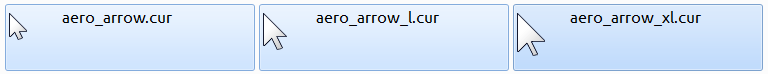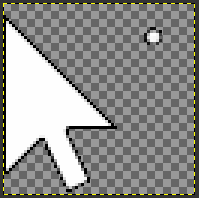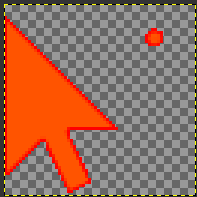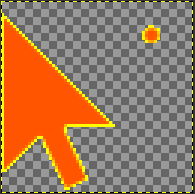Just wanted to say Thanks again, its been over 4 months using this oversized Red Cursor, and its great, love how easy it is to spot over 6 screens running on two systems.
Thanks so Much !
Thank you John.

Enjoy using those
Red cursors.
By the way, I thought I share this, might come in handy.

You can set your favorite cursors as default. When you are logged out or at start-up/shutdown, we can notice the default white pointer showing even if we (afterwards) see our own pointers when on the Desktop.
Aero Red (here XL) set as default was a good example to test this:

And it works.
To set the Aero
Red (Remastered) cursors as default, I provided registry entries in the zip below.
You can choose between the normal edition, large and extra-large, of course.

Note: This requires the Remastered
Aero Red cursors to be installed before proceeding.

Aero Red as default -> double-click the needed file:
* setting the normal-sized version as default -> aero-red-normal-default-cursor.reg
* setting the large-sized version as default -> aero-red-large-default-cursor.reg
* setting the extra-large-sized version as default -> aero-red-extra-large-default-cursor.reg
To switch back to system defaults:
*set back (system) aero (normal-sized) as default -> default-aero-cursor.reg
Log out after applying to notice the changes.
Cheers!
Hopachi



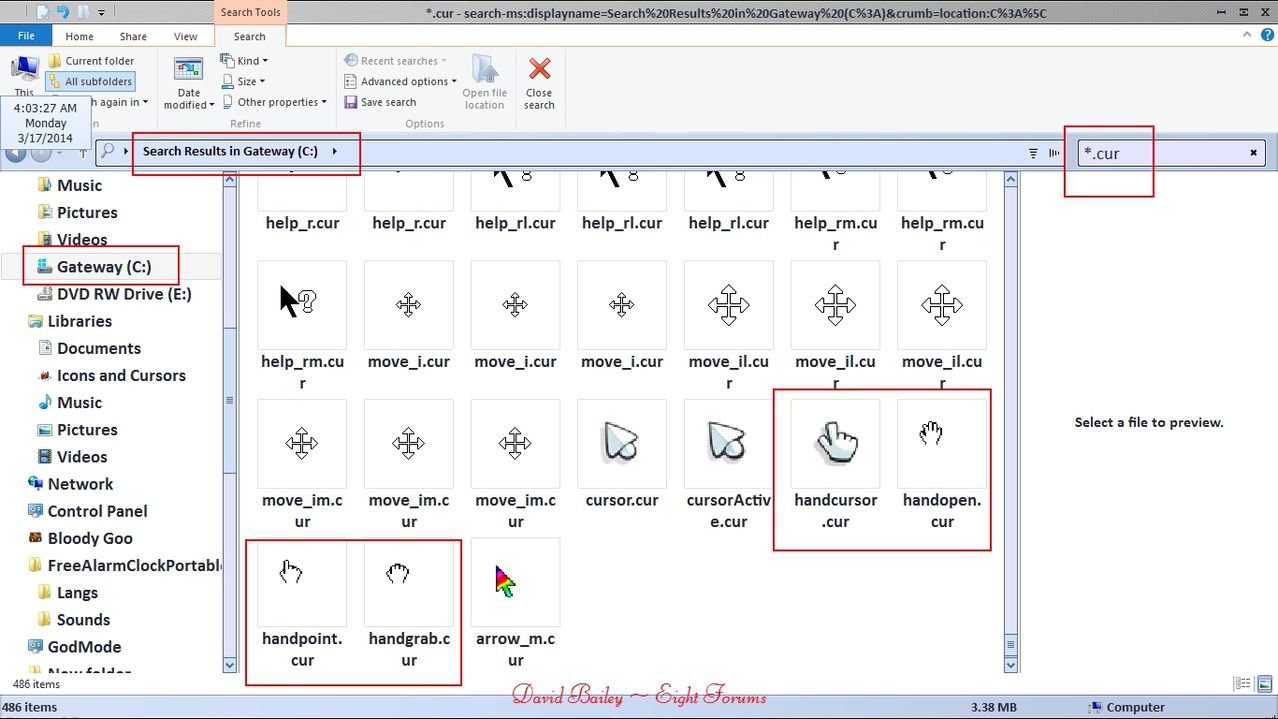

 Note: This requires the Remastered
Note: This requires the Remastered