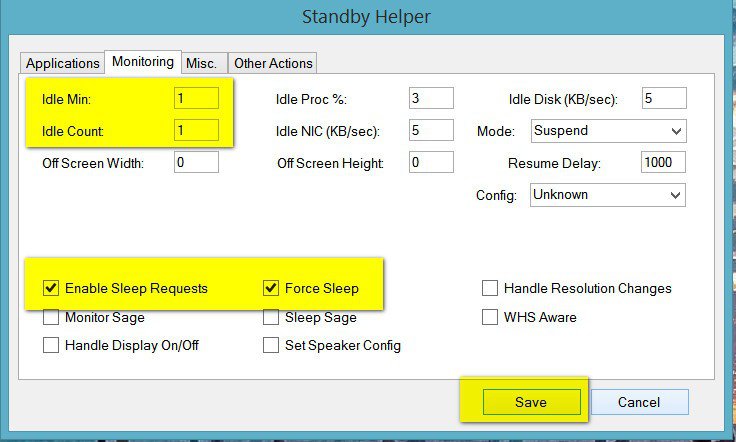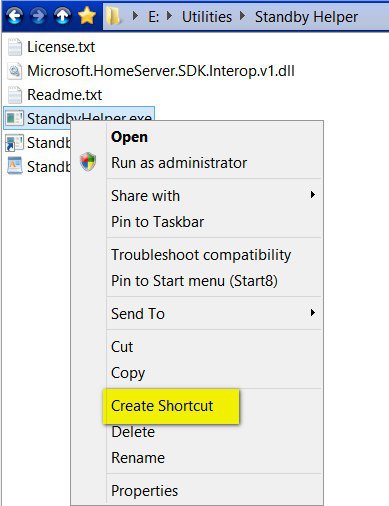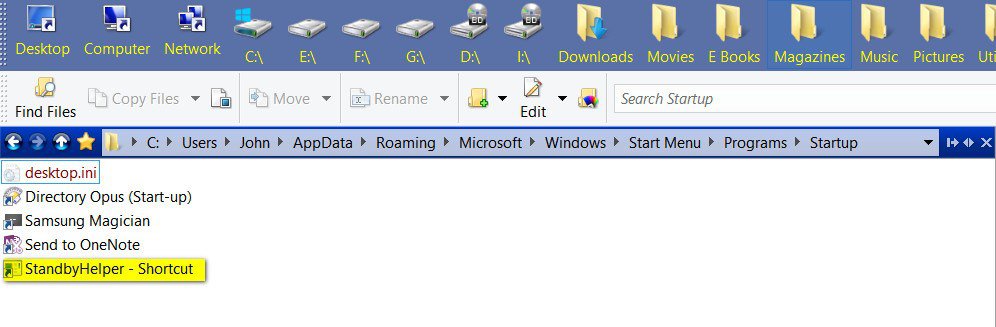I have also been having sleep issues and tried just about everything including installing the Spring Update. Nothing so far has provided a reliable fix but I have found a satisfactory work around for me. I'm using a program called Standby Helper and so far has worked flawlessly even when the built in window's timer fails. The tool has its own built in timer and parameters. I'm not sure what all of the parameters do and I did have to change a parameter called idle count from 10 to 1 to get it to work. I also had to create a shortcut to the program and place it in the window's start up folder to get it to auto run. During testing, I was able to confirm in the event viewer that it was working even when the window's timer failed.
Interesting. Is this just a simple standalone command line utility or does it install something?
It's a stand alone program with a UI. There are screen shots on the website.
My Computer
System One
-
- OS
- windows 8.1