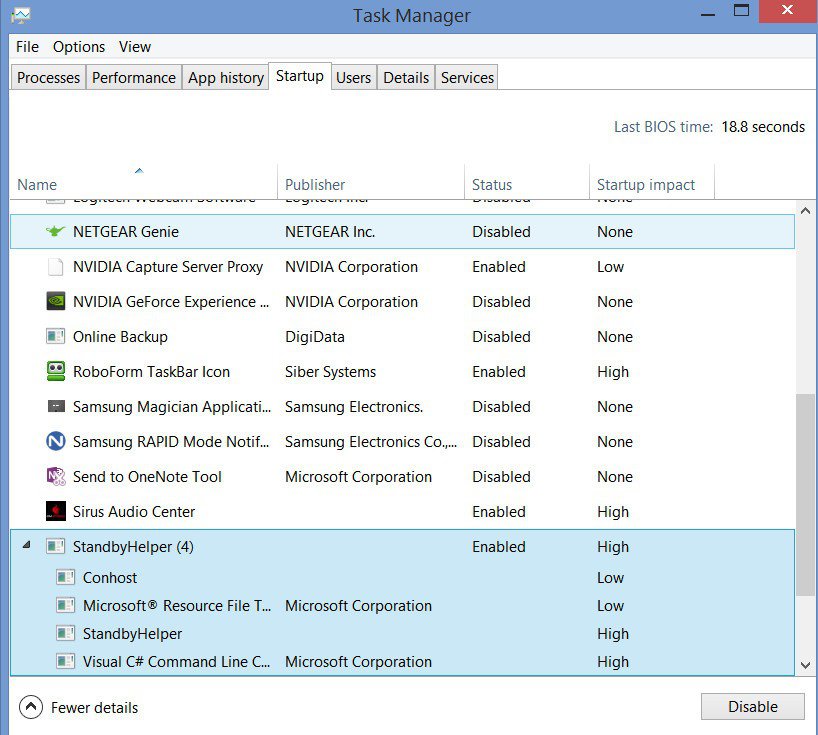- Messages
- 693
- Location
- Manchester CT
I really would like to know how to do uninstall. Is there a way short of hacking it out or nuke and pave?
EDIT 2014-04-14 Deleted this part of this post that was inappropriate against other posters.
Boulder and for others who are trying standby helper, give the program time to sleep. It took my computer a 3-4 minutes before it decided to sleep once the timer was up. Also make sure that the sleep function in the power setup for Win8 is close to the same or earlier.as what Standby Helper is set for. for instance, a one minute setting in standby helper should be matched like this:
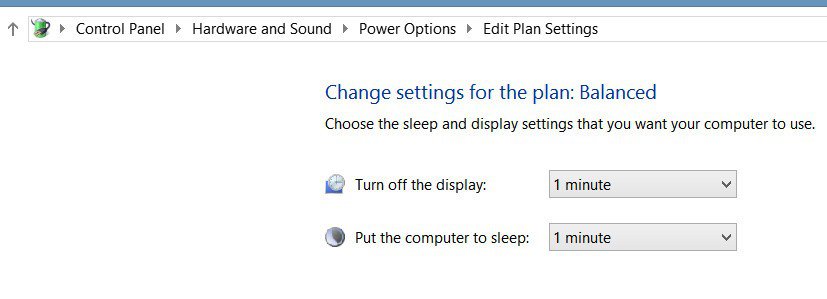
Try this and get back to us with the results.
EDIT 2014-04-14 Deleted this part of this post that was inappropriate against other posters.
Last edited:
My Computer
System One
-
- OS
- Windows 8.1 Pro 64 bit GA
- Computer type
- PC/Desktop
- CPU
- i7-4770K Haswell
- Motherboard
- ASUS Z87-PRO
- Memory
- 16 GB of Corsair 1866
- Graphics Card(s)
- GTX 780
- Sound Card
- Cooler Master Storm Headphones
- Monitor(s) Displays
- Dell 27 inch U2711 IPS
- Screen Resolution
- 2560 by 1440
- Hard Drives
- Samsung 840 Pro 250GB SSD plus 2 3 TB drives
- PSU
- Corsair-750
- Case
- Corsair White Graphite Series 600T
- Cooling
- Corsair H00i Water
- Keyboard
- Corsair K90
- Mouse
- Logitech G9 Laser
- Internet Speed
- 6.3 MBps
- Browser
- Firefox
- Antivirus
- MS