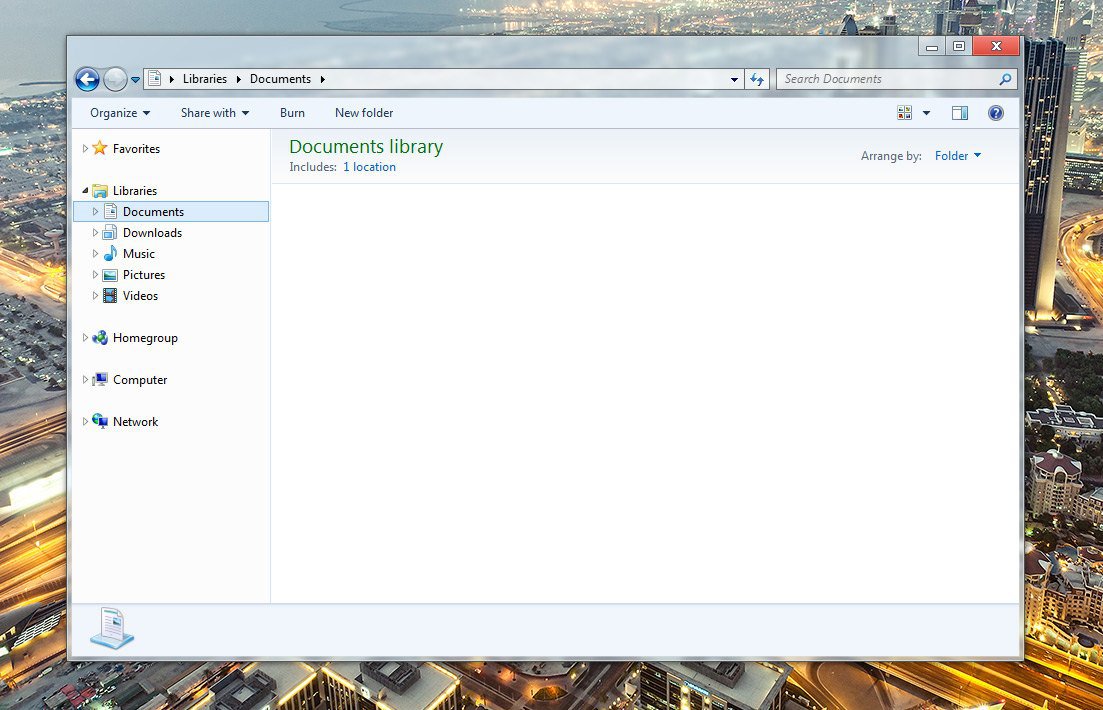No, metro looks great, the desktop version of metro looks like utter crap to be honest.. I love minimalism but man did Microsoft do it absolutely wrong... Look at a well themed XFCE desktop, looks better than windows 8 Desktop by light years.
A Bland blue for the window and black text is just.. ugh just horrible design.
Light gray plus black works, a mid blue that win8 has plus black equals puke. They should have used a lighter color or allowed us to change it.
I seriously can't wait for windows blinds, win8 needs it a lot more than 7 ever did.
A Bland blue for the window and black text is just.. ugh just horrible design.
Light gray plus black works, a mid blue that win8 has plus black equals puke. They should have used a lighter color or allowed us to change it.
I seriously can't wait for windows blinds, win8 needs it a lot more than 7 ever did.
My Computer
System One
-
- OS
- Windows 8