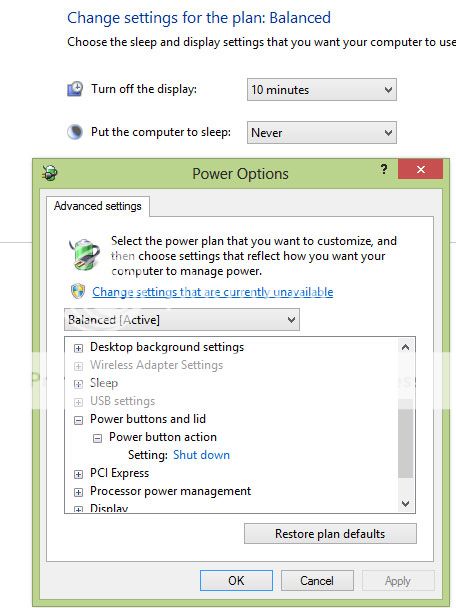- Messages
- 738
Answer one question everybody! If a program locks on you what do you do first? PRESS CTRL-ALT-DEL to bring up the taskmanager in XP or with Vista and 7 and now 8 the full screen display of options like the taskmanager as well as shutdown options.
But the working solution established way back and "Legacy" was the point and click shutdown options provided from one Start button scroll to botton of Start menu for Shutdown button. With 8 a simple right click on the account profile pic brings out the sign out option.
Actually, you don't have to right-click there, a left or right click will bring up the menu.
Most of the time in 8 I've found that tapping the "Win" button gets me back to the Start screen if a Metro App locks up.
-Max
The Win key here when pressed while having the 8 VM open brought me back to the desktop with the Classic Shell Start menu already pulled down. I presently don't even have 8 on a VHD following the RP mishap where both 7 and 8 installs were trashed when trying out the dual boot of both. The CP probably would likely still be on if I went back to that however being found far less buggy!
Personally I have the shutdown button on 7 set for Restart not shutdown, sleep, hibernate, or logoff. I was able to set it that way with Classic Shell on the RP VM as well. I just hate an OS where you "have to" immediately go for some 3rd party program since the OS itself lacks these options.
You have to remember the gui seen in 8 was designed for Windows RT not the next major desktop release and likely explains why MS is only selling it on upgrade and OEM for system builders media only not seeing a full version on a two disk set! As far as shutting any OS down I never actually worry too much of how that is set up however but the question of will I have any use for it is another matter entirely!
With the Linux Mint Debian second release on the second OS drive presently as well as on VM and custom installed to a flash drive as a live data stick I am now looking at totally different distro with Gnome customizable desktop that supposedly acts and feels more like a 7 desktop then a distro and come preloaded with games and apps for the Zorin OS 6. Zorin OS - Home
That certainly wouldn't replace 7 here either but will be looked over on VM first in comparison to LMD to see if that is worth the effort since 8 has been a large disappointment to begin with. And I am usually one of those that will try out each new version if the opportunity is there but have to hesitate on 8!
Simply finding things however has never been any problem. That's simply part of exploring any newer version to begin with.
My Computer
System One
-
- OS
- 1st W10 Professional x64/W7 Ultimate x64 - 2nd Remote system: W10 Insider Builds/W7 Professional
- Computer type
- PC/Desktop
- System Manufacturer/Model
- Custom Builds
- CPU
- AMD Phenom II X4 975 Deneb 3.6ghz -2nd case AMD Atholon II 3.2ghz
- Motherboard
- Gigabyte GA-790XTA-UD4
- Memory
- Kingston Hyper-X DDR3 1600mhz 16gb - 2nd case Kingston Hyper-X "Fury" DDR3 1600mhz 8gb
- Graphics Card(s)
- MSI Radeon HD 5750 1gb - 2nd AMD Radeon 6450
- Sound Card
- Creative Xtreme Gamer - 2nd case Realtek Onboard audio
- Monitor(s) Displays
- Acer 19" dual monitor setup - 2nd case HP 20" lcd
- Screen Resolution
- 1440x900 same on both builds
- Hard Drives
- 1st build
WD Caviar Black Edition Sata II 1tb two OS drives
WD RE "Heavy Duty Sata II 2tb two Storage/Backup
2nd build
WD Blue Sata II 500gb
WD Black Edition Sata III 1tb
WD Green Power Sata II 1tb in external usb enclosure
- PSU
- Corsair TX750H 750w -Corsair 500w
- Case
- Antec 900-2 -NXZT Vulcan Mini tower/carrying handle
- Cooling
- 120mm front pair, 120 rear 200cm top - 120mm Front intake 200mm side cover
- Keyboard
- Azio Blue led back lit both builds.
- Mouse
- MSI DS200 11 button programmable Gaming optical mouse - Odessa 3 button dual scroll trackball
- Internet Speed
- 30mbps
- Other Info
- two MSI 22x ide dvd burners, 25 usb flash drives used for Linux Live, live data recovery 128gb, and Windows 7, 10 usb installation keys