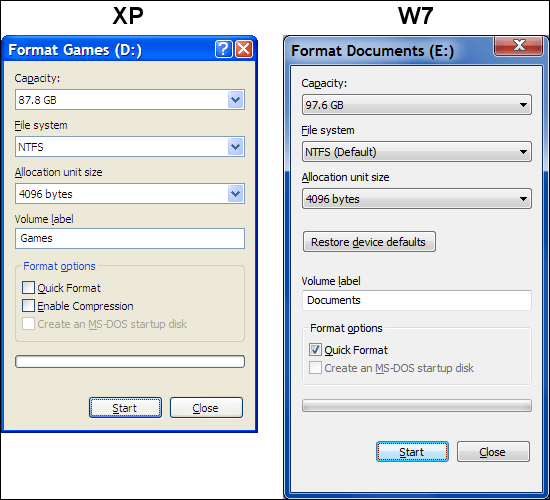PaulGo
Member


- Messages
- 92
Windows 8 adoption rate lags early Windows 7 adoptions by a five-to-one margin
The early results for Windows 8 adoptions likely won't please Microsoft: Net Applications reports that only 0.45% of Windows computers in October used Windows 8. That compares to a much higher adoption rate of 2.33% for Windows 7 during its October launch three years ago.
...
Even more worrisome for Computerworld is that Windows 8 may even be lagging behind the adoption rate of the much-maligned Windows Vista. Keizer notes:
The early results for Windows 8 adoptions likely won't please Microsoft: Net Applications reports that only 0.45% of Windows computers in October used Windows 8. That compares to a much higher adoption rate of 2.33% for Windows 7 during its October launch three years ago.
...
Even more worrisome for Computerworld is that Windows 8 may even be lagging behind the adoption rate of the much-maligned Windows Vista. Keizer notes:
Windows 8 will have to hustle to match the uptake of Windows Vista. That problem-plagued edition accounted for 1% of all copies of Windows after its first full month. To equal that, Windows 8 will have to more than double its share during November.
Windows 8 adoption rate lags early Windows 7 adoptions by a five-to-one margin | Computerworld BlogsMy Computer
System One
-
- OS
- Windows 10 (64 bit)
- Computer type
- PC/Desktop
- CPU
- AMD FX8320
- Motherboard
- Asus M5A99X EVO
- Memory
- 16 GB
- Graphics Card(s)
- AMD 7870