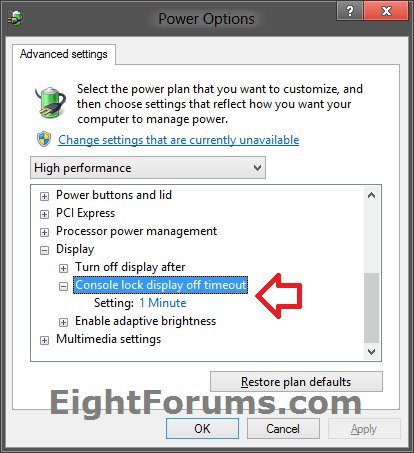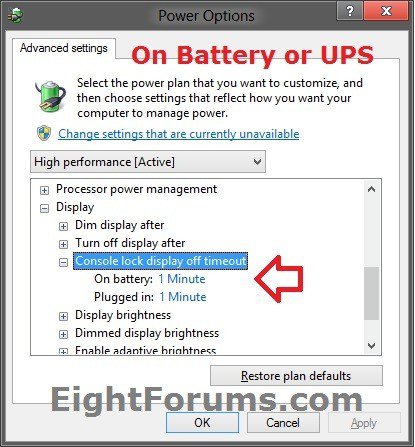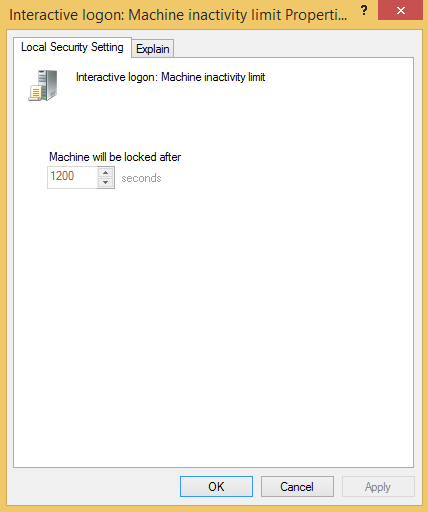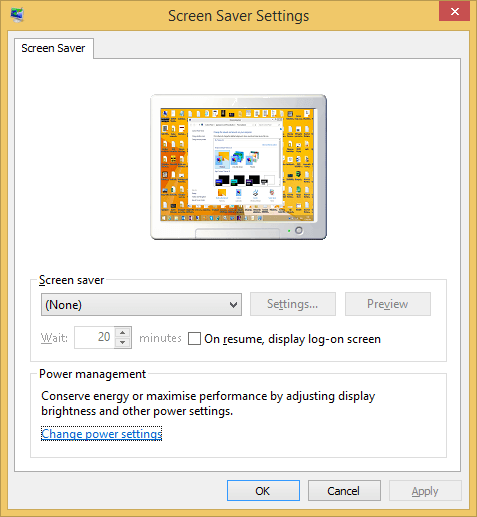How to Add or Remove "Console lock display off timeout" in Power Options in Windows 8 and 8.1
Console lock display off timeout is the amount of minutes Windows will wait idle with no activity while on the lock screen before timing out and automatically turning off the display.
This tutorial will show you how to add or remove the Console lock display off timeout setting under Display in the advanced power settings of all power plans for all users in Windows 8.
You must be logged in as an administrator to be able to do this tutorial.
This tutorial will show you how to add or remove the Console lock display off timeout setting under Display in the advanced power settings of all power plans for all users in Windows 8.
You must be logged in as an administrator to be able to do this tutorial.
- This will only work with the lock screen when a user already locked the computer.
- This will not work with the lock screen at startup or after a user signs out.
EXAMPLE: "Console lock display off timeout" added to Advanced Power Settings
Here's How:
The .reg files below are for the registry key and value below.
HKEY_LOCAL_MACHINE\SYSTEM\CurrentControlSet\Control\Power\PowerSettings\7516b95f-f776-4464-8c53-06167f40cc99\8EC4B3A5-6868-48c2-BE75-4F3044BE88A7
Attributes DWORD
1 = Hide "Console lock display off timeout"
2 = Show "Console lock display off timeout"
HKEY_LOCAL_MACHINE\SYSTEM\CurrentControlSet\Control\Power\PowerSettings\7516b95f-f776-4464-8c53-06167f40cc99\8EC4B3A5-6868-48c2-BE75-4F3044BE88A7
Attributes DWORD
1 = Hide "Console lock display off timeout"
2 = Show "Console lock display off timeout"
1. Do step 2 or 3 below for what you would like to do.
2. Add "Console lock display off timeout" to Advanced Power Settings
A) Click/tap on the Download button below to download the file below, and go to step 4 below.
Add_Console_lock_display_off_timeout.reg
3. Remove "Console lock display off timeout" from Advanced Power Settings
NOTE: This is the default setting.
A) Click/tap on the Download button below to download the file below, and go to step 4 below.
Remove_Console_lock_display_off_timeout.reg
4. Save the .reg file to your desktop.
5. Double click/tap on the downloaded .reg file to Merge it.
6. If prompted, click/tap on Run, Yes (UAC), Yes, and OK to approve the merge.
7. You can now delete the downloaded .reg file if you like.
That's it,
Shawn
Related Tutorials
- How to Change Lock Screen Timeout Period in Windows 8 and 8.1
- How to Change Power Plan Settings in Windows 8 and 8.1
- How to Enable HIPM and DIPM for your SSD and HDD in Windows 7
- How to Add or Remove "Allow Away Mode Policy" in Power Options in Windows
- How to Add or Remove "Allow sleep with Remote Opens" in Power Options in Windows 7 and 8
- How to Add or Remove "Allow wake timers" in Power Options in Windows
- How to Add or Remove Desktop Background "Slide Show" in Power Options in Windows
- How to Add or Remove "Dim display after" in Power Options in Windows
- How to Add or Remove "Enable forced button/lid shutdown" in Power Options
- How to Add or Remove "Hard disk burst ignore time" in Power Options
- How to Add or Remove "Hibernate after" in Power Options in Windows
- How to Add or Remove PCIe "Link State Power Management" in Power Options in Windows
- How to Add or Remove "Minimum processor state" and "Maximum processor state" in Power Options in Windows
- How to Add or Remove "System cooling policy" in Power Options in Windows
- How to Add or Remove "System unattended sleep timeout" in Power Options
- How to Add or Remove "Turn off hard disk after" in Power Options in Windows
- How to Add or Remove "USB 3 Link Power Mangement" in Power Options in Windows 8
- How to Add or Remove "USB selective suspend setting" in Power Options in Windows
- How to Add or Remove "When sharing media" in Power Options in Windows
- How to Add or Remove Wireless Adapter Settings "Power Saving Mode" in Windows
- How to Change Lock Screen Background Image in Windows 8 and 8.1
- How to Enable or Disable Lock Screen in Windows 8 and 8.1
- How to Lock, Sign out (Log off), Restart, Shut Down, and Switch User in Windows 8 and 8.1
Attachments
Last edited: