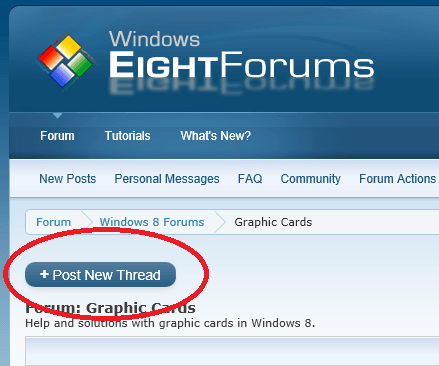I'm posting from my phone, so I didn't have my shortcut to this thread. To find the thread I Googled "Windows 8.1 won't sleep" for the first time in a very long time. (I usually just check out this thread only.) OH MY GOSH. The Web is more littered now with posts on this subject than I could've imagined! This is truly a huge issue... I now REALLY can't believe MS hasn't fixed it!
My computer has now been sleeping reliably for nearly a week after switching to a local account. There were two times I thought it hadn't. The first time it turned out I had stayed logged into the MS account, and today it turned out that my server woke the computer up (using WOL as I've set it to do) so my computer can do it's monthly defrag in between backup sets. The reason I'm posting from my phone now is so I can make sure the computer goes back to sleep two hours after the defrag process as it should.
It is so nice to have the computer sleeping on schedule again! I'm not sure why it matters so much to me - I used to just leave my computer on all the time - but it does. It goes into hybrid sleep so I don't lose data but I can still wake it up remotely. And my server wakes it up for weekly backups (and apparently for the monthly defrag operation) as it should, but then the computer sleeps again after its set two hour time period. Woot! Too bad the MS account thing didn't work for me.

Oh, and before anyone asks, I did not try the program others in this thread have reported works well to force the computer to sleep - perhaps I should have. I was just concerned it wouldn't work as well as OS sleep works, WHEN it works that is. You know, keeping the computer awake when a movie is on, or when a backup is running, when watching a movie, using RDP, an open connection I don't want severed - that sort of a thing.
No one knows if the task "Idle Maintenance", which shows as being run many times in a 24 hours period on my non sleeping PC, could be the cause? Does anyone else see this task?
This was brought up quite a bit ago. I did some extensive testing on this together with some other processes purported to possibly cause sleeplessness and posted my results in this thread along with how I disabled one of the processes in question by deleting files. None of it solved the problem.
EDIT:
The computer did indeed sleep two hours (as scheduled) after the defrag. Woohoo!