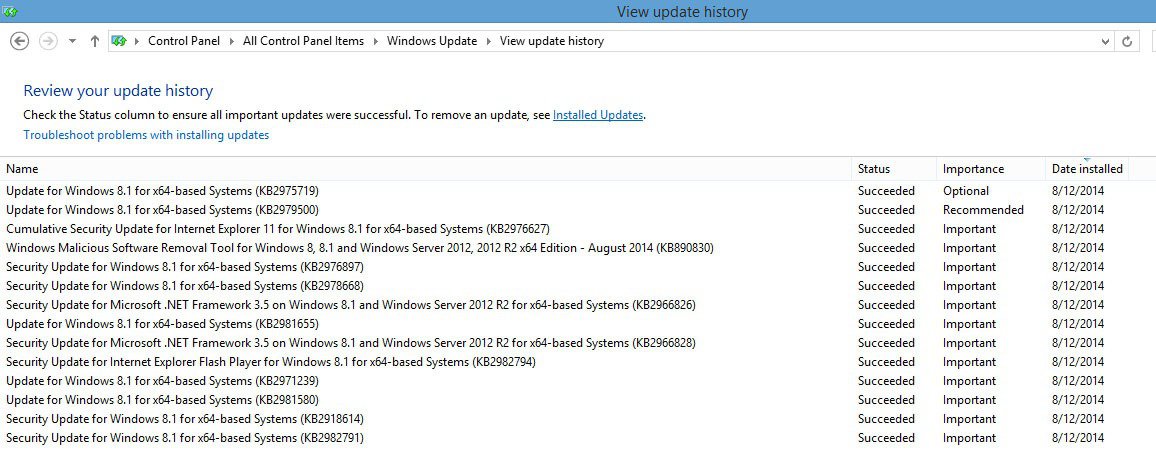There are two files to this update. 
Windows 8.1 Aug Update Released (KB2975719) - Microsoft (Windows) Discussion & Support - Neowin Forums
 Note
Note
Windows 8.1 Aug Update Released (KB2975719) - Microsoft (Windows) Discussion & Support - Neowin Forums
(KB2975719) available as optional update in Windows Update.
http://www.eightforums.com/windows-8-news/51748-august-12th-2014-security-updates-windows.html
http://www.eightforums.com/tutorials/25343-windows-update-check-install-windows-8-a.html
http://www.eightforums.com/windows-8-news/51748-august-12th-2014-security-updates-windows.html
http://www.eightforums.com/tutorials/25343-windows-update-check-install-windows-8-a.html
Last edited by a moderator: