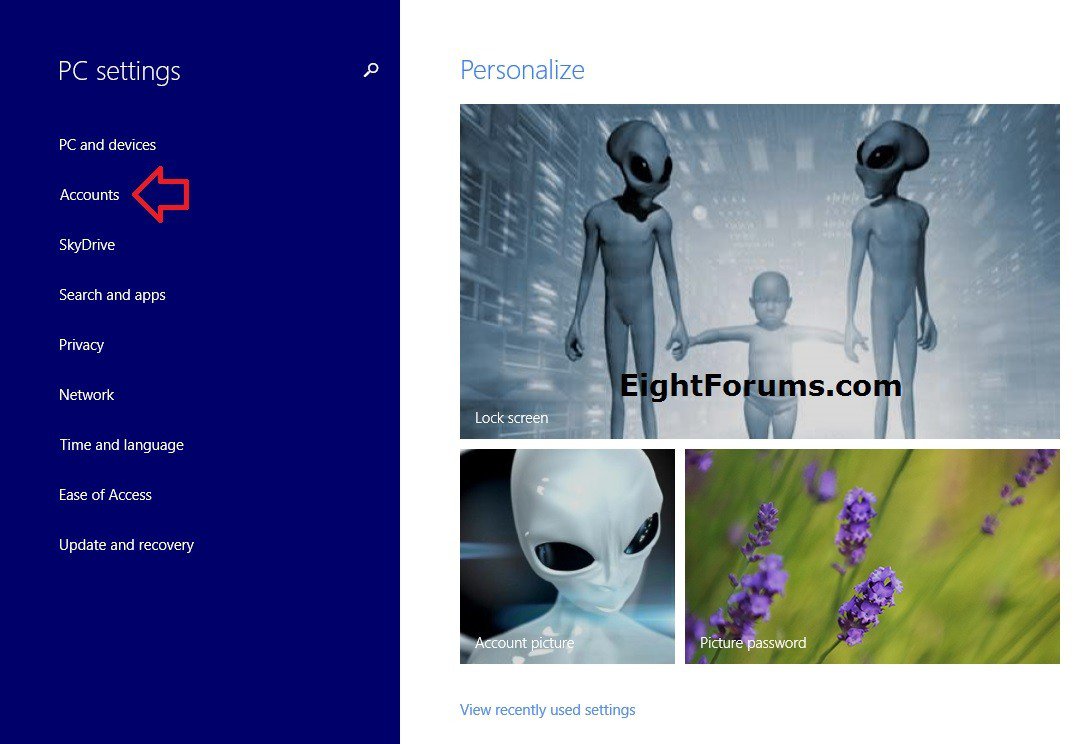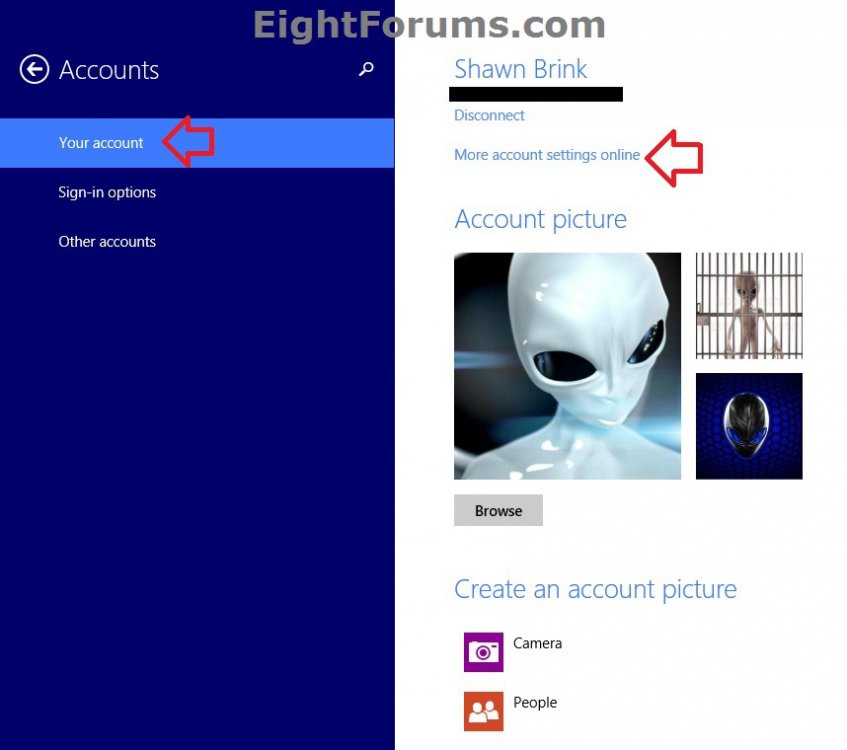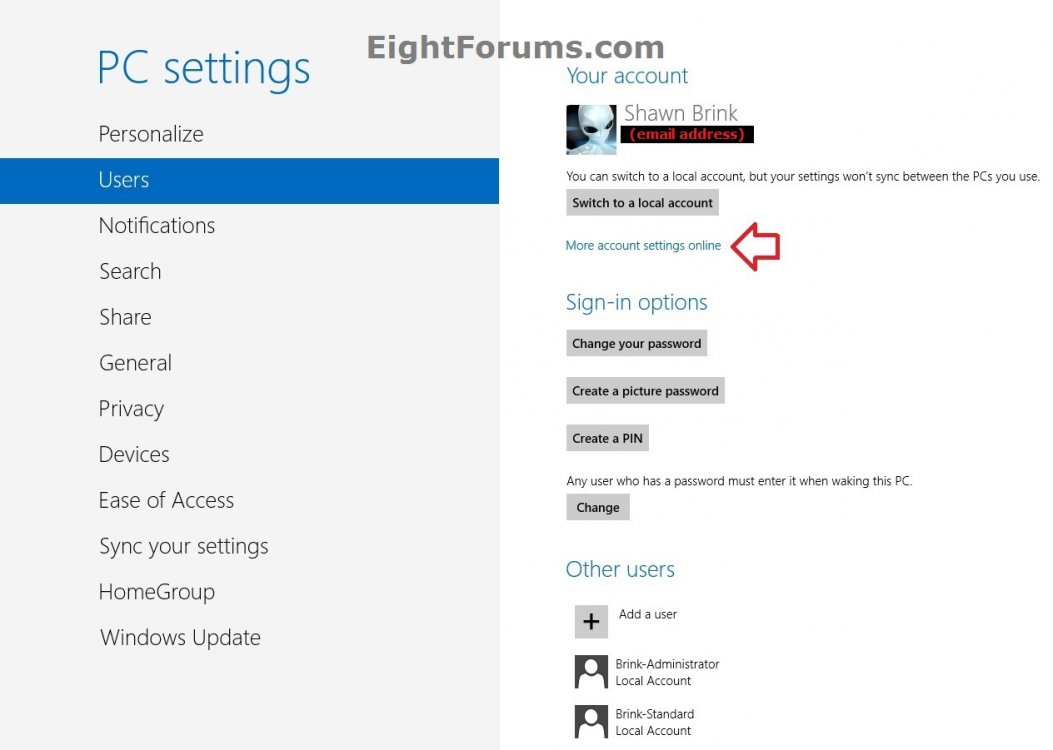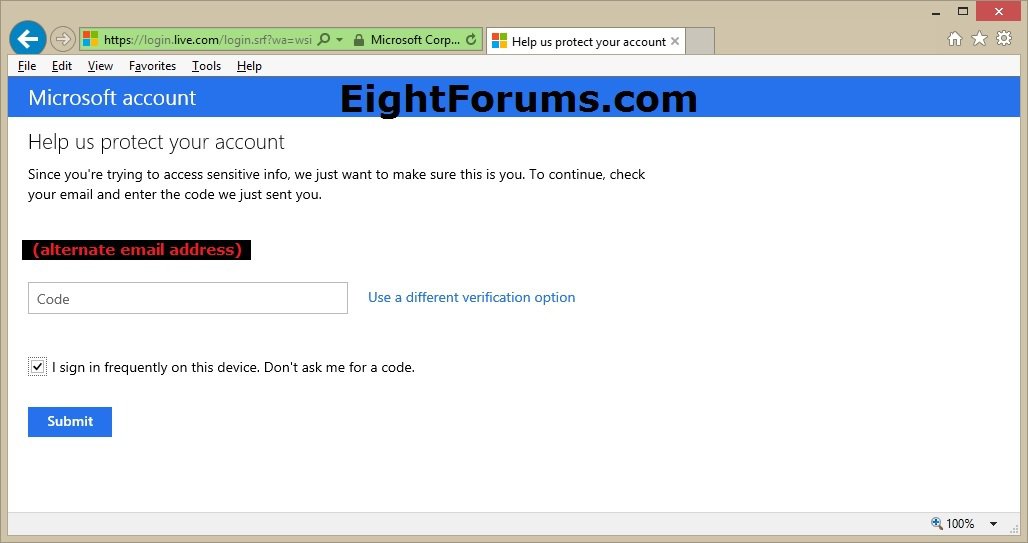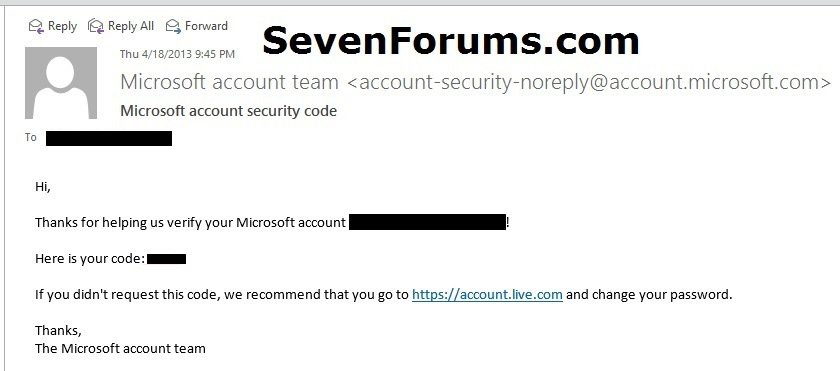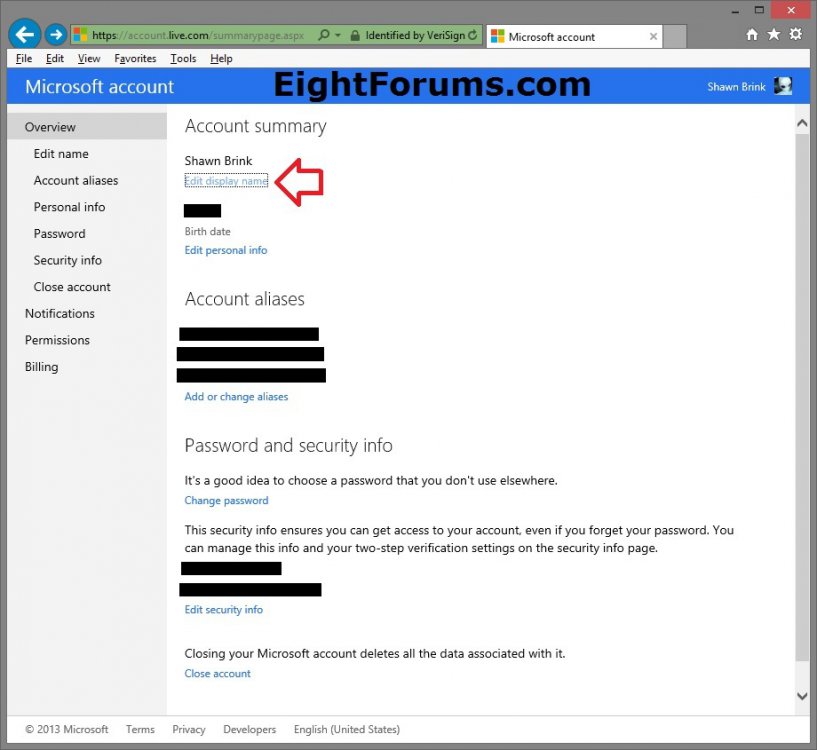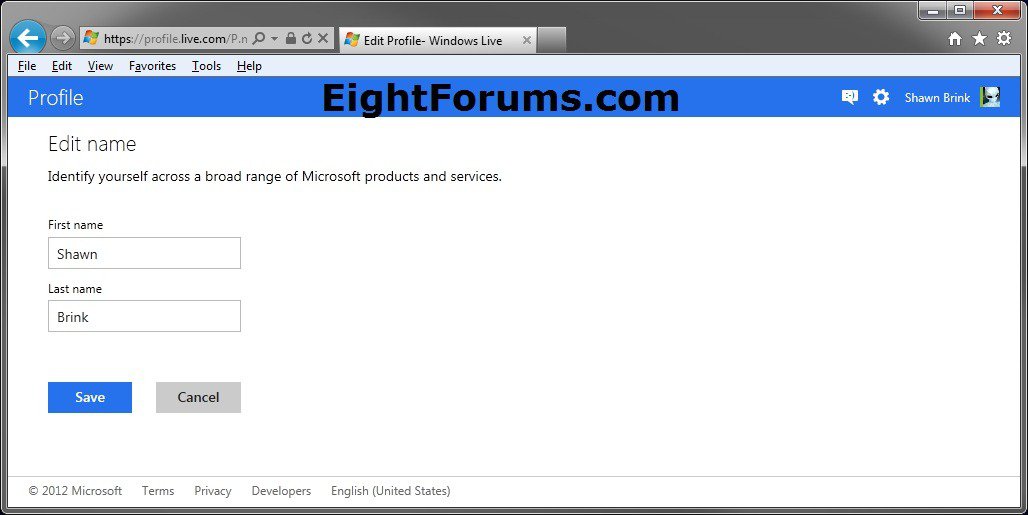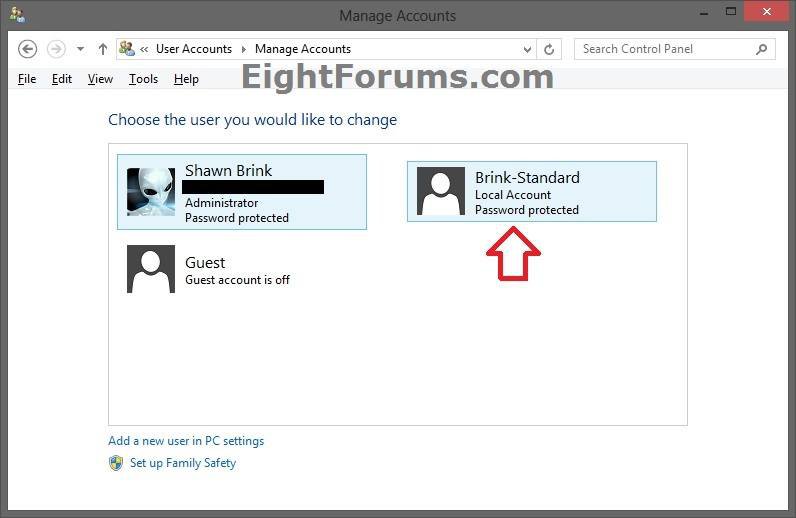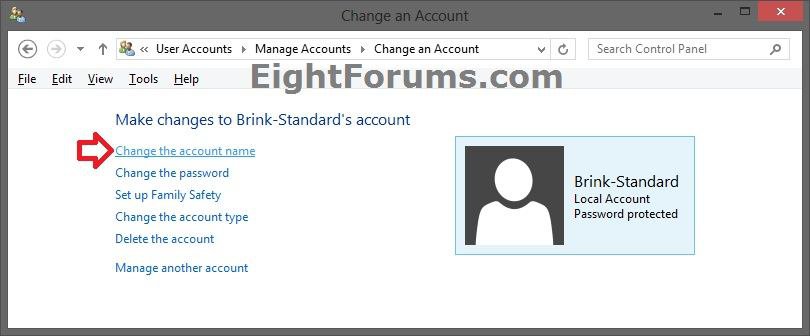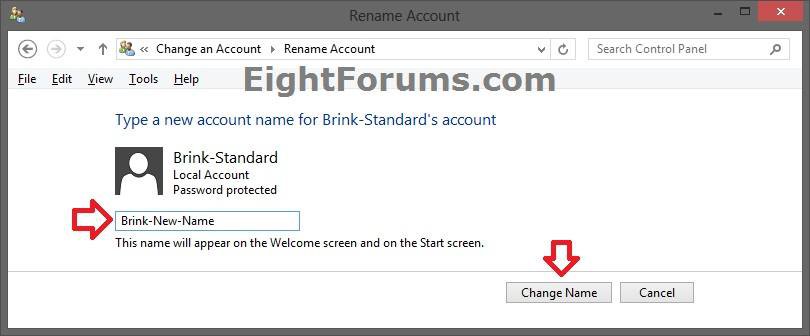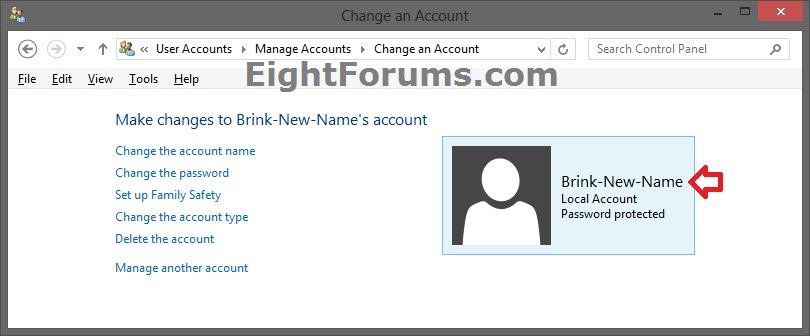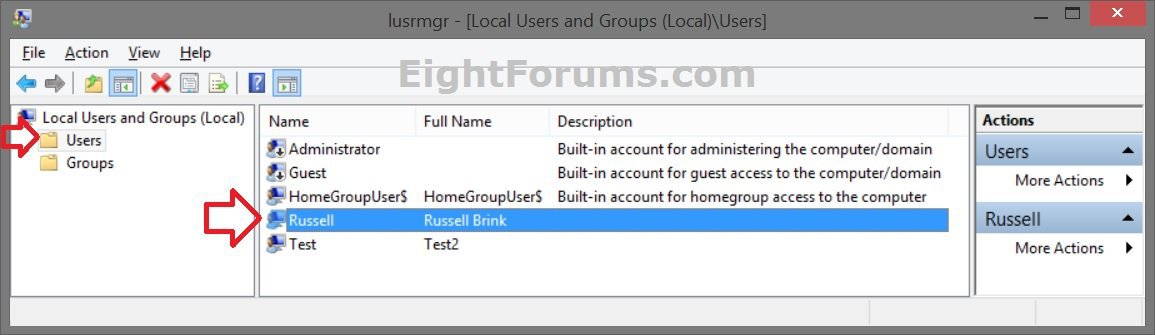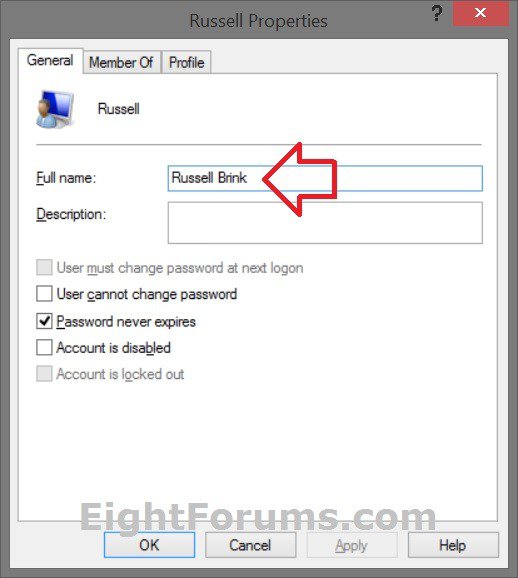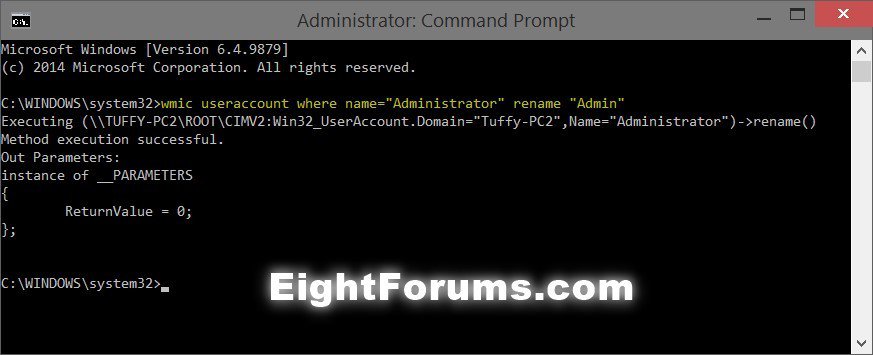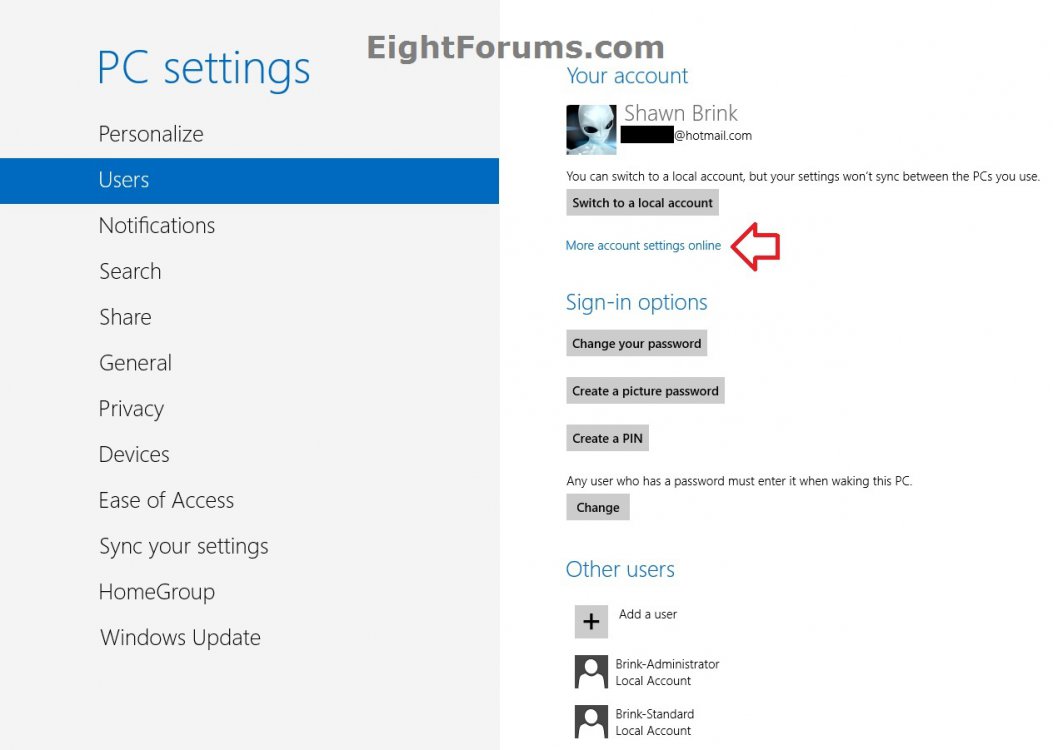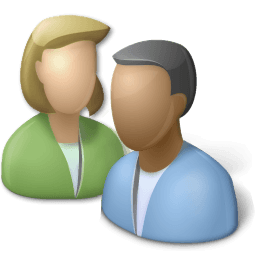How to Change an User Account Name in Windows 8 and 8.1
A user account's name is the name that displays on the Welcome (sign in/log on) and Start screens in Windows 8.
This tutorial will help show you how to change the user name of a local account and Microsoft account in Windows 8, Windows RT, Windows 8.1, and Windows RT 8.1.
This tutorial will help show you how to change the user name of a local account and Microsoft account in Windows 8, Windows RT, Windows 8.1, and Windows RT 8.1.
Changing the name of a user account only changes the name that is displayed on the Welcome (sign in/log on) and Start screens for that user account, and no where else. The only true way to fully rename a user account is to create a new account with the name wanted instead, and delete the old account.
Changing the name of a user account does not change the name of the user account's C:\Users\(user-name) folder.
User names can't contain the following characters: / \ [ ] " : ; | < > + = , ? * % @

Changing the name of a user account does not change the name of the user account's C:\Users\(user-name) folder.
User names can't contain the following characters: / \ [ ] " : ; | < > + = , ? * % @

OPTION ONE
To Change Display Name of Your "Microsoft Account" in PC Settings
NOTE: This option is if you have either a "standard" or "administrator" Microsoft account.
1. Do either step 2, 3, or 4 below for what you would like to do.
2. To Go Directly to Your Microsoft Account Settings Online from any Computer
A) Click/tap on the link below to sign in to your Microsoft "Account summary" page, and go to step 4 below.
3. Use "PC Settings" while Signed in to Your Microsoft Account in Windows 8.1
A) Open PC settings, click/tap on Accounts on the left side. (see screenshot below)
B) Click/tap on Your account on the left side, click/tap on the More account settings online link at the top of the right side, and go to step 5 below. (see screenshot below)
4. To Use "PC Settings" while Signed in to Your Microsoft Account in Windows 8
A) Open PC settings, click/tap on Users on the left side, click/tap on the More account settings online link at the top of the right side, and go to step 5 below. (see screenshot below)
5. If this PC or device is not a trusted device, then you will be prompted to enter and submit a security code sent to your phone or alternate email address. (see screenshots below)
6. In Internet Explorer, or default web browser, click/tap on the Edit display name link under Account summary. (see screenshot below)
7. Type in a first name and last name that you want to display as your Microsoft account name, and click/tap on the Save button. (see screenshot below)
8. When finished, close the web browser.
9. Switch to a local account using the user name it gives you.
10. Switch to a Microsoft account using the same email address that you just changed the name for in step 3 or 4 above.
OPTION TWO
To Change User Name of Any "Local Account" in Control Panel
NOTE: You must be signed in to an administrator (local or Microsoft) account to be able to do this option. A standard local account will not be able to change their own user name.
1. Open the Control Panel (icons view), and click/tap on the User Accounts icon.
2. Do either step 3 or 4 below for what you would like to do.
3. To Change Your Local User Account Name
A) Click/tap on the Change your account name link. (see screenshot below)
B) If prompted by UAC, click/tap on Yes, and go to step 5 below.
4. To Change the User Name of Another Local Account
A) Click/tap on the Manage another account link. (see screenshot below)
B) If prompted by UAC, then click/tap on Yes.
C) Click/tap on the "local account" that you want to change the name of. (see screenshot below)
D) Click/tap on the Change the account name link, and go to step 5 below. (see screenshot below)
5. Type in the new user name you want, and click/tap on Change Name. (see screenshot below)
6. You will now notice the name changed. (see screenshot below)
7. When finished, you can close the User Accounts window if you like.
OPTION THREE
To Change User Name of an Account in Local Users and Groups
NOTE: You must be signed in to an administrator (local or Microsoft) account to be able to do this option. Local Users and Groups will only be available in the Pro and Enterpise editions of Windows.
1. Open Local Users and Groups.
2. In the left pane, click/tap on Users. (see screenshot below)
3. In the right pane, double click/tap on the name of the user account (ex: Russell) that you want to change the display name of. (see screenshot above)
4. In the General tab, type in the user name/display name (ex: Russell Brink) you want instead for the user account (ex: Russell) in the Full name field, and click/tap on OK. (see screenshot below)
5. When finished, you can close Local Users and Groups if you like.
OPTION FOUR
To Change User Name of Any "Local Account" in Command Prompt
NOTE: You must be signed in to an administrator (local or Microsoft) account to be able to do this option. A standard local account will not be able to change their own user name. You can also use this option to rename the built-in "Administrator" account.
1. Open an elevated command prompt.
2. In the elevated command prompt, type the command below, and press Enter. (see screenshot below)
wmic useraccount where name="current user name" rename "new user name"
You will need to substitute current user name in the command above with the actual current name of the user account you want to rename.
You will need to substitute new user name in the command above with the actual new name that you want to rename the user account with.
3. When finished, you can close the elevated command prompt if you like.
That's it,
Shawn
Related Tutorials
- How to Rename the Built-in Elevated "Administrator" Account in Windows 7 and Windows 8
- How to Sign up for and Create a Microsoft Account
- How to Create and Add a New User Account in Windows 8 and 8.1
- How to Delete an User Account in Windows 7 and Windows 8
- How to Change an User Account Type in Windows 8 and 8.1
- How to Switch from a Microsoft Account to a Local Account in Windows 8 and 8.1
- How to Switch from a Local Account to a Microsoft Account in Windows 8 and 8.1
- How to Change Email Address of Your "Microsoft Account" in Windows 8 and 8.1
- How to Add or Remove Aliases for your Microsoft Account
- How to Change your Microsoft Account Primary Alias Email Address
- How to Change your Microsoft Account Display Name
- How to Change or Reset Password of Your Microsoft Account in Windows 8 and 8.1
- Fix Microsoft Account Issues with "Microsoft Accounts Troubleshooter" in Windows 8 and 8.1
- How to Add or Remove Trusted Devices for your Microsoft Account
- How to View Detailed Information About All User Accounts on a Windows PC
Attachments
Last edited by a moderator: