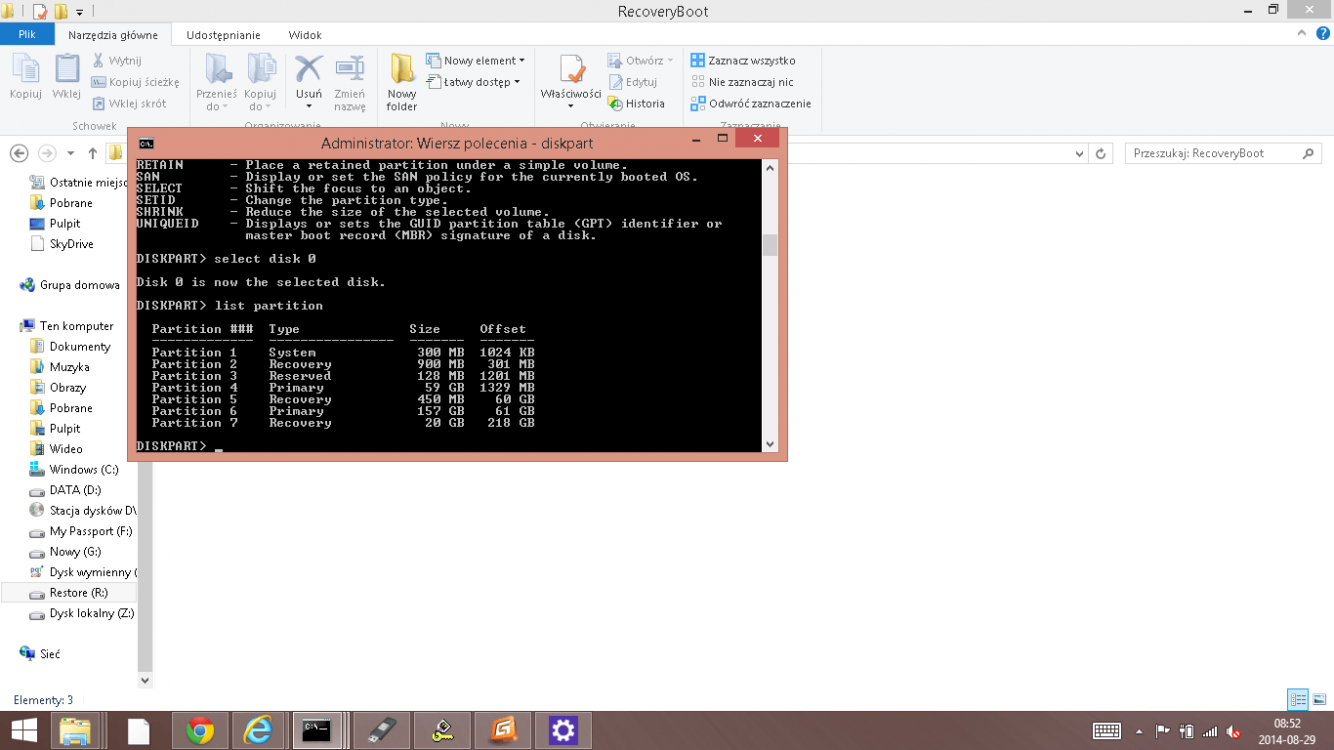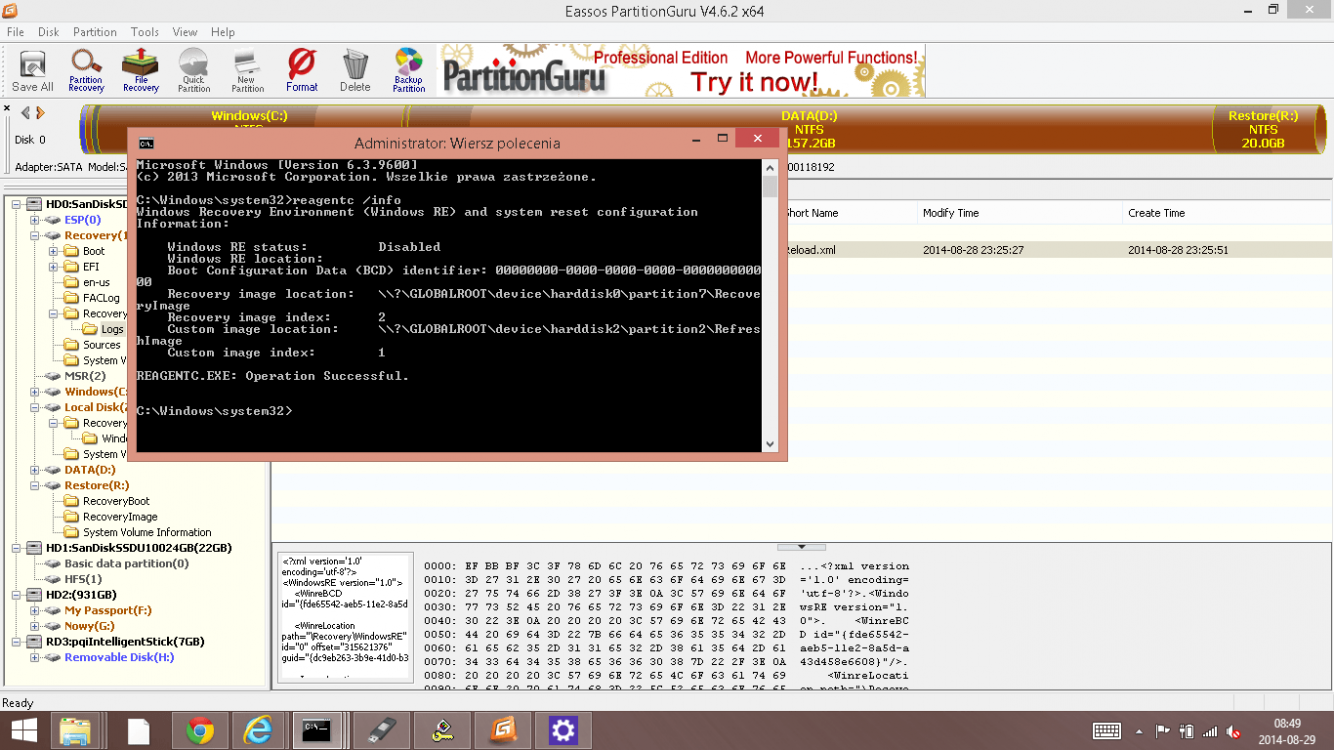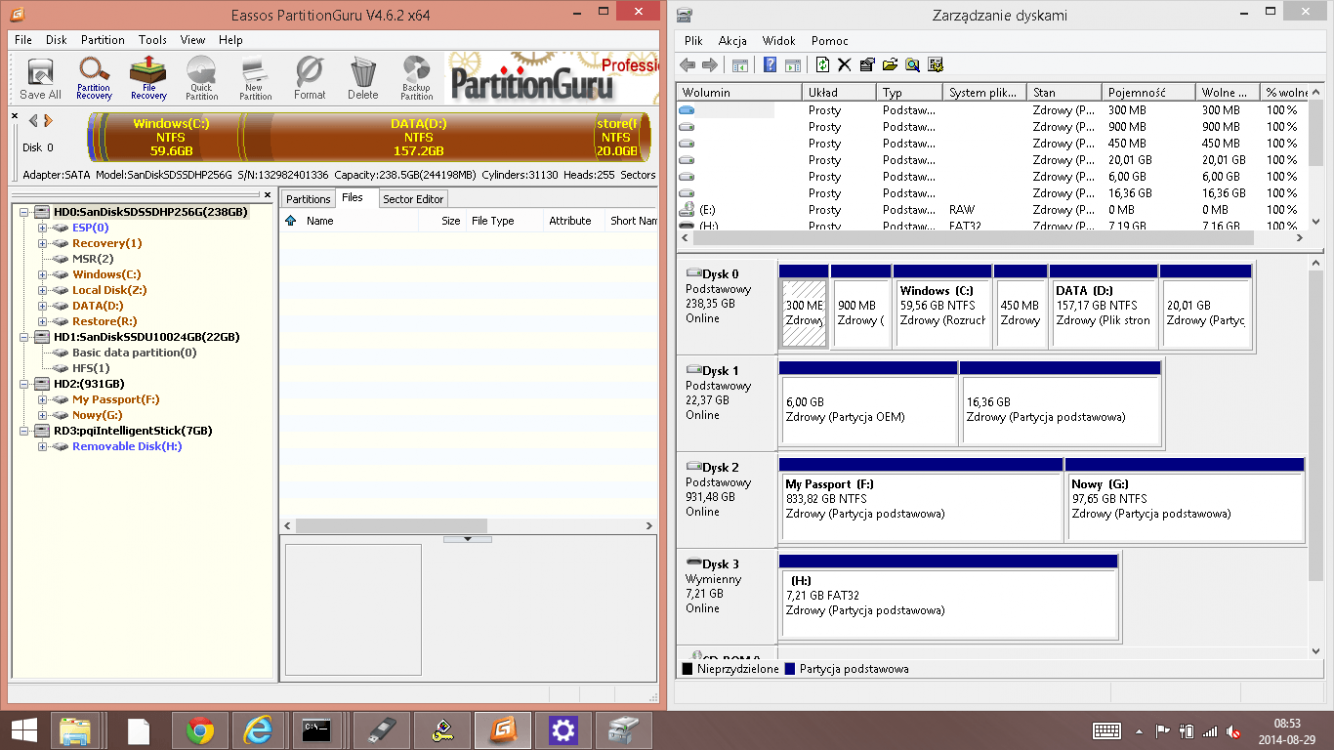technickul
New Member
- Messages
- 4
Hello, this is my first post here.
I stumbled upon this post while searching for many issues I encountered.
My main issue is that I can't boot to Windows it attempts to start loading and then it shows me the BSOD. This happens a couple times then takes me to the windows 8 repair. It attempts to auto repair, but fails and in the text file it says to check on why it failed says OS Mismatch.
I attempt to refresh and it says the drive is locked.
If I attempt to reset it says the partition that is required is no longer there or something similar. It's the same issue others are having in this thread.
I still have my recovery partition and restore partition that originally came with the laptop and both have the WIM files. Although I didn't make a backup and wish I made a backup right when I got the laptop before I upgraded to 8.1.
I would like to use the tool provided by SWI2, however I can't boot to Windows. It seems like everyone is running his files from within Windows. If anyone has any suggestions I would really appreciate it. I think I can still recover using the WIM files some how right?
Please let me know if you need any additional information to assist.
Thanks!
I stumbled upon this post while searching for many issues I encountered.
My main issue is that I can't boot to Windows it attempts to start loading and then it shows me the BSOD. This happens a couple times then takes me to the windows 8 repair. It attempts to auto repair, but fails and in the text file it says to check on why it failed says OS Mismatch.
I attempt to refresh and it says the drive is locked.
If I attempt to reset it says the partition that is required is no longer there or something similar. It's the same issue others are having in this thread.
I still have my recovery partition and restore partition that originally came with the laptop and both have the WIM files. Although I didn't make a backup and wish I made a backup right when I got the laptop before I upgraded to 8.1.
I would like to use the tool provided by SWI2, however I can't boot to Windows. It seems like everyone is running his files from within Windows. If anyone has any suggestions I would really appreciate it. I think I can still recover using the WIM files some how right?
Please let me know if you need any additional information to assist.
Thanks!
My Computer
System One
-
- OS
- Windows 8.1 and Ubuntu 14.04