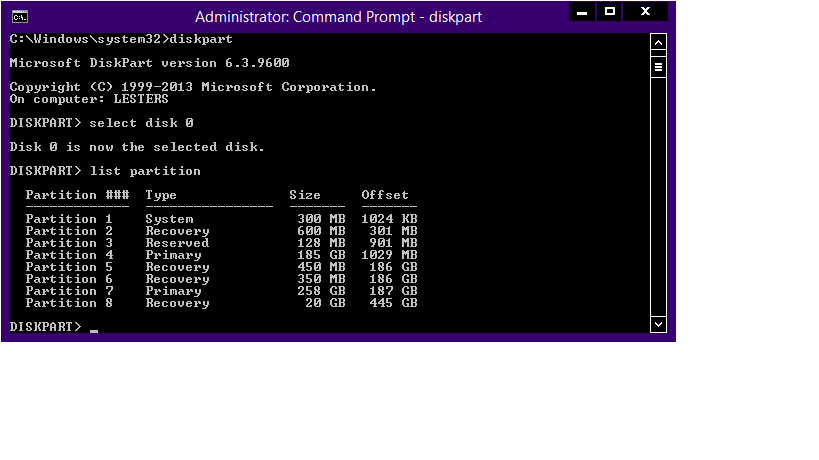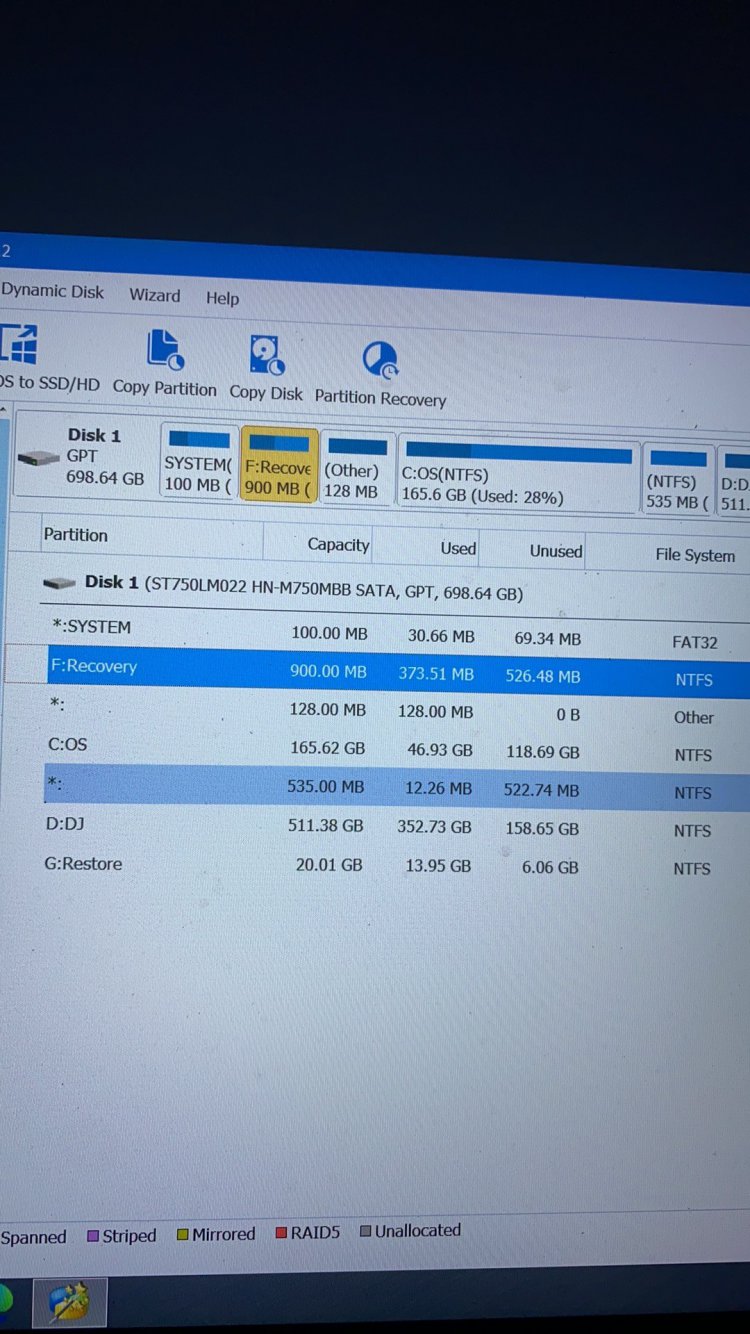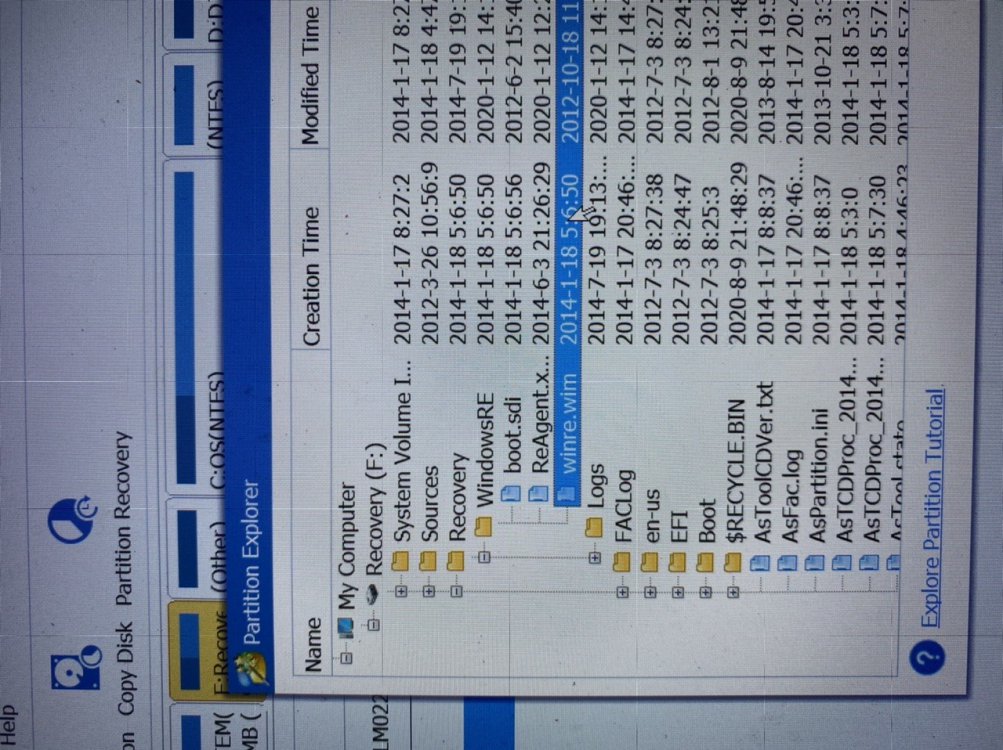You are using an out of date browser. It may not display this or other websites correctly.
You should upgrade or use an alternative browser.
You should upgrade or use an alternative browser.
Solved Unable to use built-in ASUS recovery partition
- Thread starter Qub1
- Start date
since the 20 gig one, partition 8, is the one that is big enough to have windows on it, isnt that the one that winRe should be set to?
My Computer
System One
-
- OS
- windows
Reagentc /setreimage /path \\?\GLOBALROOT\device\harddisk0\partition2\Recovery\WindowsRE\ /Target C:\Windows
Since the 20 gig "partition 8" is the only one big enough to have windows on it, isnt that the one that should be the reimage path?
Since the 20 gig "partition 8" is the only one big enough to have windows on it, isnt that the one that should be the reimage path?
My Computer
System One
-
- OS
- windows
KYHI, sorry for being the pestering newb, Rest is at 3% now, I did everything you said to do. Could not have done it without you because I still dont quite get the finer details.
Thanks
Thanks
My Computer
System One
-
- OS
- windows


- Messages
- 2,779
Reagentc sets the location of WinRE ( Recovery Enviroment) and the Recovery OS Image locations..
/Target C:\windows
Tells winre to apply the recovery os image to c:\windows
/Target C:\windows
Tells winre to apply the recovery os image to c:\windows
My Computer
System One
-
- OS
- Windows 3.1 > Windows 10
- Computer type
- PC/Desktop
- System Manufacturer/Model
- Dell XPS 8700
- CPU
- I7
- Memory
- 24 GB
post 8, 8.1, 10 Upgrades... Possible to create Rec disc?
So now that I see how badly MS and ASUS screwed up the "free" upgrades, I have finally gotten the 8.0 restore and finally windows ten installed.
Not wanting to go through that 2 day process again I am wondering if creating a windows 10 restore disc or USB drive will even work. ie since after upgrades from windows 8 to 8.1 the restore to factory reset would not even work for going back to windows 8 or 8.1...
So is it stupid to create a restore disc for windows 10 now, following the standard directions described everywhere, because the restore will not work because it is not originally a windows 10 OS?
So now that I see how badly MS and ASUS screwed up the "free" upgrades, I have finally gotten the 8.0 restore and finally windows ten installed.
Not wanting to go through that 2 day process again I am wondering if creating a windows 10 restore disc or USB drive will even work. ie since after upgrades from windows 8 to 8.1 the restore to factory reset would not even work for going back to windows 8 or 8.1...
So is it stupid to create a restore disc for windows 10 now, following the standard directions described everywhere, because the restore will not work because it is not originally a windows 10 OS?
My Computer
System One
-
- OS
- windows
domelsnake
New Member
- Messages
- 1
Hi Guys,
I'm having very similar problem with my Asus X550C. The difference is my Windows Primary OS partition has been formatted so I have no windows running on this laptop any more.
So 2x option now:
- complete clean install from Windows 8 DVD - not preferable
- recovery of oryginal OS from recovery partition - preferable
The recovery option from "F9" menu doesn't work saying no Recovery partition available but the recovery partition is still there as this one hasn't been formatted.
How can I get this fixed?
I'm having very similar problem with my Asus X550C. The difference is my Windows Primary OS partition has been formatted so I have no windows running on this laptop any more.
So 2x option now:
- complete clean install from Windows 8 DVD - not preferable
- recovery of oryginal OS from recovery partition - preferable
The recovery option from "F9" menu doesn't work saying no Recovery partition available but the recovery partition is still there as this one hasn't been formatted.
How can I get this fixed?
My Computer
System One
-
- OS
- Windows 8.1
Hi guys,
I have the same problem but managed to make a copy of the recovery image on a USB stick. However, it would not restore the SSD back to the factory state and said that the required partition could not be found. The USB stick had the install.wim image there.
F9 could not find the Recovery Image in the last partition.
reagentc /info Windows Recovery Environment (Windows RE) and system reset configuration
Information:
Windows RE status: Enabled
Windows RE location: \\?\GLOBALROOT\device\harddisk0\partition4\Recovery\WindowsRE
Boot Configuration Data (BCD) identifier: xxxxxxxx-xxxx-xxxx-xxxx-xxxxxxxxxxxx
Recovery image location:
Recovery image index: 0
Custom image location:
Custom image index: 0
REAGENTC.EXE: Operation Successful.
Help anyone?
I have the same problem but managed to make a copy of the recovery image on a USB stick. However, it would not restore the SSD back to the factory state and said that the required partition could not be found. The USB stick had the install.wim image there.
F9 could not find the Recovery Image in the last partition.
reagentc /info Windows Recovery Environment (Windows RE) and system reset configuration
Information:
Windows RE status: Enabled
Windows RE location: \\?\GLOBALROOT\device\harddisk0\partition4\Recovery\WindowsRE
Boot Configuration Data (BCD) identifier: xxxxxxxx-xxxx-xxxx-xxxx-xxxxxxxxxxxx
Recovery image location:
Recovery image index: 0
Custom image location:
Custom image index: 0
REAGENTC.EXE: Operation Successful.
Help anyone?
Last edited:
My Computer
System One
-
- OS
- Windows 8.1
- Computer type
- Laptop
I come with the same question - sorry nothing new.
How can you fix this issue? Can anyone point to the comment #ID that will fix it?
I cannot believe that I have a perfectly trash-able Asus because I cannot reinstall Windows. The Customer Service did not answer my emails yet. Worst machine and service ever.
Like everyone here my partition (image below) is well and healthy, but I cannot use F9 after the WIN8.1 upgrade: "missing drive" error
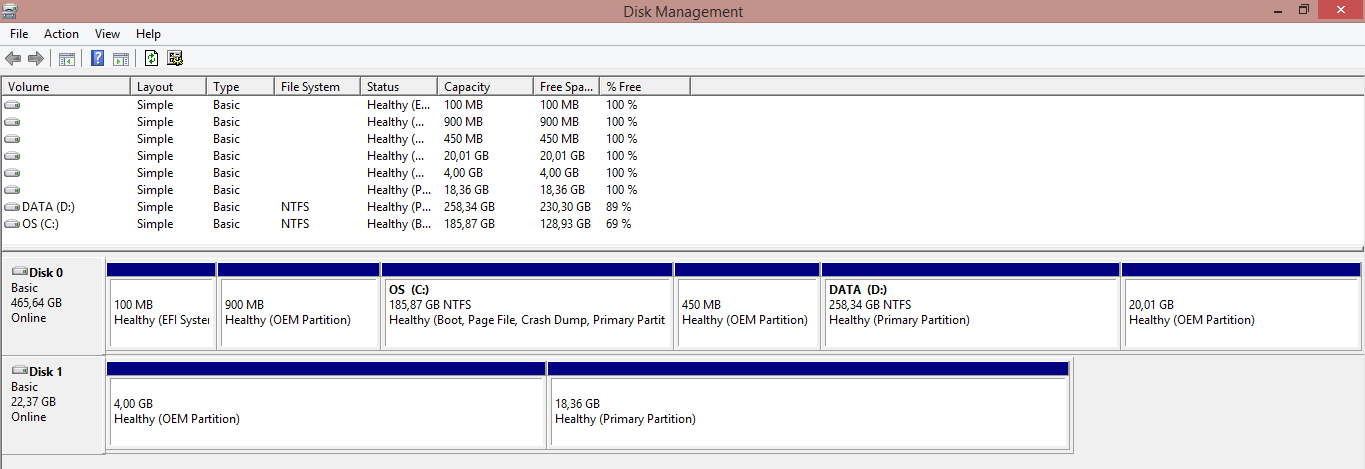
Help. Thanks
How can you fix this issue? Can anyone point to the comment #ID that will fix it?
I cannot believe that I have a perfectly trash-able Asus because I cannot reinstall Windows. The Customer Service did not answer my emails yet. Worst machine and service ever.
Like everyone here my partition (image below) is well and healthy, but I cannot use F9 after the WIN8.1 upgrade: "missing drive" error
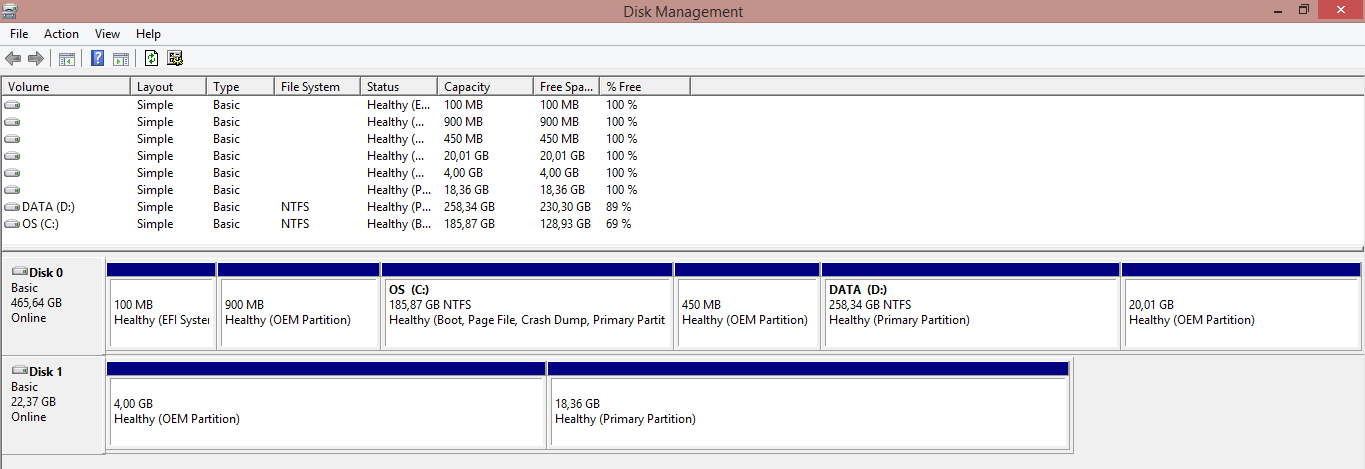
Help. Thanks
My Computer
System One
-
- OS
- Windows 8.1
I come with the same question - sorry nothing new.
How can you fix this issue? Can anyone point to the comment #ID that will fix it?
I cannot believe that I have a perfectly trash-able Asus because I cannot reinstall Windows. The Customer Service did not answer my emails yet. Worst machine and service ever.
Like everyone here my partition (image below) is well and healthy, but I cannot use F9 after the WIN8.1 upgrade: "missing drive" error
View attachment 69209
Help. Thanks
Hey, so it's been quite a while since I had this problem, but the comment in which it was resolved was this one: Unable to use built-in ASUS recovery partition (#58).
I've since upgraded the laptop to Windows 10, so unfortunately I do not have access to the original OS anymore.
I do hope this will help you resolve the issue, good luck!
My Computer
System One
-
- OS
- Windows 8.1
- Computer type
- Laptop
- CPU
- Intel Core i7 - 3630QM, 2.4 GHz
- Memory
- 8GB
- Graphics Card(s)
- Nvidia GeForce 740M
- Browser
- Google Chrome
Thank you @Qub1. I think we are making progress but it still does not work for me after following precisely your steps.
After giving the partition the ID, I got the same error from the Recovery with F9.
Then, I assigned a letter R to my partition so I can see its content. On * partiton 7 I do have an install.wim of 12Gb and a BOOT.wim. How can I use them?
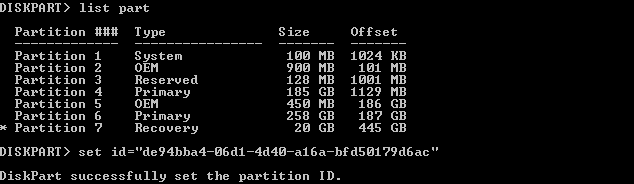
I am thinking I have more serious issues with reagentc /info (running as Admin). Check below.
The error 3 means: [FONT=&]The system cannot find the path specified.
[/FONT]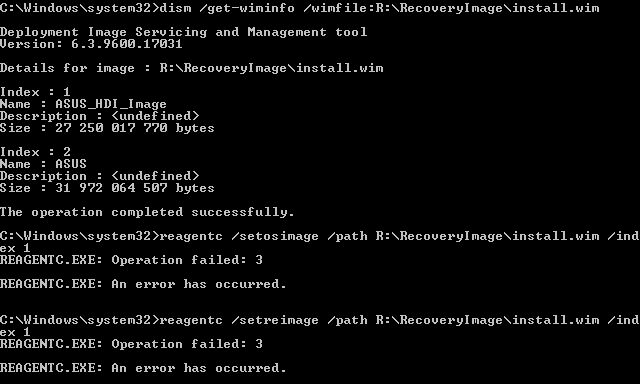
After giving the partition the ID, I got the same error from the Recovery with F9.
Then, I assigned a letter R to my partition so I can see its content. On * partiton 7 I do have an install.wim of 12Gb and a BOOT.wim. How can I use them?
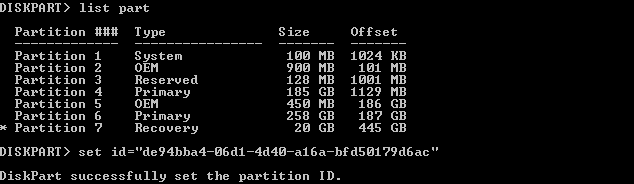
I am thinking I have more serious issues with reagentc /info (running as Admin). Check below.
The error 3 means: [FONT=&]The system cannot find the path specified.
[/FONT]
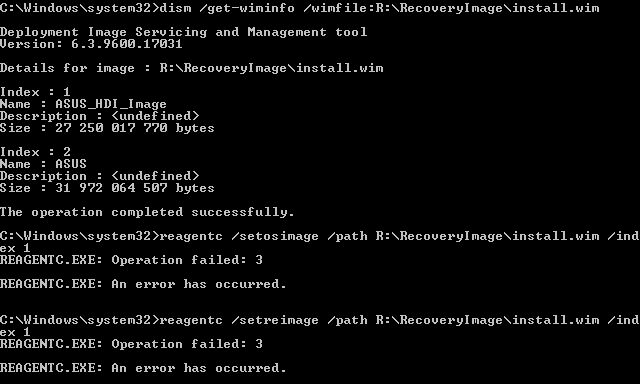
Last edited:
My Computer
System One
-
- OS
- Windows 8.1
Stefan1711
New Member
- Messages
- 1
Hello guys!
Please someone help me,i m Greek,not very good english.
I have an asus with win8.Upgraded to 8.1 then to 10.Tried to reset but no luck!
Have the same problem.I used mini tool partition wizard.Then the problem appearedZhow can i fix????
Please someone help me,i m Greek,not very good english.
I have an asus with win8.Upgraded to 8.1 then to 10.Tried to reset but no luck!
Have the same problem.I used mini tool partition wizard.Then the problem appearedZhow can i fix????
Attachments
My Computer
System One
-
- OS
- Windows 8.1
- Computer type
- Laptop
- System Manufacturer/Model
- Asus