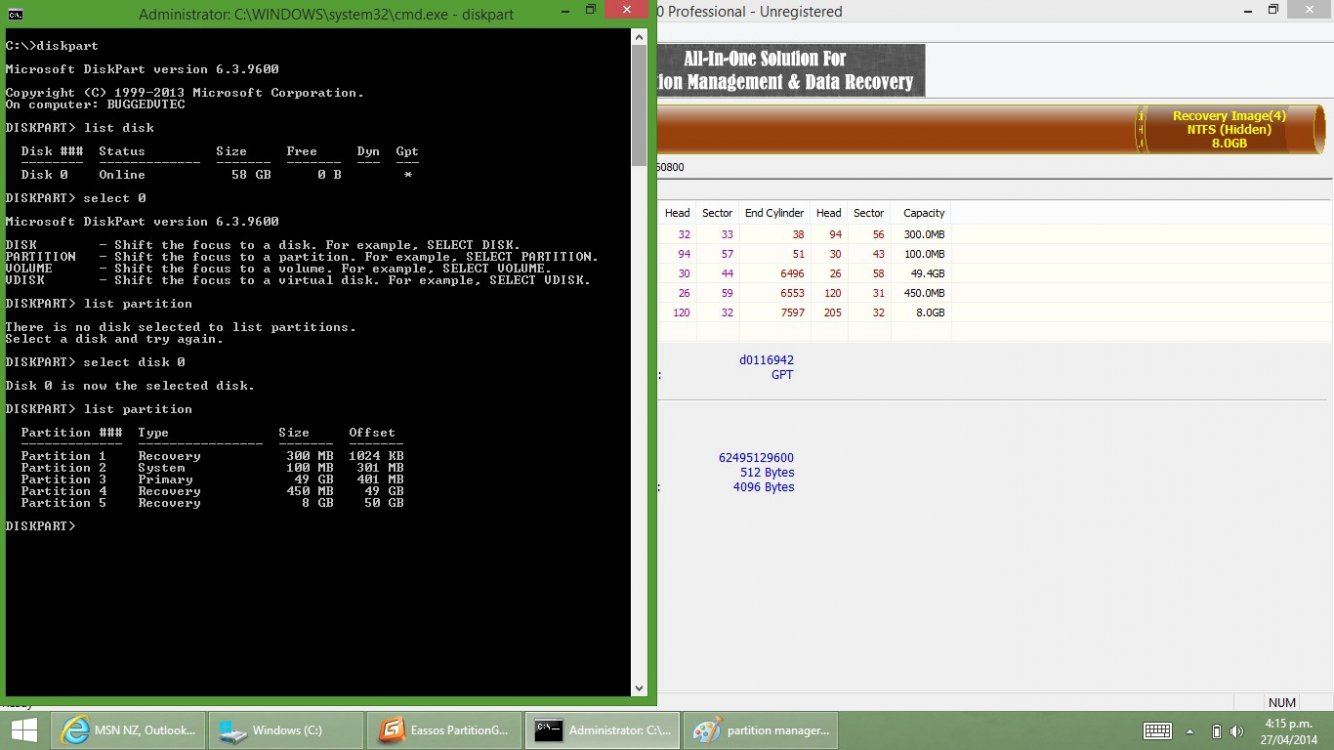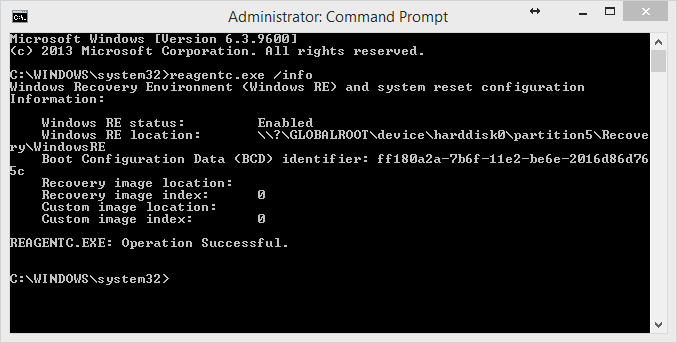You are using an out of date browser. It may not display this or other websites correctly.
You should upgrade or use an alternative browser.
You should upgrade or use an alternative browser.
Solved Unable to use built-in ASUS recovery partition
- Thread starter Qub1
- Start date


- Messages
- 5,591
SIW2 Recovery Tool V7c here:
http://www.eightforums.com/general-...ry-required-partition-missing.html#post358220
http://www.eightforums.com/general-...ry-required-partition-missing.html#post358220
My Computer
System One
-
- OS
- ME, XP,Vista,Win7,Win8,Win8.1
- Computer type
- PC/Desktop
- Other Info
- Notebooks x 3
Desktops x 5
Towers x 4
Update! I've managed to restore my laptop using SIW2 program. It took me a while to understand the process but now looks very simple. You should write a step by step tutorial for the people that are not so good with computers ( like me ). Anyway thank you so much for your effort...you're a life saver!
Hi! Could you please guide me through the process you did? I seem to be stuck at a Please Wait screen with spinning dots after doing an restore.
Best regards SilentDK
My Computer
System One
-
- OS
- Windows 8.1
Hi again.
So far, so good. After using this version and creating the WinPE and ran it from an USB, I could suddenly select *.wim which the program had found and it went through the proces of formatting the drive and restoring the only image I could choose, and at the end I could reboot.
My Asus XC550CC starts up with "Please Wait" and spinning dots for about 10 minutes, and then suddenly stands at a login screen where it says "Other User" and you need to login, but no matter what I write anything works. I tried to boot from the USB again and can see in Explore that there is something on the C drive, so something has it done, but why dosen't it go through the process as if it was a computer I had just bought and I have to install?
Am I missing something in this process or doing something wrong?
Best regards SilentDK
So far, so good. After using this version and creating the WinPE and ran it from an USB, I could suddenly select *.wim which the program had found and it went through the proces of formatting the drive and restoring the only image I could choose, and at the end I could reboot.
My Asus XC550CC starts up with "Please Wait" and spinning dots for about 10 minutes, and then suddenly stands at a login screen where it says "Other User" and you need to login, but no matter what I write anything works. I tried to boot from the USB again and can see in Explore that there is something on the C drive, so something has it done, but why dosen't it go through the process as if it was a computer I had just bought and I have to install?
Am I missing something in this process or doing something wrong?
Best regards SilentDK
My Computer
System One
-
- OS
- Windows 8.1
Hi there,
I have an Asus VivoTab Smart and it came pre-installed with Windows 8. I updated to Windows 8.1 but now I am selling the tablet and need to get it back to it's original out of the box state. I am unable to reset the tablet as I get the error message that some files are missing and I need my recovery media to reset it. Can someone please help me out with this?
Thanks
Bhagyesh
I have an Asus VivoTab Smart and it came pre-installed with Windows 8. I updated to Windows 8.1 but now I am selling the tablet and need to get it back to it's original out of the box state. I am unable to reset the tablet as I get the error message that some files are missing and I need my recovery media to reset it. Can someone please help me out with this?
Thanks
Bhagyesh
Attachments
My Computer
System One
-
- OS
- Windows 8.1
Hi!,
I ran into the same problem as you, not being able to use the recovery partition after Upgrade from the original Windows 8 to Windows 8.1 via Store. ASUS support told me that the update to 8.1 had blocked the recovery partition. I had to Return to manufactor (RMA) to re-install the factory image. Recently ASUS provided the Windows 8.1 drivers but I still cannot recover the PC.
How far are you in solving this problem?
I ran into the same problem as you, not being able to use the recovery partition after Upgrade from the original Windows 8 to Windows 8.1 via Store. ASUS support told me that the update to 8.1 had blocked the recovery partition. I had to Return to manufactor (RMA) to re-install the factory image. Recently ASUS provided the Windows 8.1 drivers but I still cannot recover the PC.
How far are you in solving this problem?
My Computer
System One
-
- OS
- Windows 8.1
- Computer type
- Laptop
- System Manufacturer/Model
- ASUS T300LA
- CPU
- Intel Core i5
- Memory
- 4GB
- Graphics Card(s)
- Intel
I haven't managed to get anywhere on it unfortunately. Still stuck trying to reset it back to factory windows 8. Tried to follow everything said in the thread but wasn't able to download the file Siw2 had made for 32 bit as it didn't seem to be in the link posted.
My Computer
System One
-
- OS
- Windows 8.1
sorry for the re-entry...
Last edited:
My Computer
System One
-
- OS
- Windows 8.1
- Computer type
- Laptop
- System Manufacturer/Model
- ASUS T300LA
- CPU
- Intel Core i5
- Memory
- 4GB
- Graphics Card(s)
- Intel
I managed to get my VivoTab Smart back to factory following this link How to fix Refresh and Remove recovery features after Windows 8.1 upgrade ? Pureinfotech
My Computer
System One
-
- OS
- Windows 8.1
Strange, I did not see anything on the site that would have allowed to to reset to factory specs. But I did see one thing that would prevent it....I managed to get my VivoTab Smart back to factory following this link..
Oh well, at least you have it working...
My Computer
System One
-
- OS
- Windows 8.1 x64
- Computer type
- PC/Desktop
- System Manufacturer/Model
- Home Grown
- CPU
- i7 3770K
- Motherboard
- ASUS P8Z77 -v Pro, Z87-Expert
- Memory
- 16 G
- Graphics Card(s)
- EVGA GTX 680 Classified (2)
- Hard Drives
- Kingston SSD 240 GB
Yes I was hoping I'd be able to get SIW2's file from somewhere but had no luck. I managed to get the install.wim file from the 8GB hidden partition using PartitionGuru. SaltGrass, what did you see that would prevent it from working?
My Computer
System One
-
- OS
- Windows 8.1
ultimate55
New Member
- Messages
- 13
- Location
- Kansas, United States
Hello, I am currently using Lenovo Twist Windows 8.1 (Came with 8.0).
I am unable to create a recovery drive because reagentc.exe /info does not work.
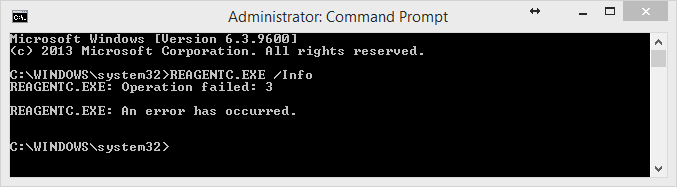
I've followed some of the instructions that theog has listed
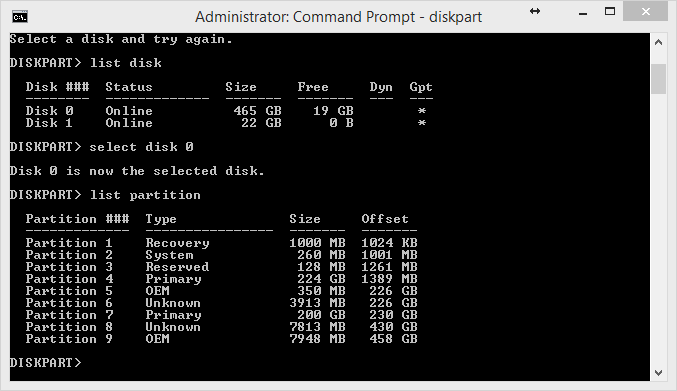
Here is a screenshot from EaseUs Partition Master
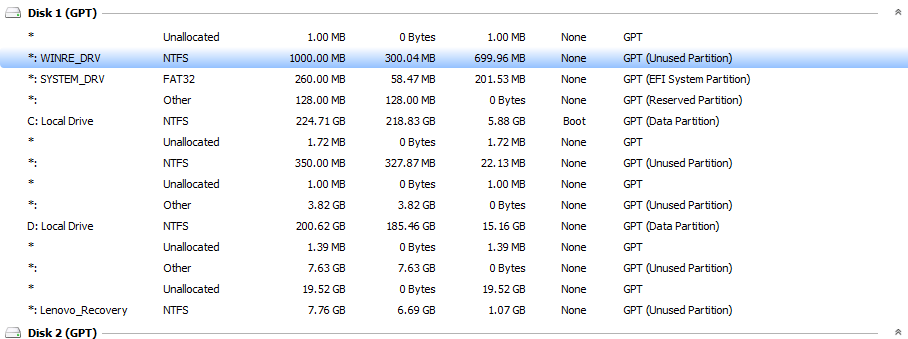
Which partition am I supposed to select and change the ID of?
I am unable to create a recovery drive because reagentc.exe /info does not work.
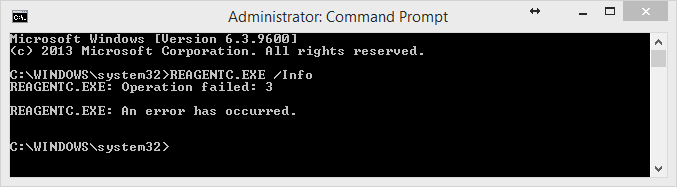
I've followed some of the instructions that theog has listed
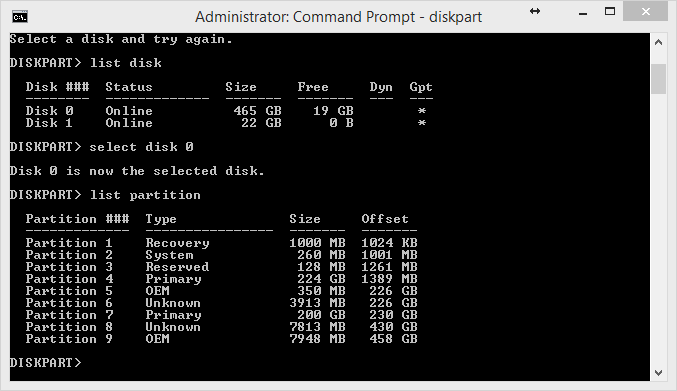
Here is a screenshot from EaseUs Partition Master
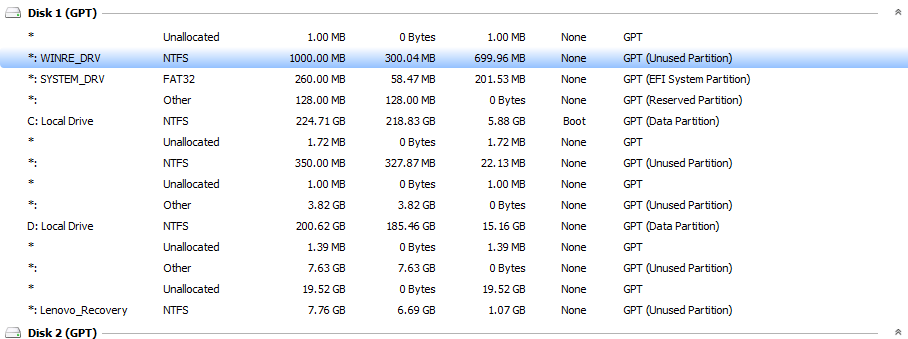
Which partition am I supposed to select and change the ID of?
My Computer
System One
-
- OS
- Windows 8.1
- Computer type
- Laptop
- Internet Speed
- 15 mb/s
- Browser
- Chrome
- Antivirus
- Avast
You can check post #72 to get some info on the situation, and/or check the linked thread for directions on how to make the changes.
Resetting your recovery partitions showing as Type OEM is essential for your recovery system to work. However, it may not be all that is necessary to make Recovery System fully operational, so other suggestions in this thread could also be necessary.
http://www.eightforums.com/general-support/44413-need-help-accessing-recovery-partition.html
I was just wondering if running a chkdsk on the partitions might help restore the Volume Information, but I have not tested it and cannot say if doing so might lead to other problems. Edit: It appears chkdsk will not work since I cannot find a way to tell it to check one of the OEM partitions. EaseUS can still see what is in the partition, but Windows cannot.
Edit: You also have a Lenovo with the very large original Recovery partition (1 TB). What has been happening to some with those is the information copied to the new 350 MB recovery partition fills it up and ends up leaving you with a system which is not able to create System Image Backups using the Windows utility.
Resetting your recovery partitions showing as Type OEM is essential for your recovery system to work. However, it may not be all that is necessary to make Recovery System fully operational, so other suggestions in this thread could also be necessary.
http://www.eightforums.com/general-support/44413-need-help-accessing-recovery-partition.html
I was just wondering if running a chkdsk on the partitions might help restore the Volume Information, but I have not tested it and cannot say if doing so might lead to other problems. Edit: It appears chkdsk will not work since I cannot find a way to tell it to check one of the OEM partitions. EaseUS can still see what is in the partition, but Windows cannot.
Edit: You also have a Lenovo with the very large original Recovery partition (1 TB). What has been happening to some with those is the information copied to the new 350 MB recovery partition fills it up and ends up leaving you with a system which is not able to create System Image Backups using the Windows utility.
Last edited:
My Computer
System One
-
- OS
- Windows 8.1 x64
- Computer type
- PC/Desktop
- System Manufacturer/Model
- Home Grown
- CPU
- i7 3770K
- Motherboard
- ASUS P8Z77 -v Pro, Z87-Expert
- Memory
- 16 G
- Graphics Card(s)
- EVGA GTX 680 Classified (2)
- Hard Drives
- Kingston SSD 240 GB
It was updated a while ago:
https://www.dropbox.com/s/dd2jecmia3s0x00/RE64v7i.zip
https://www.dropbox.com/s/rzaxya9kuip47xk/RE86v7i.zip
https://www.dropbox.com/s/dd2jecmia3s0x00/RE64v7i.zip
https://www.dropbox.com/s/rzaxya9kuip47xk/RE86v7i.zip
My Computer
System One
-
- OS
- 7/8/ubuntu/Linux Deepin
- Computer type
- PC/Desktop
ultimate55
New Member
- Messages
- 13
- Location
- Kansas, United States
Thank You!!! reagentc.exe works again!
My Computer
System One
-
- OS
- Windows 8.1
- Computer type
- Laptop
- Internet Speed
- 15 mb/s
- Browser
- Chrome
- Antivirus
- Avast
ultimate55
New Member
- Messages
- 13
- Location
- Kansas, United States
I got install.wim from the Windows 8.1 Enterprise Evaluation Kit. I set a new location for the recovery media on reagentc.exe. My computer came with windows 8.0 pre-installed, and I upgraded to windows 8.1 Will the refresh process put me back to windows 8.0 or 8.1? Will it ask me for my product key? (I think my product key only works on 8.0)
My Computer
System One
-
- OS
- Windows 8.1
- Computer type
- Laptop
- Internet Speed
- 15 mb/s
- Browser
- Chrome
- Antivirus
- Avast
If reagentc works again, you might do a reagentc /info command and post the results.
As I understand the Reset process for OEM systems, it will normally, if it works, put your system back to an Out of the Box status. Windows 8 will be the OS. But you are now in the area when the utilities SIW2 has provided might be necessary for your system to be able to accomplish a reset. The results of the Reagentc command might help determine your exact status.
As I understand the Reset process for OEM systems, it will normally, if it works, put your system back to an Out of the Box status. Windows 8 will be the OS. But you are now in the area when the utilities SIW2 has provided might be necessary for your system to be able to accomplish a reset. The results of the Reagentc command might help determine your exact status.
My Computer
System One
-
- OS
- Windows 8.1 x64
- Computer type
- PC/Desktop
- System Manufacturer/Model
- Home Grown
- CPU
- i7 3770K
- Motherboard
- ASUS P8Z77 -v Pro, Z87-Expert
- Memory
- 16 G
- Graphics Card(s)
- EVGA GTX 680 Classified (2)
- Hard Drives
- Kingston SSD 240 GB
ultimate55
New Member
- Messages
- 13
- Location
- Kansas, United States
My Computer
System One
-
- OS
- Windows 8.1
- Computer type
- Laptop
- Internet Speed
- 15 mb/s
- Browser
- Chrome
- Antivirus
- Avast
Your 8.0 key will work for 8.1, you may need to enter it manually.
Beter find out what it is first.
Produkey will do the job if you are currently activated. ProduKey - Recover lost product key (CD-Key) of Windows/MS-Office/SQL Server
Doesn't look you have an osimage registered. Try pointing reagentc at the folder containing install.wim.
reagentc /setosimage /?
will tell you how to do that.
Beter find out what it is first.
Produkey will do the job if you are currently activated. ProduKey - Recover lost product key (CD-Key) of Windows/MS-Office/SQL Server
Doesn't look you have an osimage registered. Try pointing reagentc at the folder containing install.wim.
reagentc /setosimage /?
will tell you how to do that.
My Computer
System One
-
- OS
- 7/8/ubuntu/Linux Deepin
- Computer type
- PC/Desktop
You are not showing the Recovery Image as registered in your listing. I can give you a command but the index number being 1 may not work. Some Install.wim images have more than one image included within it. So the Index number, or placement of the image you need may be something other than 1, perhaps 3 or 4.
This is where the software SIW2 provides will, I believe find the correct inage and index number for you to Reset your system. But I am still not sure if the Windows 8.1 Recovery Tools will be able to recover a Windows 8 image. Maybe someone else will have more definitive information.
But the command to register the image is below, assuming index 1 is the correct number and you are using the assigned Letter R: for the recovery Image partition. You will have to assign a drive letter to the partition in an Admin Command Prompt using the Diskpart assign letter="R" after you have selected the correct partition.
reagentc /setosimage /path R:\recoveryimage /index 1
REAgentC Command-Line Options
This also assumes the path to the Install.wim file is R:\recoveryimage ..
If this doen't work, I will not be able to take you any farther since my knowledge is limited. If you have problems SIW2 will probably be around to help....
This is where the software SIW2 provides will, I believe find the correct inage and index number for you to Reset your system. But I am still not sure if the Windows 8.1 Recovery Tools will be able to recover a Windows 8 image. Maybe someone else will have more definitive information.
But the command to register the image is below, assuming index 1 is the correct number and you are using the assigned Letter R: for the recovery Image partition. You will have to assign a drive letter to the partition in an Admin Command Prompt using the Diskpart assign letter="R" after you have selected the correct partition.
reagentc /setosimage /path R:\recoveryimage /index 1
REAgentC Command-Line Options
This also assumes the path to the Install.wim file is R:\recoveryimage ..
If this doen't work, I will not be able to take you any farther since my knowledge is limited. If you have problems SIW2 will probably be around to help....
My Computer
System One
-
- OS
- Windows 8.1 x64
- Computer type
- PC/Desktop
- System Manufacturer/Model
- Home Grown
- CPU
- i7 3770K
- Motherboard
- ASUS P8Z77 -v Pro, Z87-Expert
- Memory
- 16 G
- Graphics Card(s)
- EVGA GTX 680 Classified (2)
- Hard Drives
- Kingston SSD 240 GB