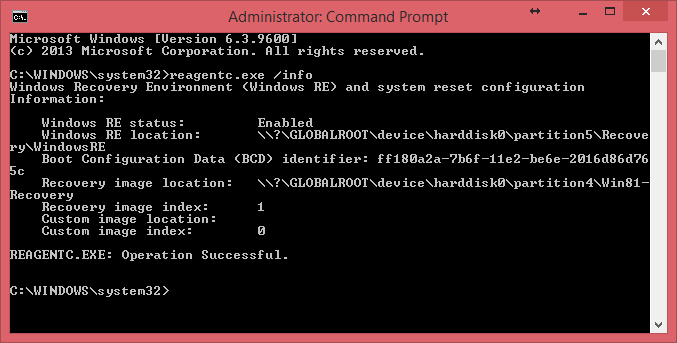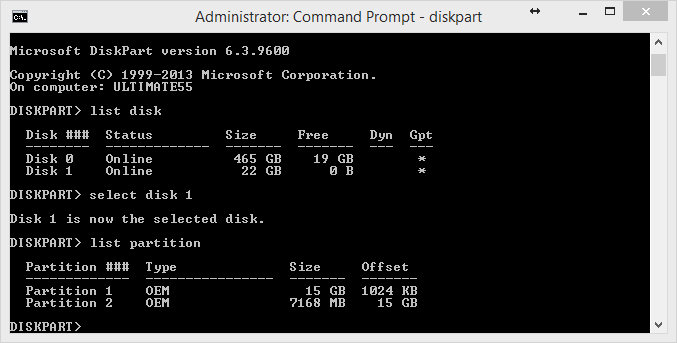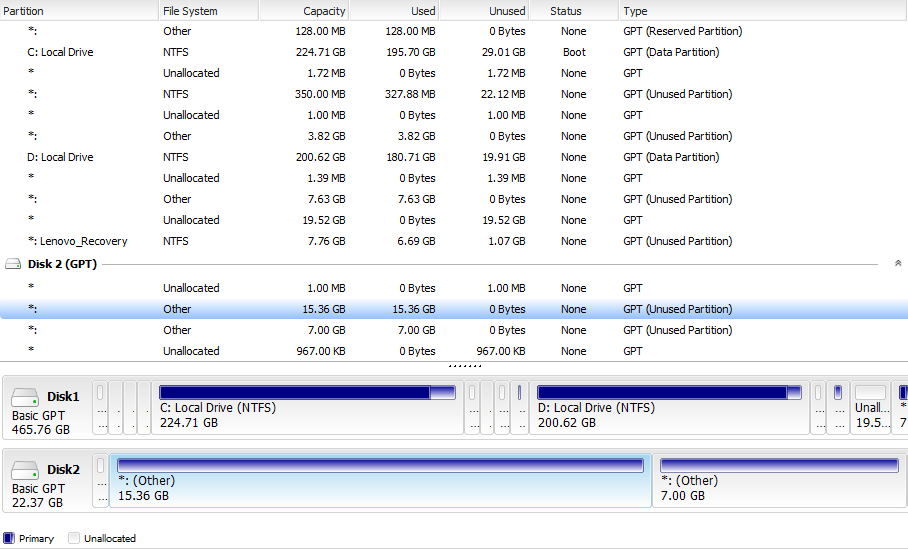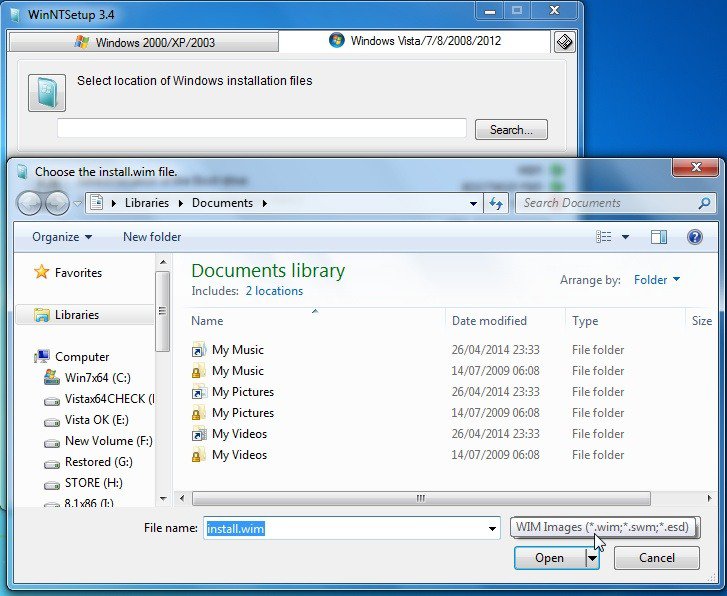sigh, really need some guide on the recovery part.
I installed Win7 on my pc, and I cant do the factory recovery as missing a required partition.
I did all the parts that SIW2's kit needed to prepare, and I am able to boot it from usb
then...no idea.
on this page
http://www.eightforums.com/installation-setup/39197-unable-use-built-asus-recovery-partition-6.html
Boot it up and you will get a menu. To install from .swm files, click the SWMINSTALL button on the menu. Browse to the Install.swm file. You will want to select the image called Push Button Reset or similar, it is probably image 2.
I cant find these "SWMINSTALL button or image called Push Button Reset"
not at all
the kit looks different from the one in post #70
http://www.eightforums.com/installation-setup/39197-unable-use-built-asus-recovery-partition-7.html
and most of the buttons dont work when clicked, like aomeipa.
maybe I did not do right in the nt6repair section?
@@
BTW, I am using the kit sized 13617 kb = = not the latest one?
I installed Win7 on my pc, and I cant do the factory recovery as missing a required partition.
I did all the parts that SIW2's kit needed to prepare, and I am able to boot it from usb
then...no idea.
on this page
http://www.eightforums.com/installation-setup/39197-unable-use-built-asus-recovery-partition-6.html
Boot it up and you will get a menu. To install from .swm files, click the SWMINSTALL button on the menu. Browse to the Install.swm file. You will want to select the image called Push Button Reset or similar, it is probably image 2.
I cant find these "SWMINSTALL button or image called Push Button Reset"
not at all
the kit looks different from the one in post #70
http://www.eightforums.com/installation-setup/39197-unable-use-built-asus-recovery-partition-7.html
and most of the buttons dont work when clicked, like aomeipa.
maybe I did not do right in the nt6repair section?
@@
BTW, I am using the kit sized 13617 kb = = not the latest one?
My Computer
System One
-
- OS
- win8