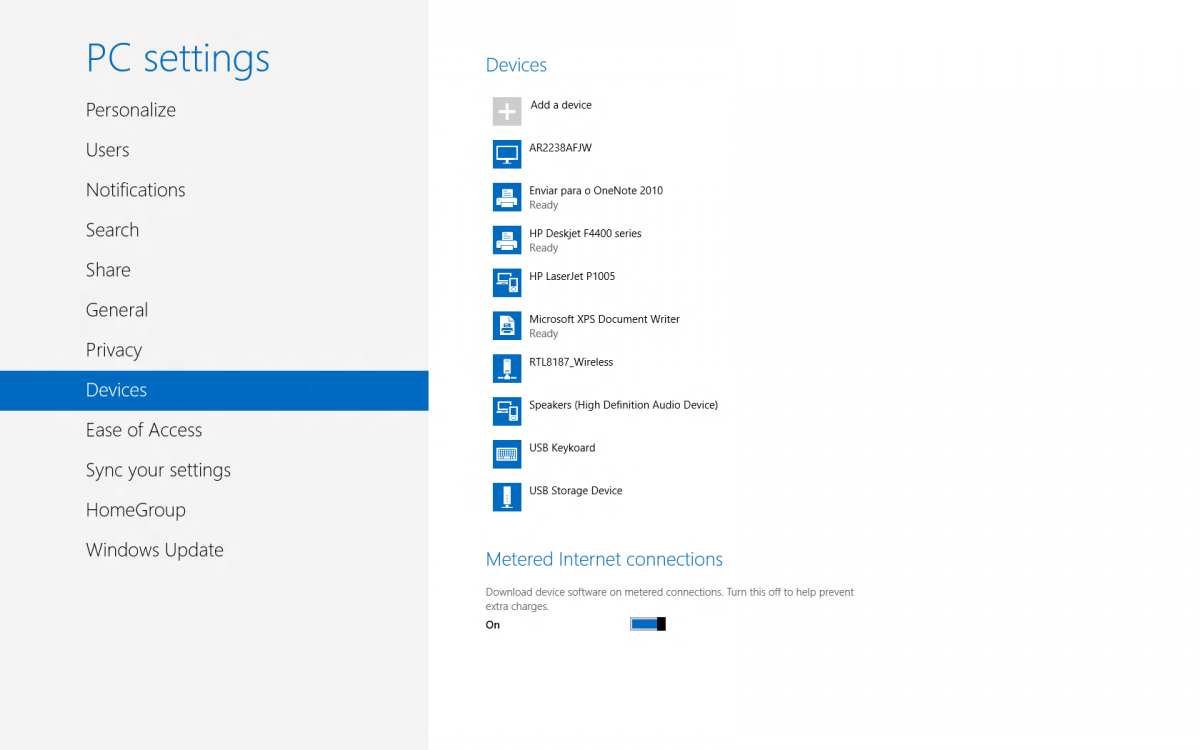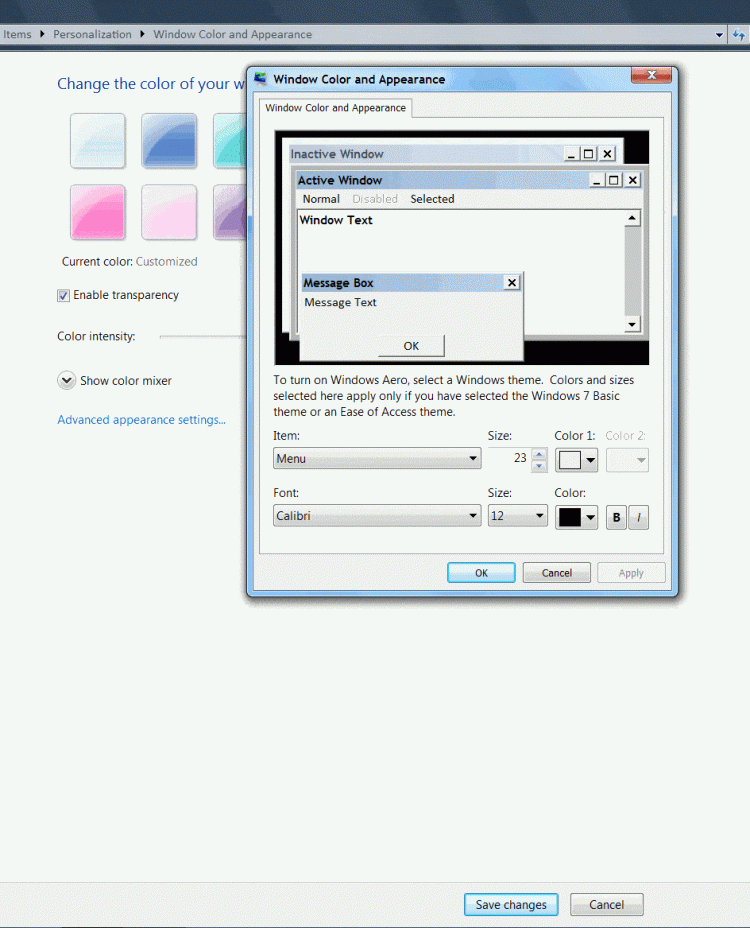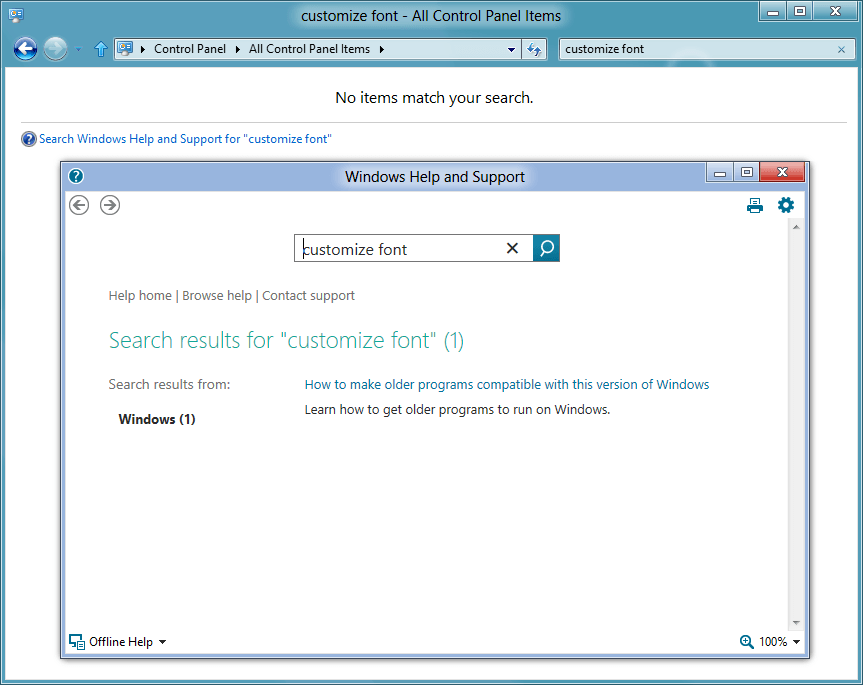I've enjoyed reading these posts, and after my own experience with the RC (been fiddling with it for a couple of days now) I've seen that two camps have formed. The "Metro is great because it's new and exciting, here's how to get it to work for you and you need it because if you don't you are a troglodyte", and the "where is my Start Menu, Metro looks like crap, I'm not going to buy this, where is my club my cave is cozy."
I have to agree with all of the nay-sayers and rest of the peanut gallery here, I love my club (I've learned how to use it since it was sprung on me back in say '95), I enjoy being a troglodyte, and the Metro interface is clunky- ill-conceived for a desktop- and I am afraid the wave of a very scary future.
This isn't an argument about Metro Style or Start Menus, this is about something that some of us in IT take for granted; conservative approaches to change. We like stability because it is something that we have broken and fixed a thousand times, and can (hopefully) help someone when they break it. We like to know (like myself who has his own company) how much this is going to cost in dollars of capital, training time, manpower. Metro is a radical departure (I think unnecessary) from that conservative business wisdom. I'm still of the old style camp of don't bring out a new OS, just get this one working D**N IT!
That being said, if I wanted a flashy in your face OS, I would buy a Mac. I do not buy Macs. I like my start menu, I like being a troglodyte, and I like being able to find things where they have generally been for nearly 20 years.
So I pull out my crystal ball and foresee an OEM based forced introduction of this OS with a huge backlash and "downgrade" options until Microsoft comes out with a cleanup version (at least they have the experience to do that from Vista). That and MS, unless they do "add-back" the basic start menu is going to face a really nasty nasty backlash from its real bread and butter which is the corporate customers.
I'm personally imagining with horror of having to retrain my 75 employees, my parents (who just joined us in the Win 7 world from Win 98), and my wife on the new interface; I can't imagine what IT departments with 1000's of users are saying right now. It was hard enough replacing Office 2003 with Office 2007, I was actually afraid some of my employees were going to start bleeding from their eyes.
But I can tell myself that my start menu will be back soon, that this is all just a RC and the Metro interface will become a switchable option and my cave will remain nice and cozy.
But if not, I'm afraid this is a flavor of Kool-Aid I just can't drink at this point, and definitely won't be serving at my parties. Which sucks, because I'm sure my Microsoft stock is going to tank horribly from this little hiccup. Enough of my doom and gloom.

P.S. Love the guts of the OS though, certainly seems to be snappy and quick! =)