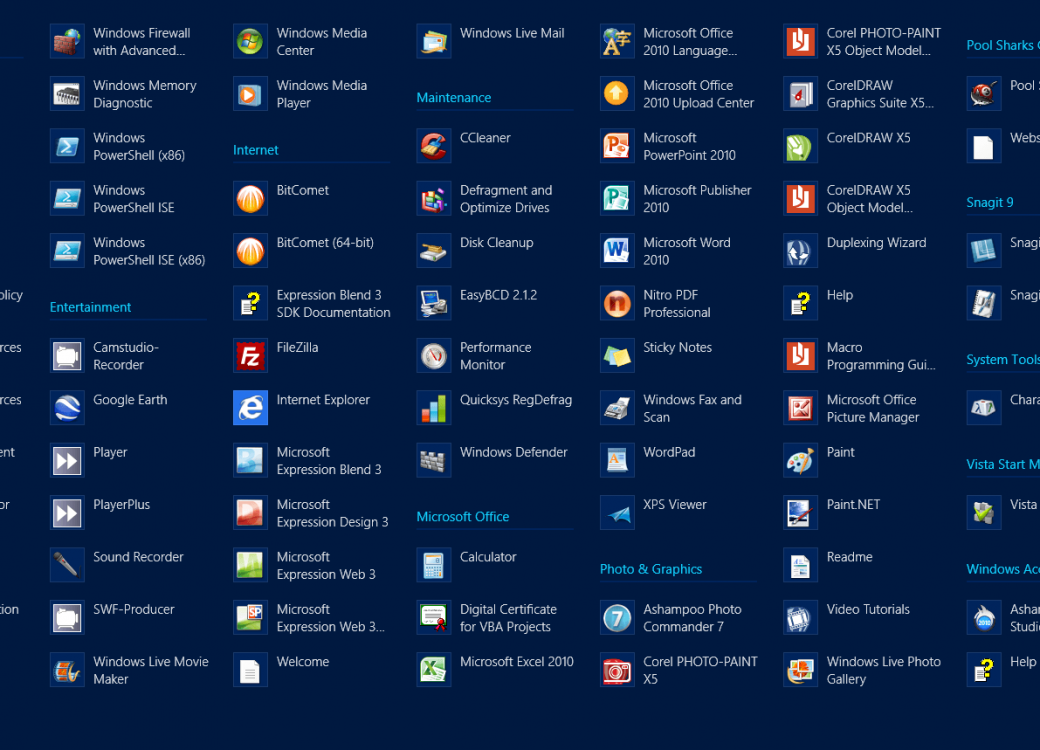- Messages
- 38
You don't have to. You can create your own grouping by dragging the apps around into new groups. You can even name the groups by ctrl+scroll to get the condensed view and right click on the group and there is a name function.
View attachment 3616
how'd you get google apps in your start screen? Mine won't show shortcuts to urls.
You need to create a start menu shortcut by right clicking on the app and select Create Shortcuts. Or if is an "App" you want to create yourself open the web page in chrome navigate to tools and select create shortcuts from the tools menu.
Oh, thanks! I thought they removed that feature from Chrome lol.
My Computer
System One
-
- OS
- Windows 8 CP 8250
- CPU
- i5 2500k 5.0GHz
- Motherboard
- ASRock Z68 Extreme3 Gen3
- Memory
- 8GB DDR3 G.SKILL Ripjaws
- Graphics Card(s)
- 2 CFX HiS Radeon HD 6950 IceQX Turbo 2GB
- Screen Resolution
- 1920x1080
- Hard Drives
- OS: Crucial M4 128GB SSD 6GB/s
Storage: Hitachi Desktar 7k1000.d 1TB | Samsung Spinpoint 1TB | Verbatim USB 3.0 1TB External
- PSU
- Corsair HX850W
- Case
- Cooler Master HAF 912
- Cooling
- Corsair H50
- Keyboard
- Logitech Illuminated Keyboard
- Mouse
- Mionix NAOS 3200
- Internet Speed
- 30 Mbit down | 4 Mbit up