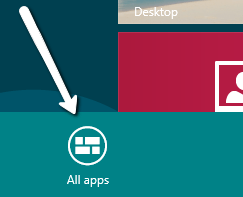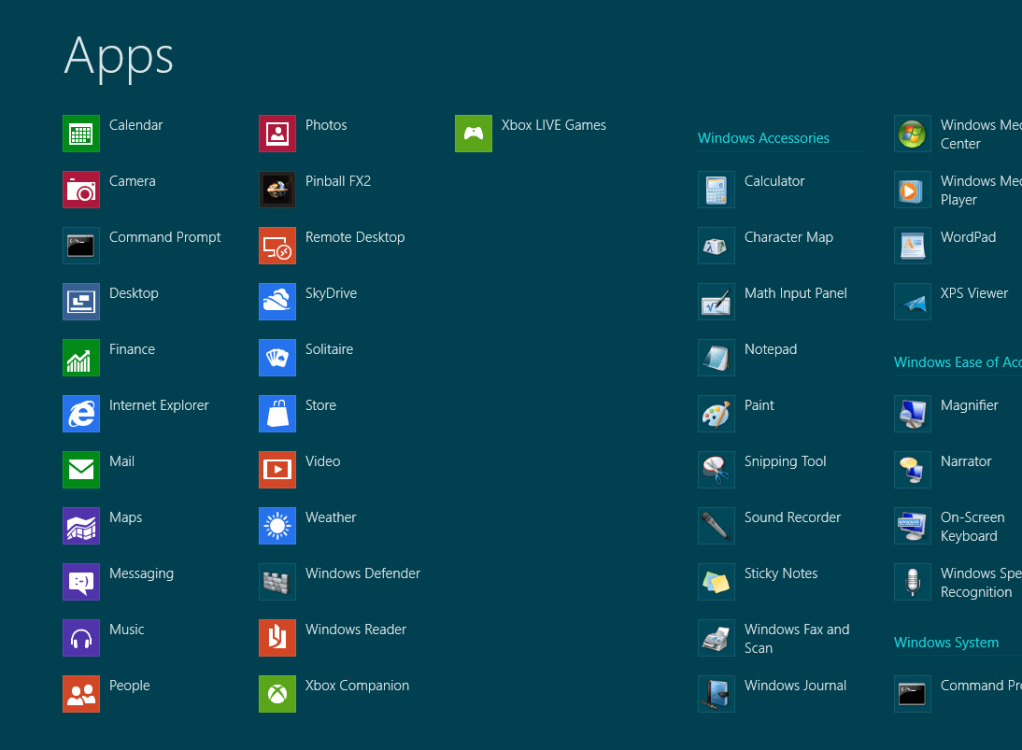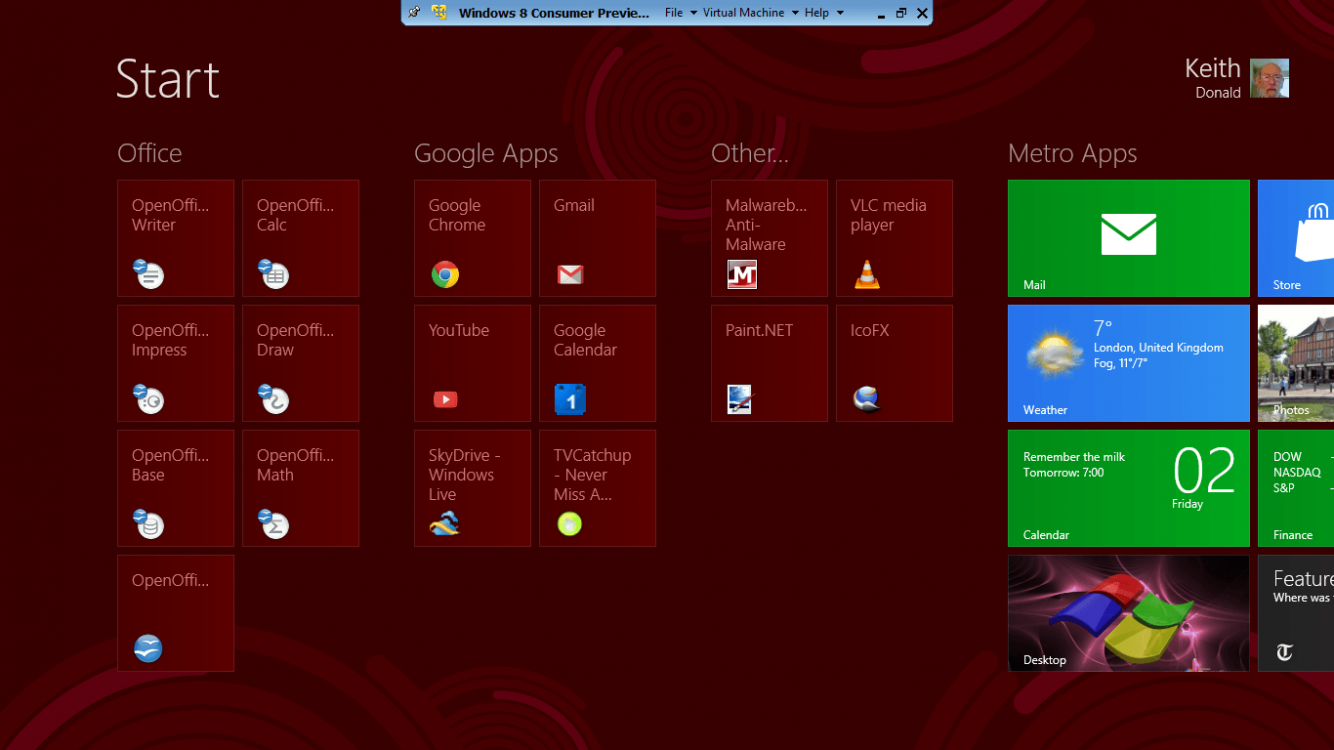- Messages
- 38
I'm having a very easy time navigating. 
Top left corner, last opened app or cycle through running apps. Move the mouse down and you get a traditional taskbar type thing.
Bottom left takes you to the start page, and back to the last app you were on. Top right or bottom right opens that other menu which I only ever use to open control panel.
Also you can hit the windows key to open the start page and start typing the name of the program, then hit enter to open it. Exactly like on previous OSs but this is much faster.
I feel like I'm actually navigating faster and easier than on W7.
Top left corner, last opened app or cycle through running apps. Move the mouse down and you get a traditional taskbar type thing.
Bottom left takes you to the start page, and back to the last app you were on. Top right or bottom right opens that other menu which I only ever use to open control panel.
Also you can hit the windows key to open the start page and start typing the name of the program, then hit enter to open it. Exactly like on previous OSs but this is much faster.
I feel like I'm actually navigating faster and easier than on W7.
My Computer
System One
-
- OS
- Windows 8 CP 8250
- CPU
- i5 2500k 5.0GHz
- Motherboard
- ASRock Z68 Extreme3 Gen3
- Memory
- 8GB DDR3 G.SKILL Ripjaws
- Graphics Card(s)
- 2 CFX HiS Radeon HD 6950 IceQX Turbo 2GB
- Screen Resolution
- 1920x1080
- Hard Drives
- OS: Crucial M4 128GB SSD 6GB/s
Storage: Hitachi Desktar 7k1000.d 1TB | Samsung Spinpoint 1TB | Verbatim USB 3.0 1TB External
- PSU
- Corsair HX850W
- Case
- Cooler Master HAF 912
- Cooling
- Corsair H50
- Keyboard
- Logitech Illuminated Keyboard
- Mouse
- Mionix NAOS 3200
- Internet Speed
- 30 Mbit down | 4 Mbit up