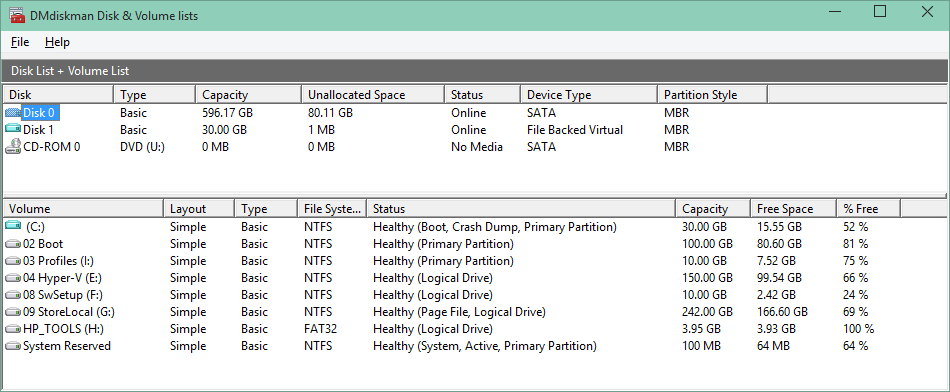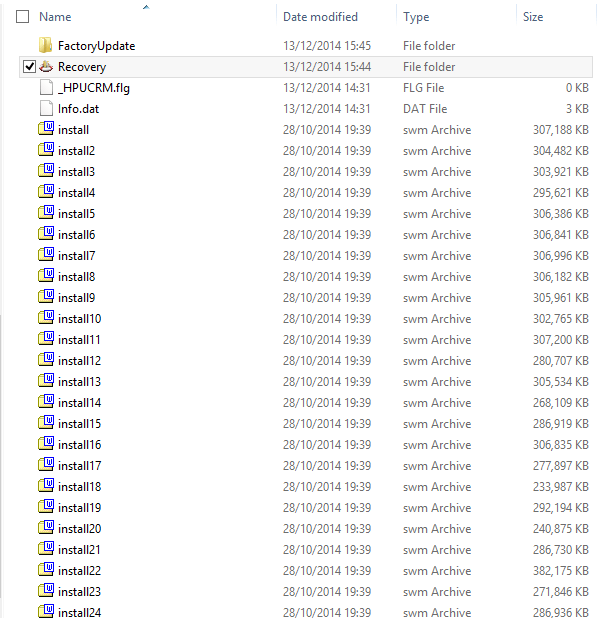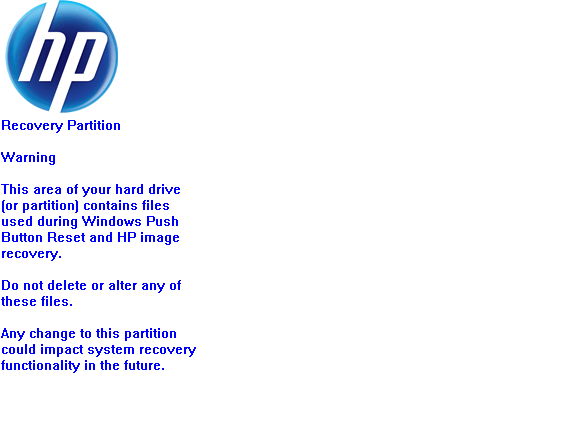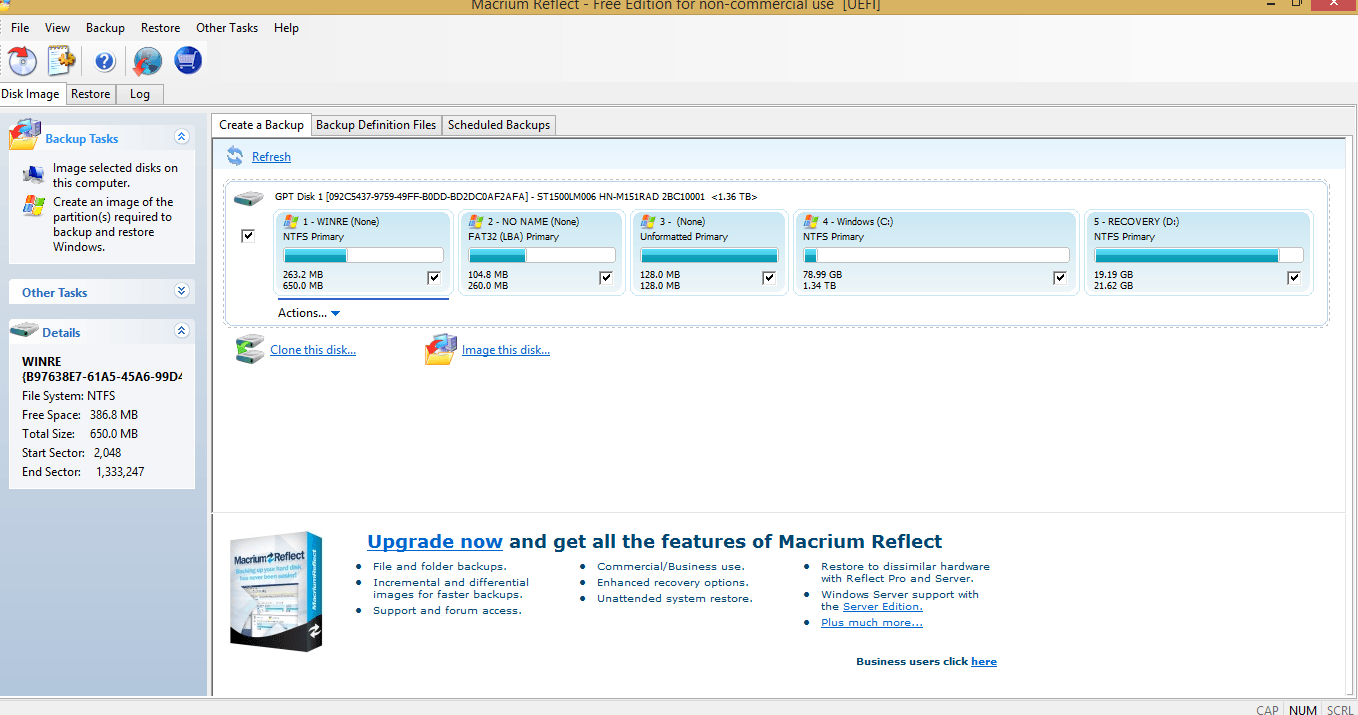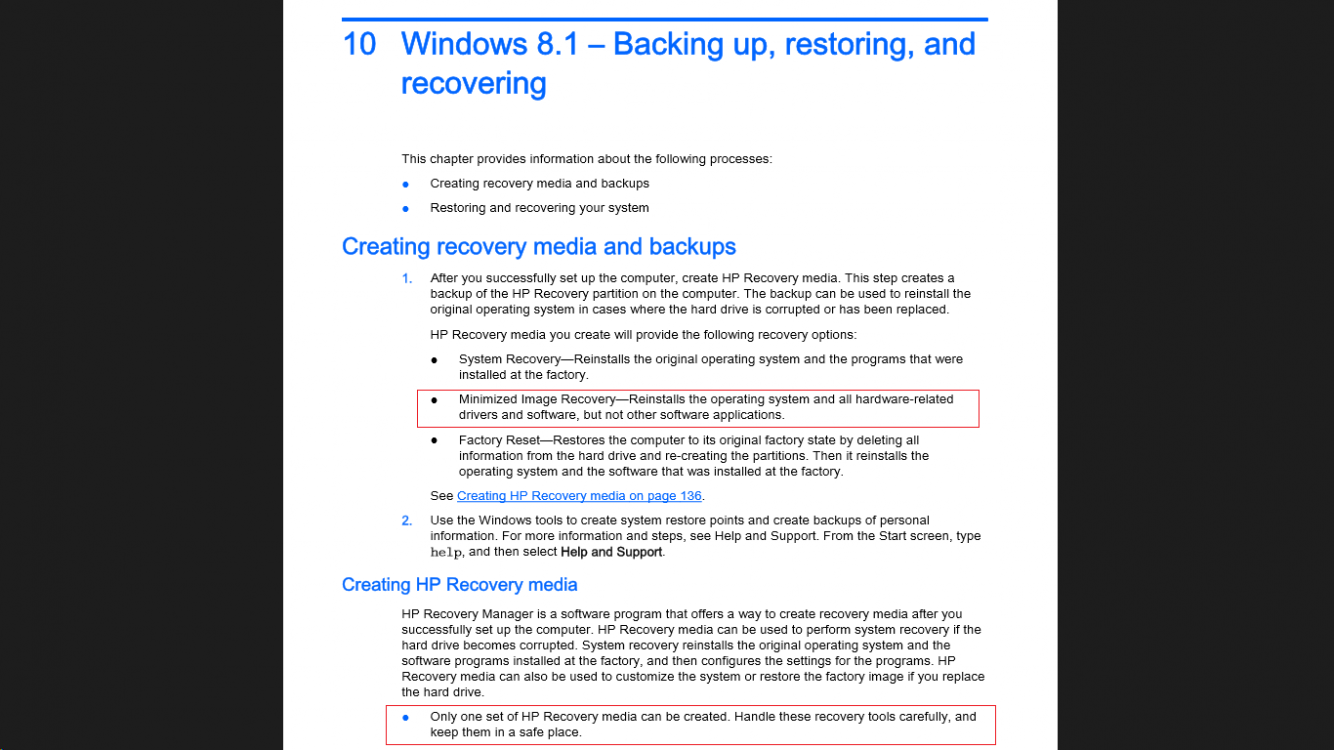Interested in identifying the different partitions and their importance to the system on this new HP Pavilion 15 in advance of moving OS to an SSD. Should it be tidied up before moving, what is crucial, and how many partitions should there be, and how easily is the OS and apps (no data - all in cloud) transferrable via Recovery USB or Macriam Reflect to an SSD (120gb).
HP Pavilion 15 in advance of moving OS to an SSD. Should it be tidied up before moving, what is crucial, and how many partitions should there be, and how easily is the OS and apps (no data - all in cloud) transferrable via Recovery USB or Macriam Reflect to an SSD (120gb).
See screen shot of Disk Management below, listing:
A 650MB partition, untitled, status: Healthy (Recovery Partition). which appears to be 100% free.
A 260 MB partition, also untitled, listed as Healthy (EFI System partition), which appears to be 100% free
The Recovery Drive (D) (Healthy OEM Partition), 21.62GB; (only 2.40GB used) (This appears to be listed in Disk Management twice for some reason)
and Windows (C) listed as Healthy (Boot, Page File, Crash Dump, Primary Partition), at 1374.63 GB (only 77gb used)
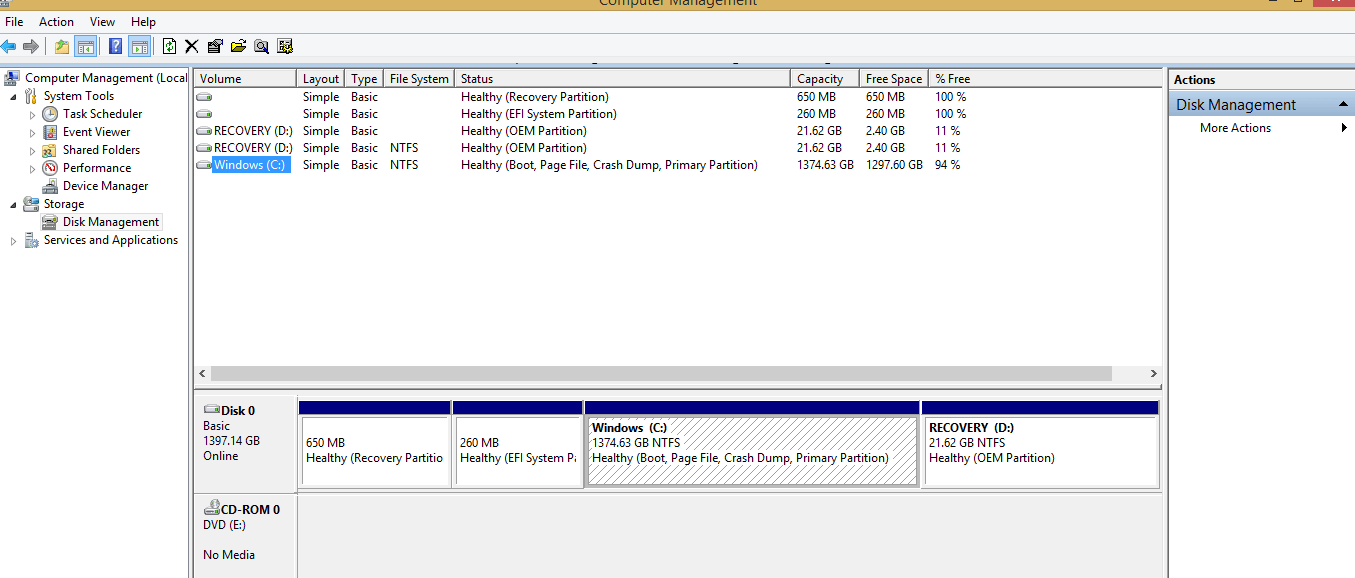
See screen shot of Disk Management below, listing:
A 650MB partition, untitled, status: Healthy (Recovery Partition). which appears to be 100% free.
A 260 MB partition, also untitled, listed as Healthy (EFI System partition), which appears to be 100% free
The Recovery Drive (D) (Healthy OEM Partition), 21.62GB; (only 2.40GB used) (This appears to be listed in Disk Management twice for some reason)
and Windows (C) listed as Healthy (Boot, Page File, Crash Dump, Primary Partition), at 1374.63 GB (only 77gb used)
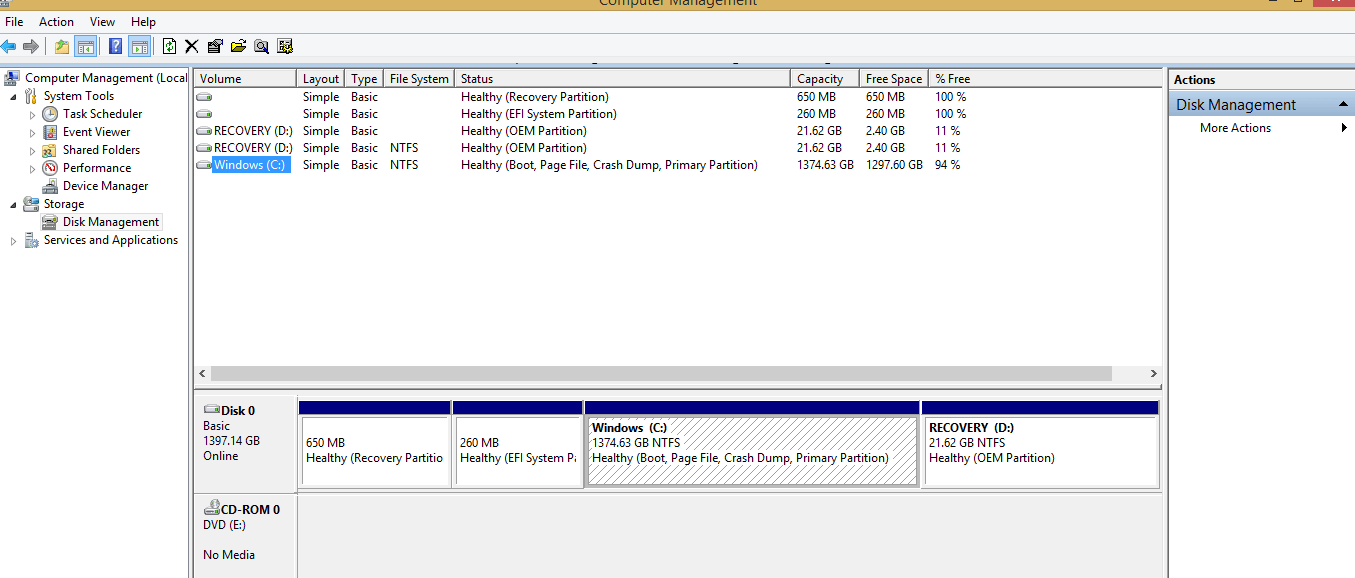
My Computer
System One
-
- OS
- Windows 8.1
- Computer type
- Laptop
- System Manufacturer/Model
- HP Pavilion 15 p158sa
- CPU
- AMD A10 5745M
- Motherboard
- 22C5
- Memory
- 9gb
- Graphics Card(s)
- AMD Radeon HG 8610G
- Sound Card
- AMD High Definition Audio Device
- Monitor(s) Displays
- WLED Touchscreen
- Screen Resolution
- 1366 x 768
- Hard Drives
- 128gb Samsung Evo SSD
1.5TB HP HDD
- Mouse
- Advent
- Browser
- Chrome
- Antivirus
- Avast