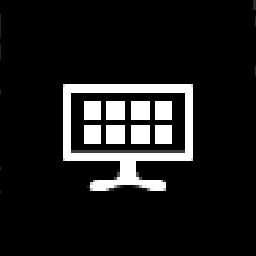How to Turn Live Tile Notification Updates On or Off for Apps on Start Screen in Windows 8 and 8.1
Windows 8 Store apps can deliver periodic or real-time information to you that will be displayed as live notification updates on your app tiles in Start. Apps that you choose to use as lock screen apps can also show notification updates on the lock screen.
Store apps that are pinned to Start can update their tiles with text, images, or text and images. Store apps that are set to show status on the lock screen can update the lock screen with text. This tile information is sent from the app provider to you through Windows Notification Service on Microsoft servers, and is then stored locally on your PC.
This tutorial will show you how to turn live tile updates on or off for apps on your Start screen in Windows 8, Windows RT, Windows 8.1, and Windows RT 8.1.
For more information on this, see also:
Store apps that are pinned to Start can update their tiles with text, images, or text and images. Store apps that are set to show status on the lock screen can update the lock screen with text. This tile information is sent from the app provider to you through Windows Notification Service on Microsoft servers, and is then stored locally on your PC.
This tutorial will show you how to turn live tile updates on or off for apps on your Start screen in Windows 8, Windows RT, Windows 8.1, and Windows RT 8.1.
For more information on this, see also:
- If you unpin an app from Start or uninstall it, the app will no longer receive or display tile updates.
- You can choose which apps can display updates on the lock screen by adding or removing lock screen apps in Personalize in PC settings.
- Turning a live app tile off for the "Start" screen will not affect it from showing updates on the lock screen.
If the "Turn live tile on" or "Turn live tile off" option is missing, then double check to make sure that the Windows Time service is enabled, and that your system time is set accurately and synced.
You could also do this by opening an elevated command prompt, then typing the commands below and press Enter after each one.
Afterwards, see if you have the "Turn live tile on/off" option.
You could also do this by opening an elevated command prompt, then typing the commands below and press Enter after each one.
net start w32time
w32tm /resync
Afterwards, see if you have the "Turn live tile on/off" option.
Here's How:
1. Open the Start screen, then do step 2 or 3 below for what you would like to do.
2. To Turn Live Tile Updating On for an App
A) Right click on an app that has it's live tile turned off to select (check) it, then click/tap on Turn live tile on in the options bar. (see screenshot below)
NOTE: Right clicking on the app again will unselect (uncheck) it if you selected the wrong app by mistake. Touchscreen users will need to swipe the app instead.
B) It may take a bit for live tile updates to start showing on the app's tile.
3. To Turn Live Tile Updating Off for an App
A) Right click on an app that has it's live tile turned on to select (check) it, then click/tap on Turn live tile off in the options bar. (see screenshot below)
NOTE: Right clicking on the app again will unselect (uncheck) it if you selected the wrong app by mistake. Touchscreen users will need to swipe the app instead.
B) Live tile updates for the selected app's tile will now no longer be displayed on it.
4. When finished, you can click/tap on an empty space on the Start screen to close the app option bar.
That's it,
Shawn
Related Tutorials
- How to Open the "Start" Screen in Windows 8 and 8.1
- How to Clear Live Tile Notifications of Store Apps on Exit in Windows 8 and 8.1
- How to Set a Data Usage Limit for Live App Tile Notification Updates in Windows 8 and 8.1
- Clear Live Tile Notification Updates of Apps on Start Screen in Windows 8 and 8.1
- Choose Apps to Show Status, Notifications, and Alarms on Lock Screen in Windows 8 and 8.1
- How to Pin or Unpin Apps on "Start" Screen in Windows 8 and 8.1
- How to Organize Apps into Groups on Start Screen in Windows 8 and 8.1
- Resize Windows Store Apps Tiles to be Smaller or Larger on Start Screen in Windows 8 and 8.1
- How to Install Windows Store Apps in Windows 8 and 8.1
- How to Change Permissions of Store Apps Permissions in Windows 8 and 8.1
- How to Turn App Notifications On or Off in Windows 8 and 8.1
- How to Turn Email Notifications On or Off for Mail App in Windows 8 and 8.1
- How to Sync App Licenses in Windows 8 and 8.1
- How to Allow or Prevent Users from Customizing Start Screen in Windows 8 and 8.1
- How to Set Images to Show on Photos Tile on your Start Screen in Windows 8.1
Attachments
Last edited: