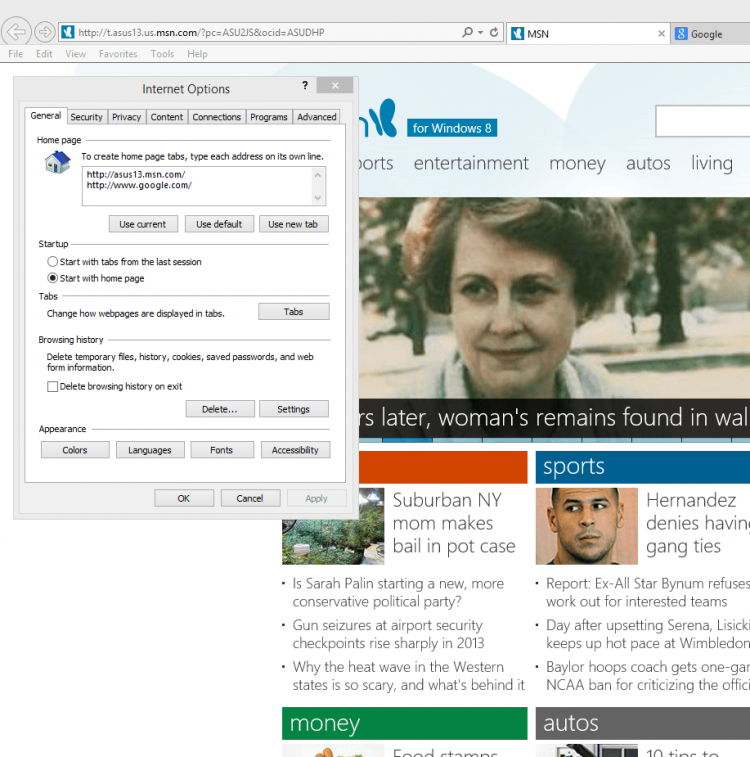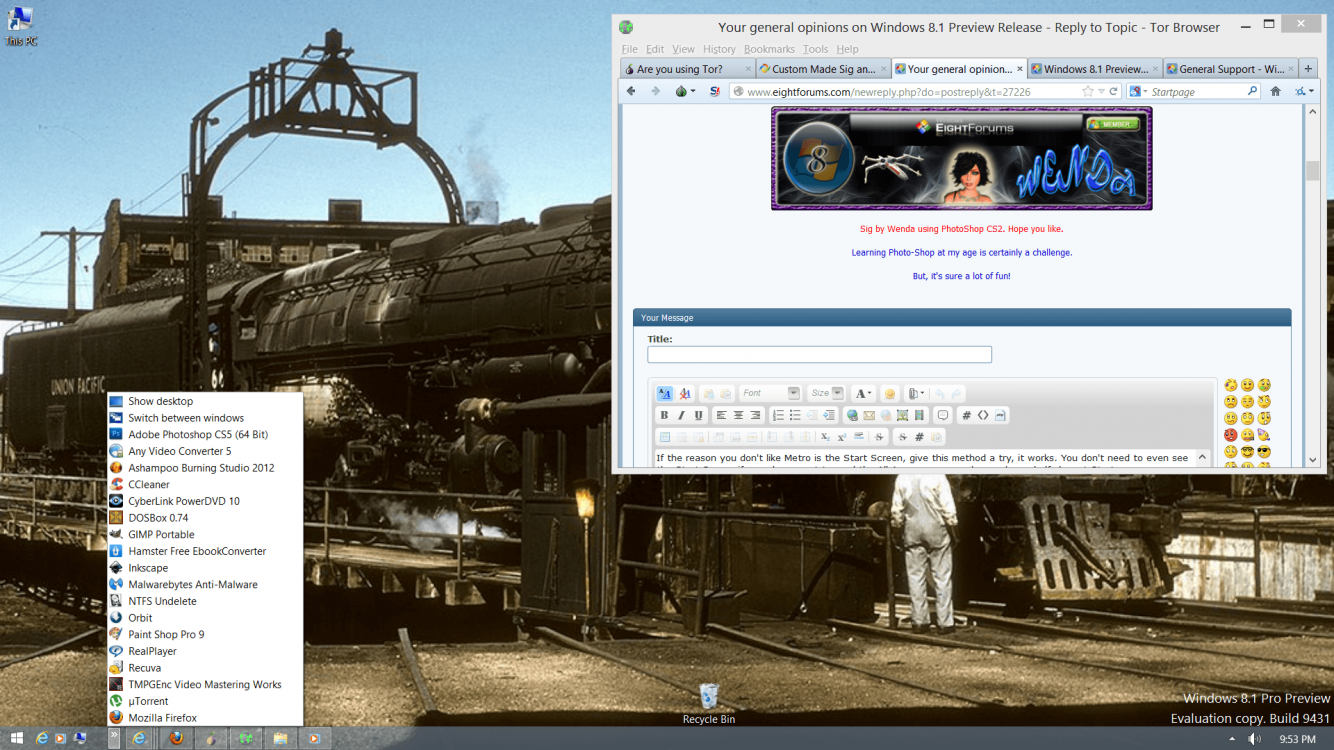- Messages
- 228
- Location
- Madrid, Spain
Is this what you mean?
View attachment 23858
It's not just that. Now, everytime you want to save some file or choose a folder, the PC tree will be showing all that list of unwanted folders before you reach your D:
Anyway, it's just one more classic unwanted and unpractical annoyance of Microsoft. I wonder if they use their own computers, because these ideas are really bad.
No, not really, what I mean is that now when I want to save or select some file or folder, Windows many times shows a very small window, and the whole list of user folders is very annoying when scrolling for searching.
But how did you do that? I mean, how did you get rid of all the User folders within "This PC"? That's exactly what I want, to have only the drives in "This PC". And how did you get rid of the SkyDrive link on the Navigation Bar?
This is what I mean, in the first image you can see how annoying it is for me to access my drives C and D. In the second one you can see that I moved them up. Not a big deal, but I liked the way it was before. I never asked for all those user folders opening there making the scroll bar necessary to access my drives.
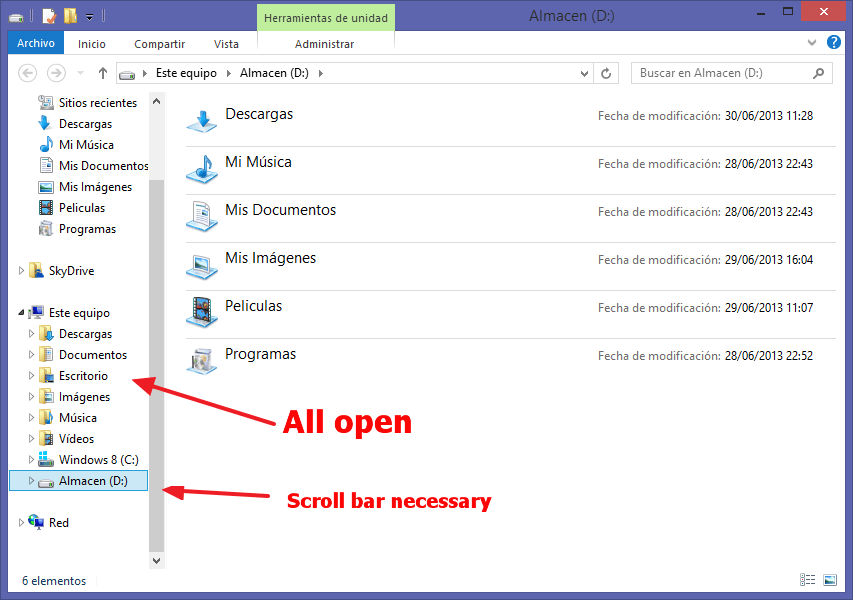
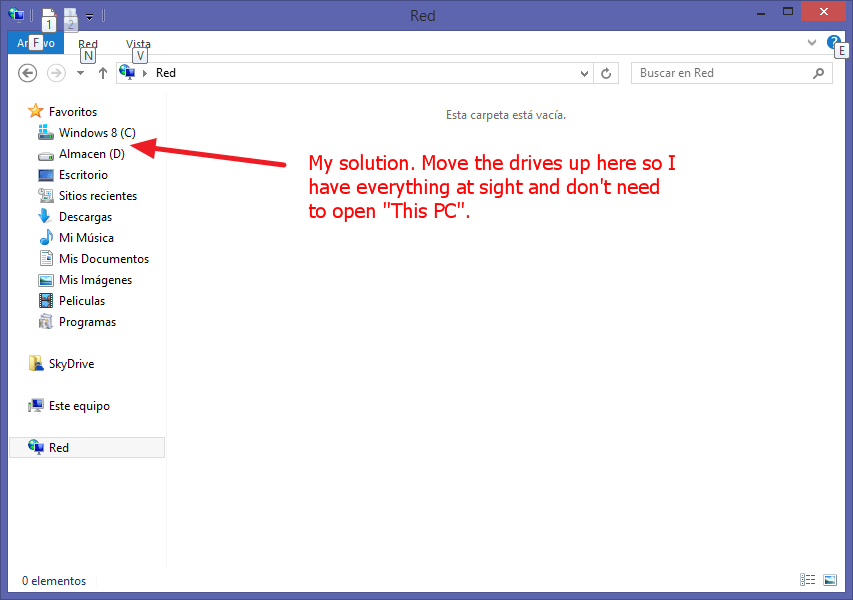
My Computer
System One
-
- OS
- Windows 8.1 x64
- Computer type
- Laptop
- System Manufacturer/Model
- Asus X501A
- CPU
- Pentium 2020M 2.4GHz Ivy Bridge
- Motherboard
- ASUSTeK COMPUTER INC. X501A1 (SOCKET 0)
- Memory
- 4 GB RAM
- Graphics Card(s)
- Intel HD Graphics
- Sound Card
- Realtek High Definition Audio
- Monitor(s) Displays
- 1366x768 Generic PnP Monitor on Intel HD Graphics
- Screen Resolution
- 1366x768
- Hard Drives
- 298GB Western Digital WDC WD3200BPVT-80JJ5T0 (SATA)
- Mouse
- Always touchpad with Asus' Smart Gestures
- Browser
- 7star
- Antivirus
- Windows Defender