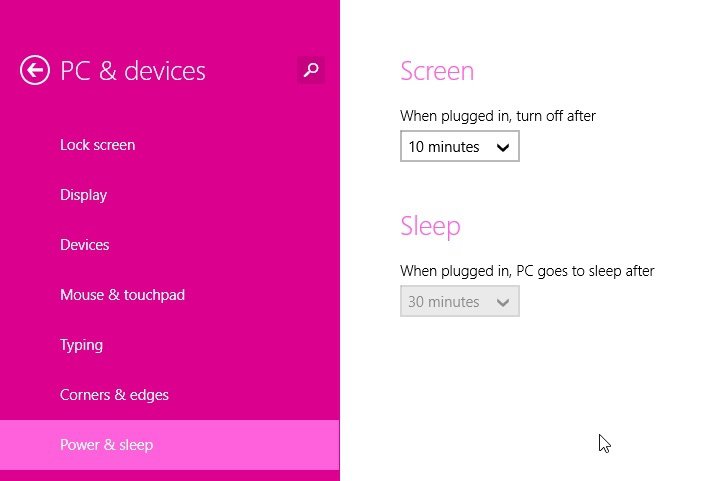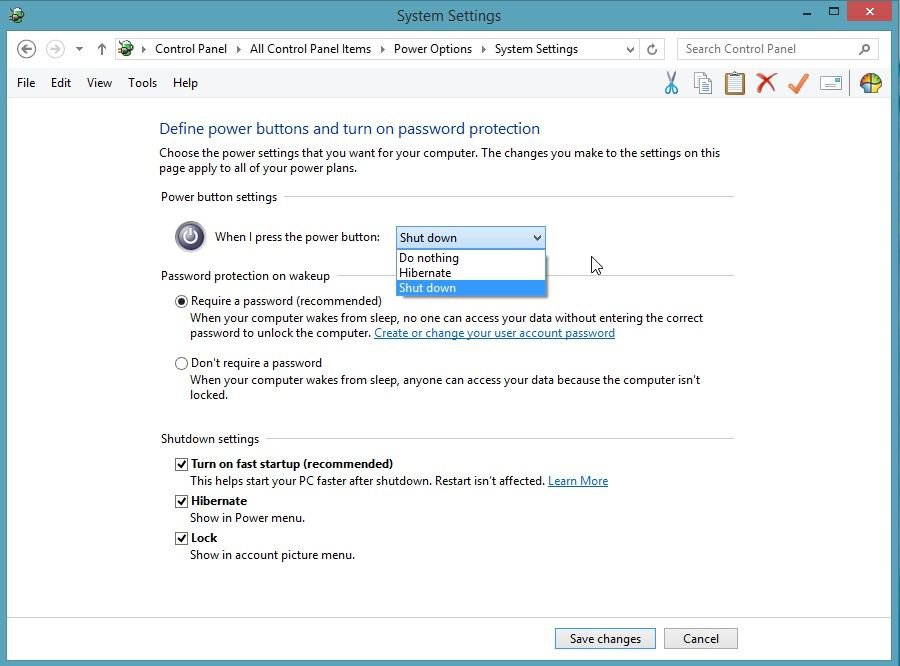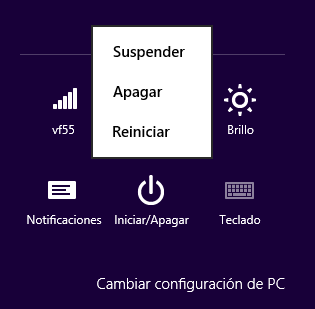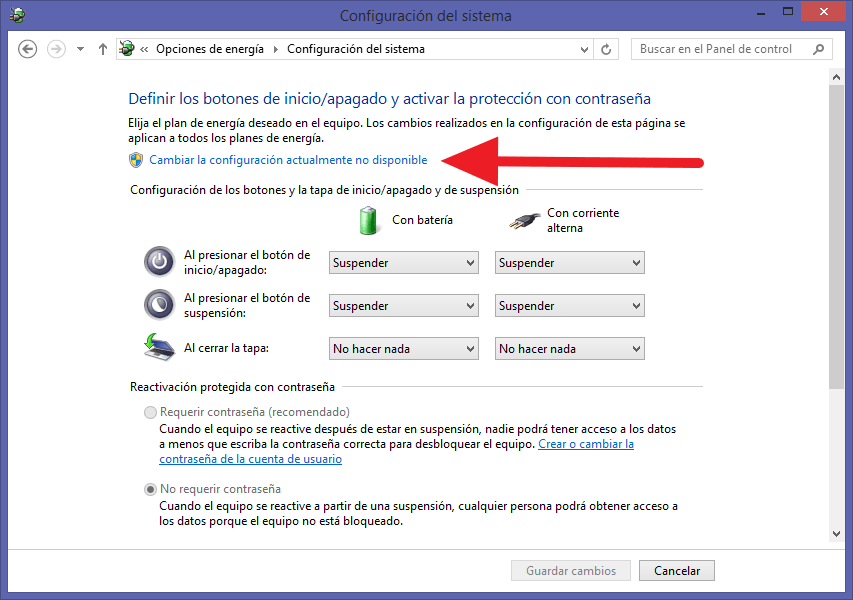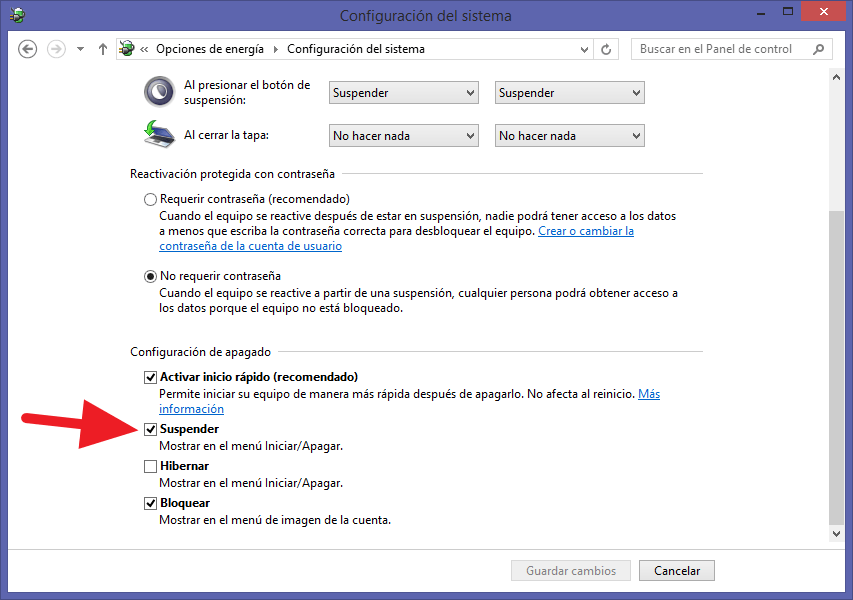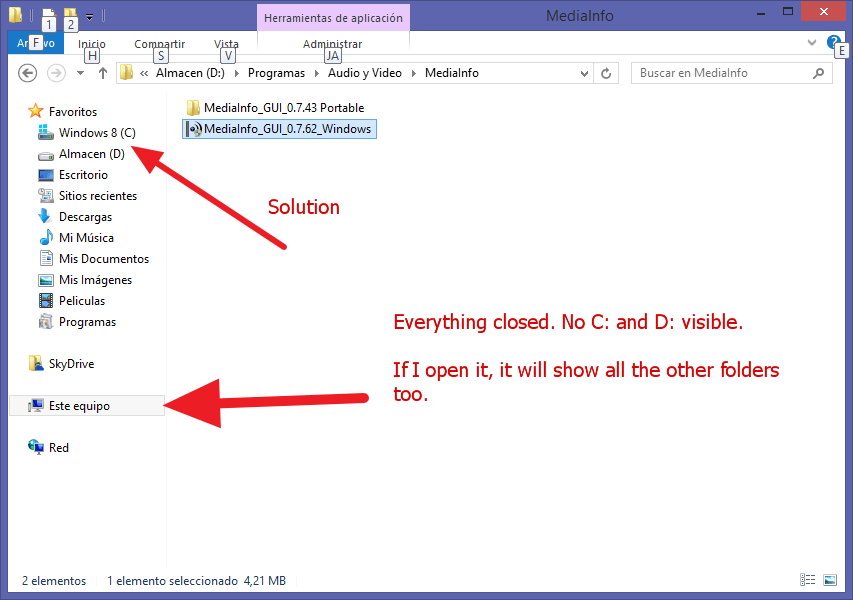You are using an out of date browser. It may not display this or other websites correctly.
You should upgrade or use an alternative browser.
You should upgrade or use an alternative browser.
Your general opinions on Windows 8.1 Preview Release
- Thread starter pparks1
- Start date

- Messages
- 25,263
Hmm, ok.
You might check to see if you may have a group policy enabled that disabled Sleep.
Group Policy Editor - Quickly View Enabled Policies in Windows - Windows 7 Help Forums
You might check to see if you may have a group policy enabled that disabled Sleep.
Group Policy Editor - Quickly View Enabled Policies in Windows - Windows 7 Help Forums
My Computer
System One
-
- OS
- 64-bit Windows 10
- Computer type
- PC/Desktop
- System Manufacturer/Model
- Custom self built
- CPU
- Intel i7-8700K OC'd to 5 GHz
- Motherboard
- ASUS ROG Maximus XI Formula Z390
- Memory
- 64 GB (4x16GB) G.SKILL TridentZ RGB DDR4 3600 MHz (F4-3600C18D-32GTZR)
- Graphics Card(s)
- ASUS ROG-STRIX-GTX1080TI-O11G-GAMING
- Sound Card
- Integrated Digital Audio (S/PDIF)
- Monitor(s) Displays
- 2 x Samsung Odyssey G7 27"
- Screen Resolution
- 2560x1440
- Hard Drives
- 1TB Samsung 990 PRO M.2,
4TB Samsung 990 PRO PRO M.2,
8TB WD MyCloudEX2Ultra NAS
- PSU
- OCZ Series Gold OCZZ1000M 1000W
- Case
- Thermaltake Core P3
- Cooling
- Corsair Hydro H115i
- Keyboard
- Logitech wireless K800
- Mouse
- Logitech MX Master 3
- Internet Speed
- 1 Gb/s Download and 35 Mb/s Upload
- Browser
- Internet Explorer 11
- Antivirus
- Malwarebyte Anti-Malware Premium
- Other Info
- Logitech Z625 speaker system,
Logitech BRIO 4K Pro webcam,
HP Color LaserJet Pro MFP M477fdn,
APC SMART-UPS RT 1000 XL - SURT1000XLI,
Galaxy S23 Plus phone
OK, It is the graphics card drivers. I remembered that from Vista. Installed the latest Nvidia drivers and sleep option has miraculously appeared.
Strange, it isn't like that on 7 or 8.0.
Something to do with winsat being taken out and shot, possibly.
Strange, it isn't like that on 7 or 8.0.
Something to do with winsat being taken out and shot, possibly.
My Computer
System One
-
- OS
- 7/8/ubuntu/Linux Deepin
- Computer type
- PC/Desktop

- Messages
- 25,263
Odd, but glad you found the cause Simon. 
My Computer
System One
-
- OS
- 64-bit Windows 10
- Computer type
- PC/Desktop
- System Manufacturer/Model
- Custom self built
- CPU
- Intel i7-8700K OC'd to 5 GHz
- Motherboard
- ASUS ROG Maximus XI Formula Z390
- Memory
- 64 GB (4x16GB) G.SKILL TridentZ RGB DDR4 3600 MHz (F4-3600C18D-32GTZR)
- Graphics Card(s)
- ASUS ROG-STRIX-GTX1080TI-O11G-GAMING
- Sound Card
- Integrated Digital Audio (S/PDIF)
- Monitor(s) Displays
- 2 x Samsung Odyssey G7 27"
- Screen Resolution
- 2560x1440
- Hard Drives
- 1TB Samsung 990 PRO M.2,
4TB Samsung 990 PRO PRO M.2,
8TB WD MyCloudEX2Ultra NAS
- PSU
- OCZ Series Gold OCZZ1000M 1000W
- Case
- Thermaltake Core P3
- Cooling
- Corsair Hydro H115i
- Keyboard
- Logitech wireless K800
- Mouse
- Logitech MX Master 3
- Internet Speed
- 1 Gb/s Download and 35 Mb/s Upload
- Browser
- Internet Explorer 11
- Antivirus
- Malwarebyte Anti-Malware Premium
- Other Info
- Logitech Z625 speaker system,
Logitech BRIO 4K Pro webcam,
HP Color LaserJet Pro MFP M477fdn,
APC SMART-UPS RT 1000 XL - SURT1000XLI,
Galaxy S23 Plus phone


- Messages
- 228
- Location
- Madrid, Spain
I personally like it and can't see what the big deal is. It didn't take anything away, just added some.
I know to each his own, and that's cool. I just don't see what the issue is.
It's difficult to explain. First of all, I use the navigation bar more than anything else. When it didn't exist in Windows yet, I used a purchased program that did that, so to me it's a very important element in order to do things fast.
With this new navigation bar, you have all those useless folders there, bothering, eating a lot of space and being impossible to remove. If you close This PC, then it will also close C: and D:, which to me are very important to be there always available and not hidden because I click on them a hell of a lot.
I have been using since the release of Windows 7 a little software tweak to remove the libraries from the navigation bar just to avoid that same annoyance. If I don't use it, I don't want it there. I guess some patch will come out soon to fix this too.
Well to be honest I still don't get it but if you don't want to see those folders you could just click the black arrow next to "Folders" and they'll be hidden. Don't know if this will solve your issue, but at least you can hide them.
I know, it was difficult to explain, but the point is that if I hide them it also hides the C: and D: drives, which I need to be there, not hidden.
Anyway, I can drag C: and D: to the navigation bar in the upper part, but still I don't like it.
My Computer
System One
-
- OS
- Windows 8.1 x64
- Computer type
- Laptop
- System Manufacturer/Model
- Asus X501A
- CPU
- Pentium 2020M 2.4GHz Ivy Bridge
- Motherboard
- ASUSTeK COMPUTER INC. X501A1 (SOCKET 0)
- Memory
- 4 GB RAM
- Graphics Card(s)
- Intel HD Graphics
- Sound Card
- Realtek High Definition Audio
- Monitor(s) Displays
- 1366x768 Generic PnP Monitor on Intel HD Graphics
- Screen Resolution
- 1366x768
- Hard Drives
- 298GB Western Digital WDC WD3200BPVT-80JJ5T0 (SATA)
- Mouse
- Always touchpad with Asus' Smart Gestures
- Browser
- 7star
- Antivirus
- Windows Defender


- Messages
- 228
- Location
- Madrid, Spain
My Computer
System One
-
- OS
- Windows 8.1 x64
- Computer type
- Laptop
- System Manufacturer/Model
- Asus X501A
- CPU
- Pentium 2020M 2.4GHz Ivy Bridge
- Motherboard
- ASUSTeK COMPUTER INC. X501A1 (SOCKET 0)
- Memory
- 4 GB RAM
- Graphics Card(s)
- Intel HD Graphics
- Sound Card
- Realtek High Definition Audio
- Monitor(s) Displays
- 1366x768 Generic PnP Monitor on Intel HD Graphics
- Screen Resolution
- 1366x768
- Hard Drives
- 298GB Western Digital WDC WD3200BPVT-80JJ5T0 (SATA)
- Mouse
- Always touchpad with Asus' Smart Gestures
- Browser
- 7star
- Antivirus
- Windows Defender
Well to be honest I still don't get it but if you don't want to see those folders you could just click the black arrow next to "Folders" and they'll be hidden. Don't know if this will solve your issue, but at least you can hide them.
I know, it was difficult to explain, but the point is that if I hide them it also hides the C: and D: drives, which I need to be there, not hidden.
That's not how it works for me....
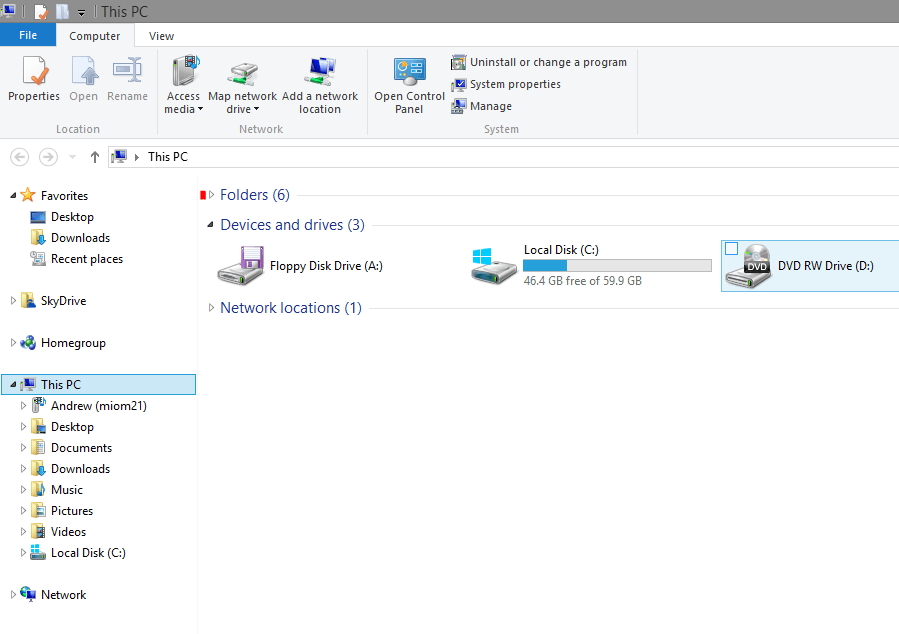
My Computer
System One
-
- OS
- Windows 8.1 Pro with Media Center
- Computer type
- PC/Desktop
- System Manufacturer/Model
- Custom built by me
- CPU
- Haswell i7-4770K
- Motherboard
- Gigabyte G1 Sniper 5 (BIOS F9)
- Memory
- Corsair Dominator Platinum 32 gig (1866MHz)
- Graphics Card(s)
- Sapphire R9-280 Vapor X
- Sound Card
- Soundblaster ZXR
- Monitor(s) Displays
- NEC PA242W - 24 inch
- Screen Resolution
- 1920 x 1200
- Hard Drives
- Samsung 512gig 850 Pro SSD (OS), Samsung 256gig 840 Pro SSD (photo editing), Western Digital Caviar Black 2TB HD
- PSU
- EVGA Supernova 1000 G2
- Case
- Cooler Master HAF X
- Cooling
- Corsair H100i Closed Loop Cooler
- Keyboard
- Logitech Wireless Wave
- Mouse
- Logitech Performance MX
- Internet Speed
- High Speed
- Browser
- IE11
- Antivirus
- Norton Security
- Other Info
- RAM Speed: 1866MHZ @ 9-10-10-27-2T, 1.5v


- Messages
- 228
- Location
- Madrid, Spain
My Computer
System One
-
- OS
- Windows 8.1 x64
- Computer type
- Laptop
- System Manufacturer/Model
- Asus X501A
- CPU
- Pentium 2020M 2.4GHz Ivy Bridge
- Motherboard
- ASUSTeK COMPUTER INC. X501A1 (SOCKET 0)
- Memory
- 4 GB RAM
- Graphics Card(s)
- Intel HD Graphics
- Sound Card
- Realtek High Definition Audio
- Monitor(s) Displays
- 1366x768 Generic PnP Monitor on Intel HD Graphics
- Screen Resolution
- 1366x768
- Hard Drives
- 298GB Western Digital WDC WD3200BPVT-80JJ5T0 (SATA)
- Mouse
- Always touchpad with Asus' Smart Gestures
- Browser
- 7star
- Antivirus
- Windows Defender
If that works for you that's all that matters.
My Computer
System One
-
- OS
- Windows 8.1 Pro with Media Center
- Computer type
- PC/Desktop
- System Manufacturer/Model
- Custom built by me
- CPU
- Haswell i7-4770K
- Motherboard
- Gigabyte G1 Sniper 5 (BIOS F9)
- Memory
- Corsair Dominator Platinum 32 gig (1866MHz)
- Graphics Card(s)
- Sapphire R9-280 Vapor X
- Sound Card
- Soundblaster ZXR
- Monitor(s) Displays
- NEC PA242W - 24 inch
- Screen Resolution
- 1920 x 1200
- Hard Drives
- Samsung 512gig 850 Pro SSD (OS), Samsung 256gig 840 Pro SSD (photo editing), Western Digital Caviar Black 2TB HD
- PSU
- EVGA Supernova 1000 G2
- Case
- Cooler Master HAF X
- Cooling
- Corsair H100i Closed Loop Cooler
- Keyboard
- Logitech Wireless Wave
- Mouse
- Logitech Performance MX
- Internet Speed
- High Speed
- Browser
- IE11
- Antivirus
- Norton Security
- Other Info
- RAM Speed: 1866MHZ @ 9-10-10-27-2T, 1.5v


- Messages
- 228
- Location
- Madrid, Spain
It's not just that. Now, everytime you want to save some file or choose a folder, the PC tree will be showing all that list of unwanted folders before you reach your D:
Anyway, it's just one more classic unwanted and unpractical annoyance of Microsoft. I wonder if they use their own computers, because these ideas are really bad.
Anyway, it's just one more classic unwanted and unpractical annoyance of Microsoft. I wonder if they use their own computers, because these ideas are really bad.
My Computer
System One
-
- OS
- Windows 8.1 x64
- Computer type
- Laptop
- System Manufacturer/Model
- Asus X501A
- CPU
- Pentium 2020M 2.4GHz Ivy Bridge
- Motherboard
- ASUSTeK COMPUTER INC. X501A1 (SOCKET 0)
- Memory
- 4 GB RAM
- Graphics Card(s)
- Intel HD Graphics
- Sound Card
- Realtek High Definition Audio
- Monitor(s) Displays
- 1366x768 Generic PnP Monitor on Intel HD Graphics
- Screen Resolution
- 1366x768
- Hard Drives
- 298GB Western Digital WDC WD3200BPVT-80JJ5T0 (SATA)
- Mouse
- Always touchpad with Asus' Smart Gestures
- Browser
- 7star
- Antivirus
- Windows Defender
Interesting. I see Sleep, Restart & Shutdown.Yes, I only get Hibernate , Restart, Shutdown.
There is no Sleep option anywhere that I can see.
In the Power Options, under "Choose what the power button does" there is an option I found to show/hide the Sleep option in the Power Menu. I don't see anything about Hibernate but imagine that's somewhere in the Power Options as well.
My Computer
System One
-
- OS
- W10 Pro (desktop), W10 (laptop), W10 Pro (tablet)
- Computer type
- PC/Desktop
- System Manufacturer/Model
- Home built i7-8700K, Hp Envy x360 EVO Laptop, MS Surface Pro 7
- CPU
- 3.7Ghz Core i7-8700K, 11th Gen Core i7-1165G7 4.7Ghz, 10th Gen Core™ i5-1035G4 1.1Ghz
- Motherboard
- ASUS TUF Z370-Pro Gaming, HP, MS
- Memory
- 16G, 8G, 8G
- Graphics Card(s)
- AMD Radeon RX580, Intel Iris X Graphics, Intel Iris Plus Graphics G4
- Sound Card
- ATI High Definition Audio (Built-in to mobo)
- Monitor(s) Displays
- Dual Samsung U32J59 32 inch monitors, 13.3" display, 12.3" display
- Screen Resolution
- 3840x2160 (Desktop), 1920x1080 (laptop), 2736x1824 Pro 7
- Hard Drives
- 500GB ssd boot drive with 2 & 10TB Data (Desktop), 512GB ssd (laptop), 128GB SSD (tablet)
- PSU
- Corsair CX 750M
- Case
- Antec 100
- Cooling
- Coolermaster CM 212+
- Keyboard
- IBM Model M - used continuously since 1986
- Mouse
- Microsoft IntelliMouse
- Internet Speed
- 665Mbps/15Mbps down/up
- Browser
- FireFox, MS Edge
- Antivirus
- Defender on all
- Other Info
- Retired in 2015 after working in the tech industry for 41 years. First 10 years as a Technician, the rest as a programmer/software engineer. After 1 year of retirement, I was bored so went back to work as a Robotic Process Automation Consultant. Retired for 3rd (and final) time in 2019.

- Messages
- 25,263
Interesting. I see Sleep, Restart & Shutdown.Yes, I only get Hibernate , Restart, Shutdown.
There is no Sleep option anywhere that I can see.
In the Power Options, under "Choose what the power button does" there is an option I found to show/hide the Sleep option in the Power Menu. I don't see anything about Hibernate but imagine that's somewhere in the Power Options as well.
Hello Bruce,
You may just need to enable hibernate (if supported by your motherboard) before it will be available in "Choose what the power button does".
My Computer
System One
-
- OS
- 64-bit Windows 10
- Computer type
- PC/Desktop
- System Manufacturer/Model
- Custom self built
- CPU
- Intel i7-8700K OC'd to 5 GHz
- Motherboard
- ASUS ROG Maximus XI Formula Z390
- Memory
- 64 GB (4x16GB) G.SKILL TridentZ RGB DDR4 3600 MHz (F4-3600C18D-32GTZR)
- Graphics Card(s)
- ASUS ROG-STRIX-GTX1080TI-O11G-GAMING
- Sound Card
- Integrated Digital Audio (S/PDIF)
- Monitor(s) Displays
- 2 x Samsung Odyssey G7 27"
- Screen Resolution
- 2560x1440
- Hard Drives
- 1TB Samsung 990 PRO M.2,
4TB Samsung 990 PRO PRO M.2,
8TB WD MyCloudEX2Ultra NAS
- PSU
- OCZ Series Gold OCZZ1000M 1000W
- Case
- Thermaltake Core P3
- Cooling
- Corsair Hydro H115i
- Keyboard
- Logitech wireless K800
- Mouse
- Logitech MX Master 3
- Internet Speed
- 1 Gb/s Download and 35 Mb/s Upload
- Browser
- Internet Explorer 11
- Antivirus
- Malwarebyte Anti-Malware Premium
- Other Info
- Logitech Z625 speaker system,
Logitech BRIO 4K Pro webcam,
HP Color LaserJet Pro MFP M477fdn,
APC SMART-UPS RT 1000 XL - SURT1000XLI,
Galaxy S23 Plus phone

- Messages
- 606
- Location
- South Coast NSW, Australia
I'm getting it, not a problem at all.
That's on a clean, standalone setup. I didn't change any related settings.
Wenda.
That's on a clean, standalone setup. I didn't change any related settings.
Wenda.
My Computer
System One
-
- OS
- Windows 8.1 'Ultimate' RTM 64 bit (Pro/WMC).
- Computer type
- Laptop
- System Manufacturer/Model
- Acer AS8951G 'Desktop Replacement'.
- CPU
- i7-2670QM@2.2/3.1Ghz.
- Motherboard
- Acer
- Memory
- 8GB@1366Mhz.
- Graphics Card(s)
- GeForce GT555M 2GB DDR3
- Sound Card
- Realtek HD w/Dolby 5.1 surround.
- Monitor(s) Displays
- Built-in. Non-touch.
- Screen Resolution
- 18/4" 1920x1080 full-HD.
- Hard Drives
- Toshiba 750GBx2 internal. 1x2TB, 2x640GB, 1x500GB external.
- PSU
- Stock.
- Case
- Laptop.
- Cooling
- Stock.
- Keyboard
- Full 101-key
- Mouse
- USB cordless.
- Browser
- IE11, Firefox, Tor.
- Antivirus
- Windows Defender, MalwareBytes Pro.
- Other Info
- BD-ROM drive.


- Messages
- 89
- Location
- wombwell uk
Microsoft are a joke not to include English (uk)...ive got to use the iso and lose everything..the thing I dont get is when I go on the microsoft windows 8 site I can read about updating to 8.1
My Computer
System One
-
- OS
- windows 8
- System Manufacturer/Model
- acer ax3950
- CPU
- i3 530
- Memory
- 4 gig ddr 3
- Graphics Card(s)
- dont need one as i go on onlive cloud gaming
- Sound Card
- none
- Monitor(s) Displays
- i-inc 19 inch wide
- Hard Drives
- 640 gig
- Cooling
- fan
- Keyboard
- logitec s540
- Mouse
- motor mouse
- Internet Speed
- 60 meg virgin media uk

- Messages
- 4,373
- Location
- Hafnarfjörður IS
Microsoft are a joke not to include English (uk)...ive got to use the iso and lose everything..the thing I dont get is when I go on the microsoft windows 8 site I can read about updating to 8.1
Hi there
just change the keyboard / input language to English - UK then it should be just fine -- When I installed W8 I never had English UK as an option - works fine with UK keyboard (and Icelandic -- added Icelandic Language pack afterwards.
Cheers
jimbo
My Computer
System One
-
- OS
- Linux Centos 7, W8.1, W7, W2K3 Server W10
- Computer type
- PC/Desktop
- Monitor(s) Displays
- 1 X LG 40 inch TV
- Hard Drives
- SSD's * 3 (Samsung 840 series) 250 GB
2 X 3 TB sata
5 X 1 TB sata
- Internet Speed
- 0.12 GB/s (120Mb/s)


- Messages
- 1,488
- Location
- Birmingham
Clean install on a separate partition is much better than upgrade, it's quite nice, I like the speed of the system, more stable, I need to tidy up my hard drive but too tired to do anything after many installs and uninstalls 
My Computer
System One
-
- OS
- Win 8.1
- Computer type
- Laptop
- System Manufacturer/Model
- Acer Aspire E1-571
- CPU
- i5-3230m
- Motherboard
- Acer Type-2
- Memory
- 8GB DDR3 1333MHz
- Graphics Card(s)
- Intel HD 4000
- Sound Card
- High Definiton Audio Device
- Monitor(s) Displays
- Generic
- Screen Resolution
- 1366x768
- Hard Drives
- Samsung 850 Pro 256GB
- PSU
- Generic
- Keyboard
- QWERTY
- Mouse
- ELANTECH Touchpad
- Internet Speed
- 12.68Mbps
- Browser
- IE11
- Antivirus
- Windows Defender
Clean install on a separate partition is much better than upgrade, it's quite nice, I like the speed of the system, more stable, I need to tidy up my hard drive but too tired to do anything after many installs and uninstalls
I thought Win 8 was already fast, but year the update seems to have made it slightly faster. I've got mine installed in VM Ware but find I'm plying with it a lot more now that the update is here. I already have a Win 8 laptop, but didn't want to install the update on it yet.
Any it looks like I'll be upgrading my Win 7 main system with 8 once the 8.1 final is released. Kind of getting use to 8 now that I use my laptop quite a bit. The update just made things a little better now.
My Computer
System One
-
- OS
- Windows 8.1 Pro with Media Center
- Computer type
- PC/Desktop
- System Manufacturer/Model
- Custom built by me
- CPU
- Haswell i7-4770K
- Motherboard
- Gigabyte G1 Sniper 5 (BIOS F9)
- Memory
- Corsair Dominator Platinum 32 gig (1866MHz)
- Graphics Card(s)
- Sapphire R9-280 Vapor X
- Sound Card
- Soundblaster ZXR
- Monitor(s) Displays
- NEC PA242W - 24 inch
- Screen Resolution
- 1920 x 1200
- Hard Drives
- Samsung 512gig 850 Pro SSD (OS), Samsung 256gig 840 Pro SSD (photo editing), Western Digital Caviar Black 2TB HD
- PSU
- EVGA Supernova 1000 G2
- Case
- Cooler Master HAF X
- Cooling
- Corsair H100i Closed Loop Cooler
- Keyboard
- Logitech Wireless Wave
- Mouse
- Logitech Performance MX
- Internet Speed
- High Speed
- Browser
- IE11
- Antivirus
- Norton Security
- Other Info
- RAM Speed: 1866MHZ @ 9-10-10-27-2T, 1.5v
Is this what you mean?
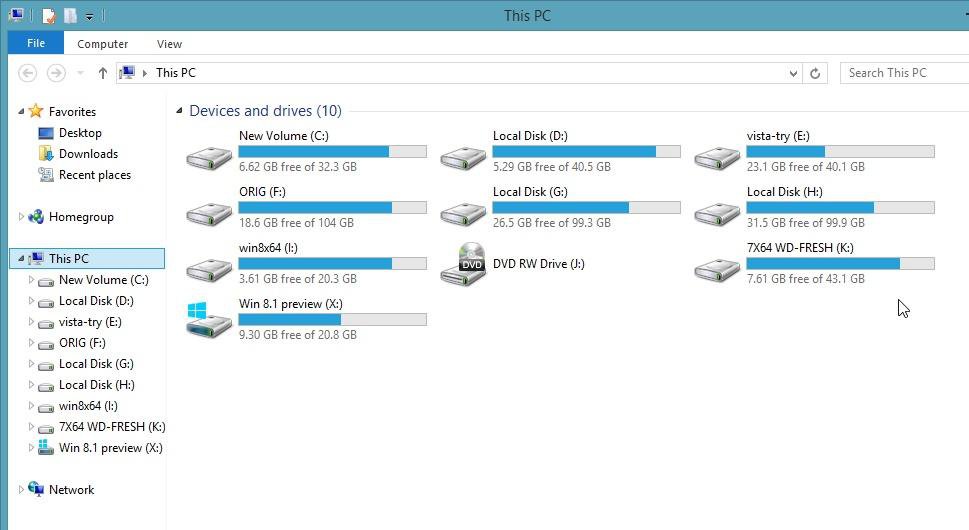
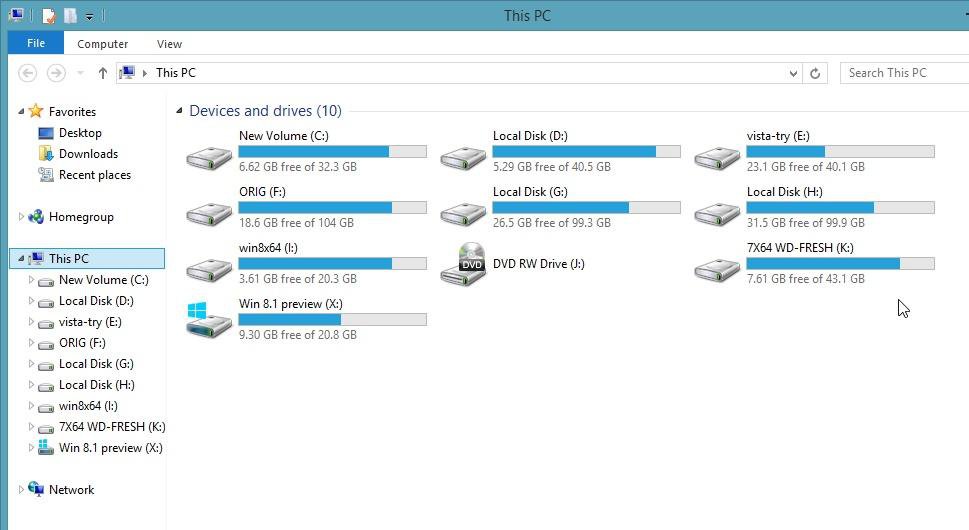
It's not just that. Now, everytime you want to save some file or choose a folder, the PC tree will be showing all that list of unwanted folders before you reach your D:
Anyway, it's just one more classic unwanted and unpractical annoyance of Microsoft. I wonder if they use their own computers, because these ideas are really bad.
My Computer
System One
-
- OS
- 7/8/ubuntu/Linux Deepin
- Computer type
- PC/Desktop

- Messages
- 25,263
Hey Simon,
Did you move your user profile or folders to another location for why it's folders are not showing in your "This PC" window?
My Computer
System One
-
- OS
- 64-bit Windows 10
- Computer type
- PC/Desktop
- System Manufacturer/Model
- Custom self built
- CPU
- Intel i7-8700K OC'd to 5 GHz
- Motherboard
- ASUS ROG Maximus XI Formula Z390
- Memory
- 64 GB (4x16GB) G.SKILL TridentZ RGB DDR4 3600 MHz (F4-3600C18D-32GTZR)
- Graphics Card(s)
- ASUS ROG-STRIX-GTX1080TI-O11G-GAMING
- Sound Card
- Integrated Digital Audio (S/PDIF)
- Monitor(s) Displays
- 2 x Samsung Odyssey G7 27"
- Screen Resolution
- 2560x1440
- Hard Drives
- 1TB Samsung 990 PRO M.2,
4TB Samsung 990 PRO PRO M.2,
8TB WD MyCloudEX2Ultra NAS
- PSU
- OCZ Series Gold OCZZ1000M 1000W
- Case
- Thermaltake Core P3
- Cooling
- Corsair Hydro H115i
- Keyboard
- Logitech wireless K800
- Mouse
- Logitech MX Master 3
- Internet Speed
- 1 Gb/s Download and 35 Mb/s Upload
- Browser
- Internet Explorer 11
- Antivirus
- Malwarebyte Anti-Malware Premium
- Other Info
- Logitech Z625 speaker system,
Logitech BRIO 4K Pro webcam,
HP Color LaserJet Pro MFP M477fdn,
APC SMART-UPS RT 1000 XL - SURT1000XLI,
Galaxy S23 Plus phone

- Messages
- 4,370
- Location
- Belo Horizonte, MG, Brazil
Is this what you mean?
View attachment 23858
It's not just that. Now, everytime you want to save some file or choose a folder, the PC tree will be showing all that list of unwanted folders before you reach your D:
Anyway, it's just one more classic unwanted and unpractical annoyance of Microsoft. I wonder if they use their own computers, because these ideas are really bad.
I liked the user folders showing in "This Computer", but that's quite interesting ! What have you done ?
My Computer
System One
-
- OS
- Windows 10.0.10122
- Computer type
- PC/Desktop
- System Manufacturer/Model
- My Build - Vorttex Ultimate
- CPU
- Core i7 @ 4500 MHz
- Motherboard
- ASUS Z87-Plus
- Memory
- 32GB DDR3 @ 1822 MHz (OC)
- Graphics Card(s)
- Radeon R9 280X 3GB @ 1180 / 6800 MHz
- Sound Card
- 7.1 HDA
- Monitor(s) Displays
- LCD LG 22" + CRT LG 17"
- Screen Resolution
- 1760 x 1320 / 1280 x 960
- Hard Drives
- 1 x 240 GB SSD (System)
3 x 500 GB HDD (Data/Media)
1 x 2000 GB e-HDD (Backup)
- PSU
- ThermalTake 1000W PSU
- Case
- Corsair Carbide R300
- Cooling
- Corsair H60 (Push-Pull)
- Keyboard
- Microsoft Wireless Keyboard
- Mouse
- Microsoft Wireless Mouse
- Internet Speed
- 60 Mbps (Down) 5 Mbps (Up)
- Browser
- IE, FF, Chrome
- Antivirus
- AVG Internet Security 2015
- Other Info
- Some wired stuff