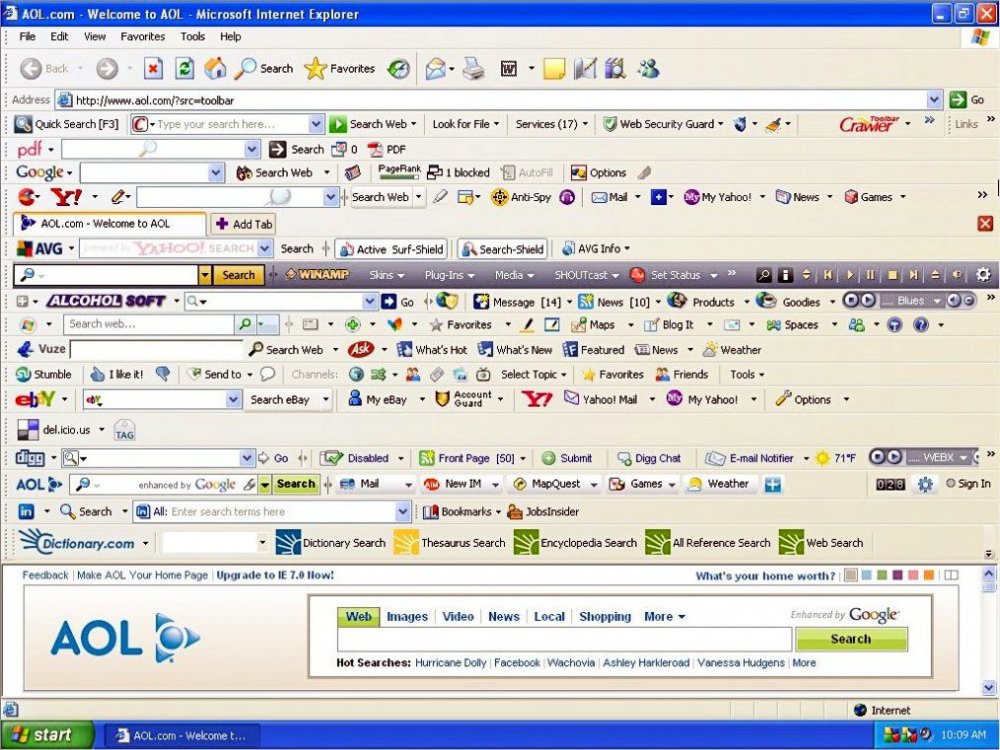- Messages
- 5,707
It is called the Charms bar, the right side bar is.OK--I'll admit it, I'm starting to like it and maybe I'llupgrade. Not sure yet, but I might. There is one thing that ticks me off. WhenI hover my mouse pointer in one of the corners, it's supposed to bring up theMetro or whatever it's called; or maybe it's called the Charm. But what I don'tlike is the fact that it doesn't always work the first time. Sometimes I haveto keep moving it around to bring it up. Maybe I'm not doing it right. Hasanyone else run into that and know of a way to make it more consistent?
I guess to help out a bit, move the mouse pointer to a corner and just move it down or up right away depending on what corner you on. Or, just move the pointer to the middle part of the side, you can hit Start.
For me, I think it's MUCH easier to change the pointer speed to Fast so that whole gesture is like that (snap).
My Computer
System One
-
- OS
- Windows 8.1 Pro
- Computer type
- PC/Desktop
- System Manufacturer/Model
- ASUS
- CPU
- AMD FX 8320
- Motherboard
- Crosshair V Formula-Z
- Memory
- 16 gig DDR3
- Graphics Card(s)
- ASUS R9 270
- Screen Resolution
- 1440x900
- Hard Drives
- 1 TB Seagate Barracuda (starting to hate Seagate)
x2 3 TB Toshibas
Windows 8.1 is installed on a SanDisk Ultra Plus 256 GB
- PSU
- OCZ 500 watt
- Case
- A current work in progres as I'll be building the physical case myself. It shall be fantastic.
- Cooling
- Arctic Cooler with 3 heatpipes
- Keyboard
- Logitech K750 wireless solar powered keyboard
- Mouse
- Microsoft Touch Mouse
- Browser
- Internet Explorer 11
- Antivirus
- Windows Defender, but I might go back on KIS 2014