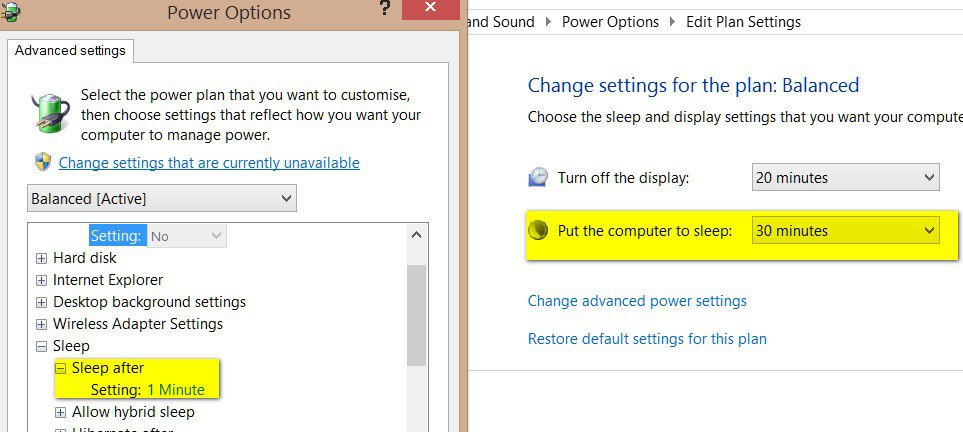I have also had this issue since I installed windows 8.1. I don't use the homegroup as I have a WHS, so it is disabled on my desktop. I tried disabling IPv6 but still it would not sleep automatically. I have just found windows 8.1 LAN driver on Asus website and installed. On my first sleep test it went to sleep but woke up straight away, so I checked the settings and the intel properties menu is very different from previous versions. I noticed a Wake on Pattern Match option, by default it was checked, I unchecked and my PC stayed asleep. I can still also wake it using lights out from my server.
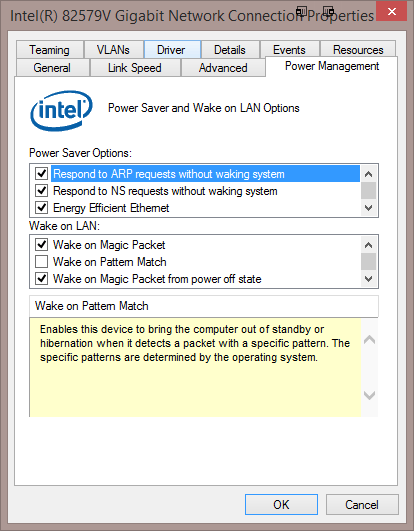
As you can see these wake patterns are determind by the OS, I wonder if this is something new added to Windows 8.1, may this is causing the issue.
I will keep testing to see if the updated drivers have fixed the issue and will report back.
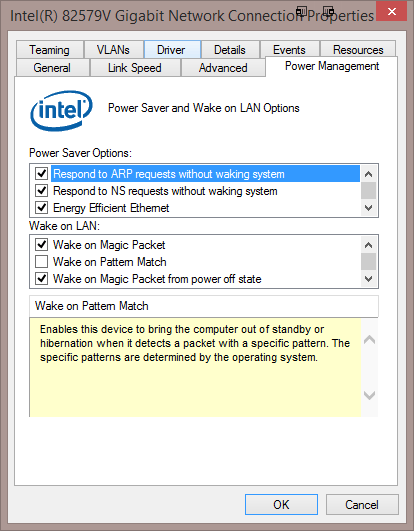
As you can see these wake patterns are determind by the OS, I wonder if this is something new added to Windows 8.1, may this is causing the issue.
I will keep testing to see if the updated drivers have fixed the issue and will report back.
My Computer
System One
-
- OS
- Windows 8.1 Pro 64bit with Media Center
- Computer type
- PC/Desktop
- CPU
- Intel i7 2600k @ 4.4Ghz @ 1.30v
- Motherboard
- Asus P8P67 Deluxe
- Memory
- Corsair Dominator GT DDR3 16gb
- Graphics Card(s)
- 2 x ATI HD6970 (Crossfire)
- Monitor(s) Displays
- LG E2251 x 3 - 22"
- Screen Resolution
- 1920 x 1080
- Hard Drives
- Samsung SSD 840 Pro, 250Gb
Seagate Barracuda 500Gb x 3
- PSU
- Coolermaster Silent Pro Gold 1000W Modular
- Case
- Coolermaster HAF962
- Cooling
- Megahalems
- Keyboard
- Logitech K520
- Mouse
- Logitech Performance MX Mouse (Darkfield)
- Internet Speed
- 120Mb Down/12Mb Up
- Browser
- Firefox 39.0
- Antivirus
- Kaspersky Total Security
- Other Info
- Logitech 5.1 Speaker System
Logitech T650 Touchpad