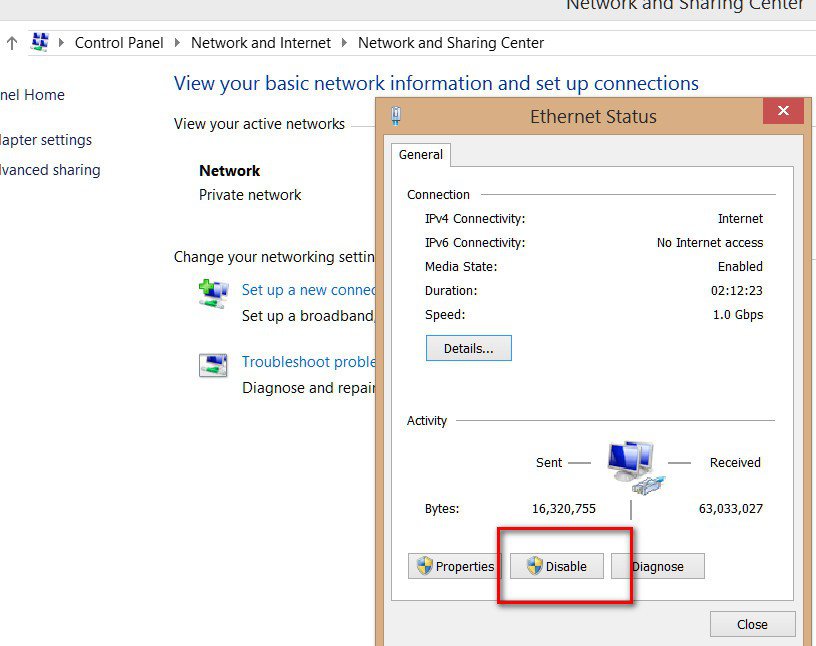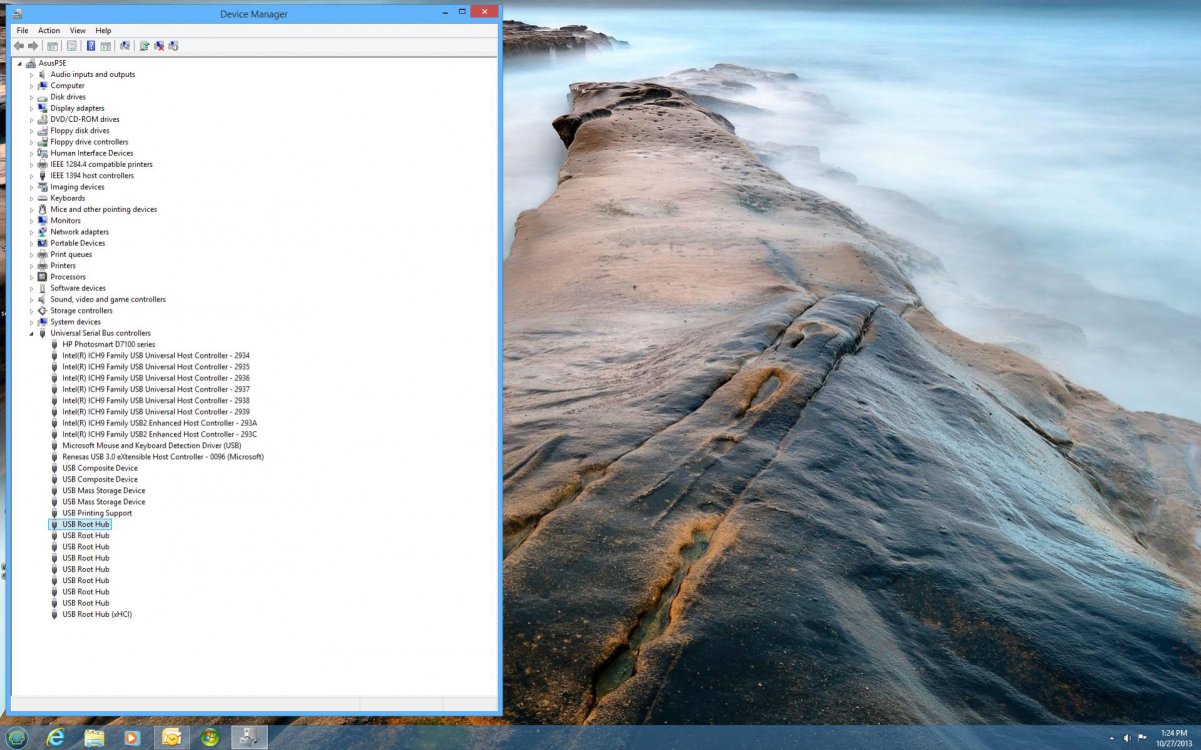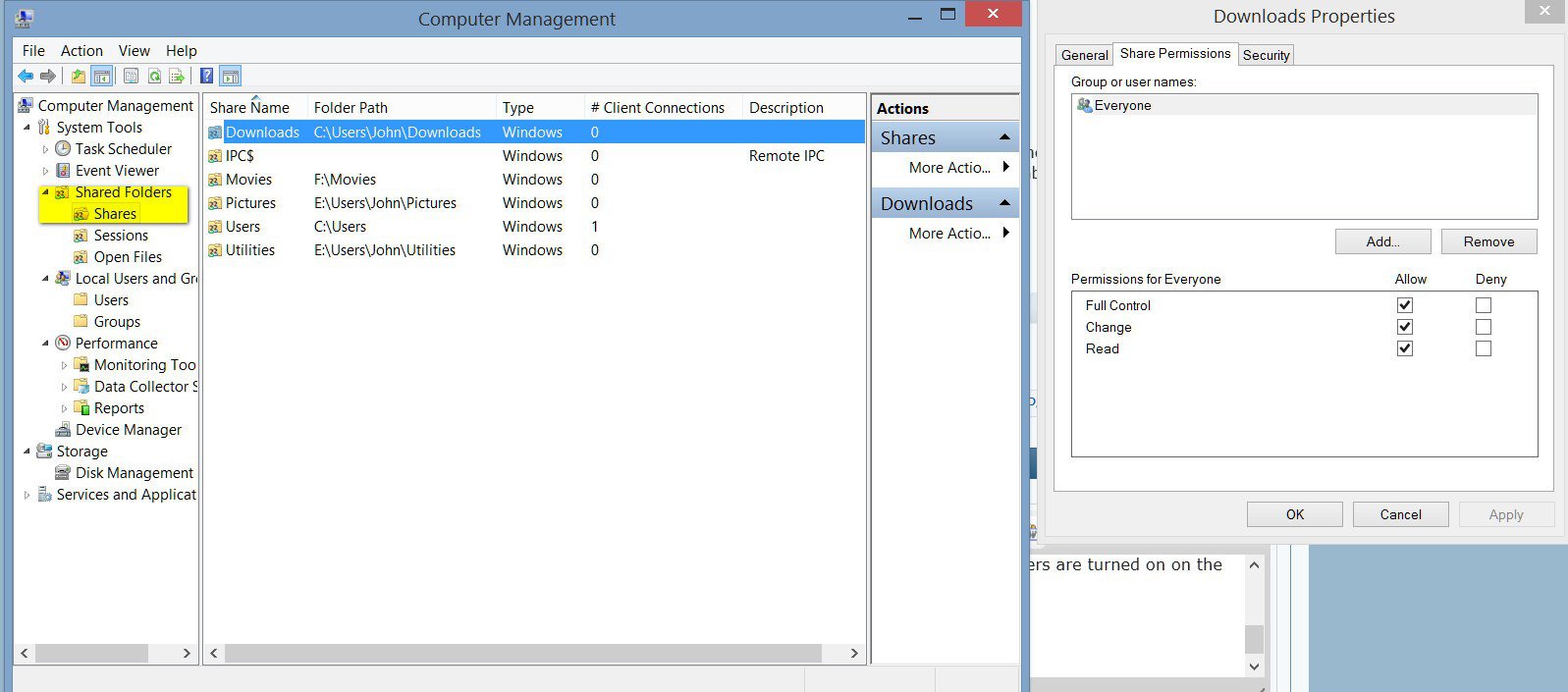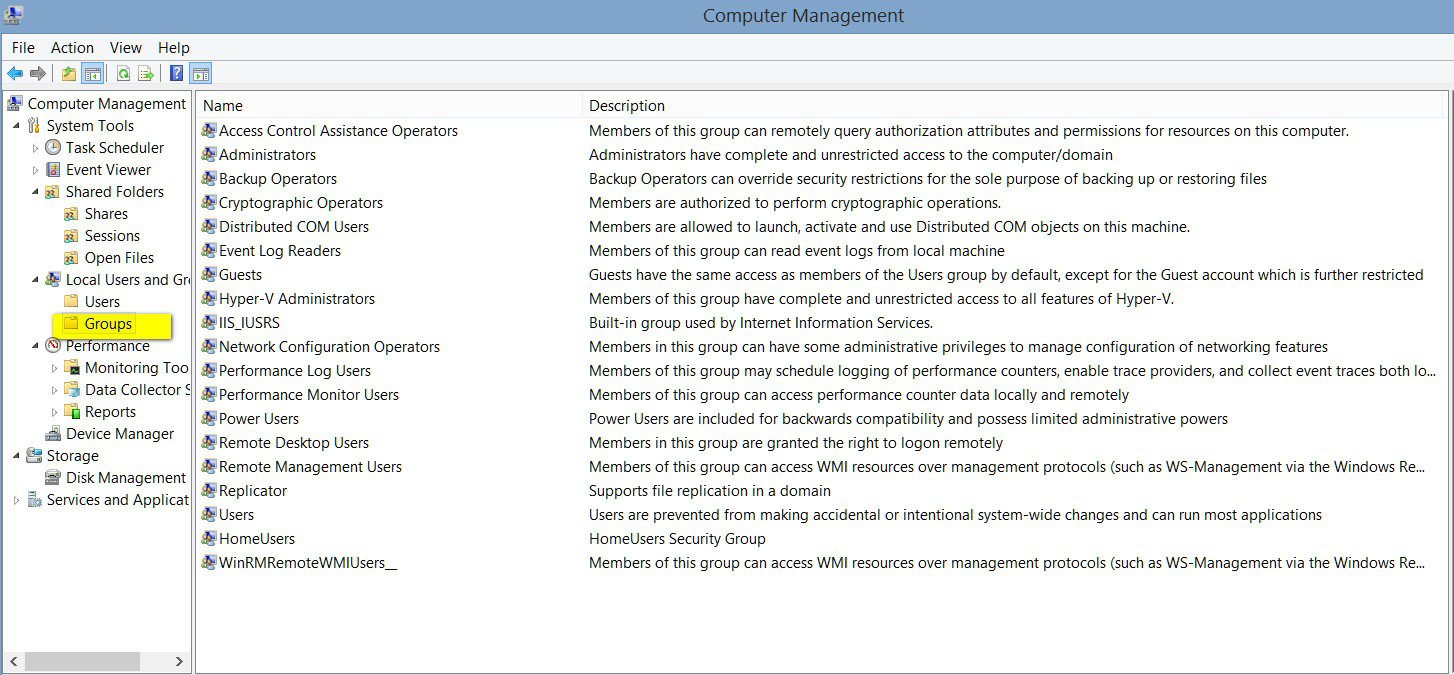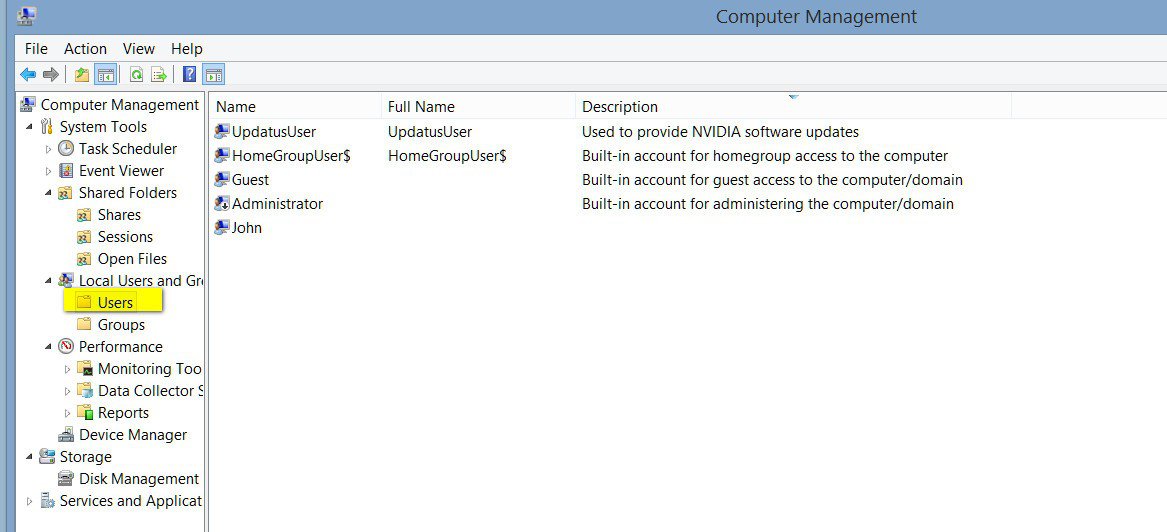I did mine the way it was described in your post above, and I had good luck yesterday. However, now I am having sporadic luck with this. I can only get two of my computers to sleep, and the specific two computers are never the same. If computers 1 and 2 sleep, then computer 3 won't. I even waited over 2 hours for computer 3 to sleep, but it didn't. After waking computer 1, then computer 3 will sleep, but then computer 1 won't sleep. There's just something really strange going on and I'm not sure what it could be. Why do only two computers sleep and not all three at the same time???
I'm very curious to know how both of you fair tomorrow.
I'm very curious to know how both of you fair tomorrow.
My Computer
System One
-
- OS
- Windows 8.1 Pro with Media Center
- Computer type
- PC/Desktop
- CPU
- Intel 3930K (Overclocked to 4.5 GHz)
- Motherboard
- ASUS Rampage IV Extreme
- Memory
- 32 GB Corsair Dominator GT at 2133 MHz
- Graphics Card(s)
- EVGA GTX TITAN
- Monitor(s) Displays
- ASUS PB278Q 27" overclocked to 85Hz
- Screen Resolution
- 2560 x 1440
- Hard Drives
- Samsung 840 Pro, 512 GB;
Western Digital Black 4TB
- PSU
- Corsair AX 1200i
- Case
- Corsair 900D
- Cooling
- Custom Water Loops
- Keyboard
- Logitech G19S
- Mouse
- Logitech G700S
- Other Info
- Yes, I just LOVE this system!! I've never had anything this nice, ever. It may take me a year to pay it off, but it was soooo worth it.