- Messages
- 5,707
What just has been described is LITERALLY how Windows 8 and Outlook 2013 work.What about the Start Screen that the menu can't do? All I see is with a start menu Desktop with Windows 8 is a Desktop UI that is even more regarded as an app environment, with metro apps running alongside it. The Start Screen could had been a better executed, like having Desktop locations pinned by default, versus having a Windows 7 Desktop and apps. That's why there is a Start Screen, to bridge those two divides.
OK, let me try and illustrate this once again, with my Windows 7 desktop with start menu etc, as there's no need to post a picture of what a Windows 8 start menu looks like:
View attachment 14478
Note three things about the image:
- I have some shortcuts on the desktop itself for files that I use fairly regularly, but are associated with Excel, so I have a shortcut to the actual file on the desktop.
- I have a number of shortcuts on the taskbar for programs that I use quite regularly.
- I have a cascading menu pop up that links to a number of other programs that I use fairly regularly, including Control panel etc.
In Windows 7, I can be doing something such as trying to explain why I think the Windows 8 start menu is flawed, to a member of the Windows 8 forum. At the same time, I get an email notification, that someone on the Windows 8 forum has posted in a thread I'm subscribed to and I can click on the Outlook shortcut and see what it's about. And with the aero pop ups, or whatever they are called, I can just hover over an open link in the taskbar and get a quick look at what's going on. I can also click on the start menu and open up Photoshop to create an image to explain why I think the Windows 8 start menu is flawed and I can also quickly click on the Windows Explorer link in the task bar and bring up screen shots to combine in Photoshop for the illustration.
To do this in the Windows 8 interface, I would have to constantly keep going back to the 'start menu', which is like opening up a completely different program/page and keep repeating this for every action. Now I'm suggesting this on the basis that I don't have Classic Shell or the like and everything is being actioned using the new and fantastic 'start menu'. For a desktop that allows so much more, the Windows 8 solution isn't that great. I simply don't need large icons spread all over a page just for a menu, it's just a waste of space if that's all the icons are able to do.
I can be on Desktop, immersive IE, or another app and get a notification of email from here about something random. I can click on that and view it, or I can just swipe over to the Desktop where Outlook is already open and I can already start reading the email, then open IE on the Desktop (as that's the default action in my case) and respond to something. If I needed to open Photoshop to edit something, I swipe open the Charms bar then hit Start (with a Microsoft Touch Mouse) and scroll a bit over to the Photoshop tile. Opens on the Desktop. If I need to view a photo, hit the lower left corner to Start, hit the Pictures tile that opens again, on the Desktop with File Explorer. I go to Start twice in this scenario and only need it for a few seconds each time. Not even close to being a big deal or annoyance. Unless if you have ADHD, then it would make sense...but even then....
Now I'm very used to the Start Screen and am using it like the Windows 95 model, empty Taskbar that is meant to switch tasks, a Start Screen meant to start something from a Desktop app, metro app, or File Explorer location.



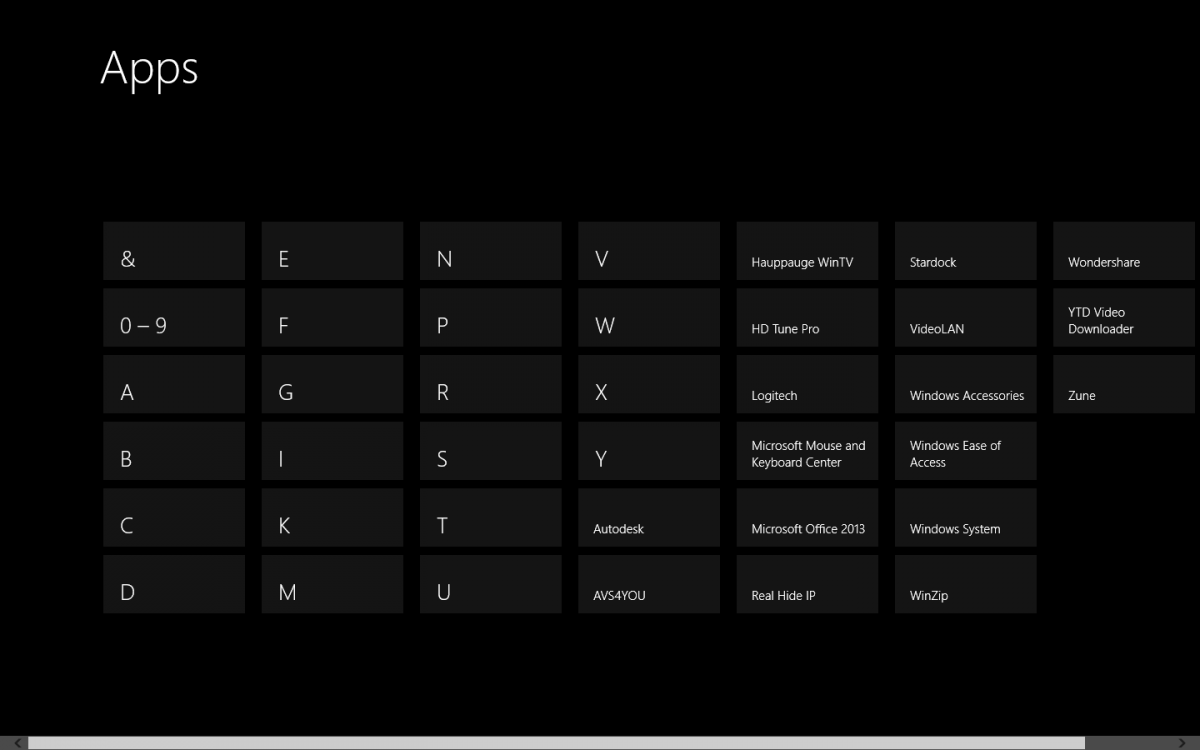
Seeing as use Photoshop or AutoCAD or Programs and Features often, they're not the first thing I want to see when I go to Start. I open my group of apps daily except People, Calendar, or Photos so I want to see the live tile updates when I go to Start right away. I also use File Explorer locations daily as well, so it's what I want to see. If I have a program that I don't have pinned to Start, there is All apps I can go to and visually and quickly get to something with semantic view.
I don't have anything pinned to my Taskbar, as again, I have a Touch Mouse and I'm so used to using the Start Screen to launch things when I need them, it makes the Taskbar a little more effective I think. I find it reduces clutter when I had Outlook near the middle of the Taskbar, Photoshop in All Programs and would had been next to Task Manager at the end of the Taskbar, Explorer next to the Start button, and IE 9 next to Explorer. It's easier for me to switch tasks when the programs are clustered next to each other.
Then there's the fact that it's faster to open the programs themselves are there are larger targets to click on versus having to do a little more precise targeting.
My Computer
System One
-
- OS
- Windows 8.1 Pro
- Computer type
- PC/Desktop
- System Manufacturer/Model
- ASUS
- CPU
- AMD FX 8320
- Motherboard
- Crosshair V Formula-Z
- Memory
- 16 gig DDR3
- Graphics Card(s)
- ASUS R9 270
- Screen Resolution
- 1440x900
- Hard Drives
- 1 TB Seagate Barracuda (starting to hate Seagate)
x2 3 TB Toshibas
Windows 8.1 is installed on a SanDisk Ultra Plus 256 GB
- PSU
- OCZ 500 watt
- Case
- A current work in progres as I'll be building the physical case myself. It shall be fantastic.
- Cooling
- Arctic Cooler with 3 heatpipes
- Keyboard
- Logitech K750 wireless solar powered keyboard
- Mouse
- Microsoft Touch Mouse
- Browser
- Internet Explorer 11
- Antivirus
- Windows Defender, but I might go back on KIS 2014

