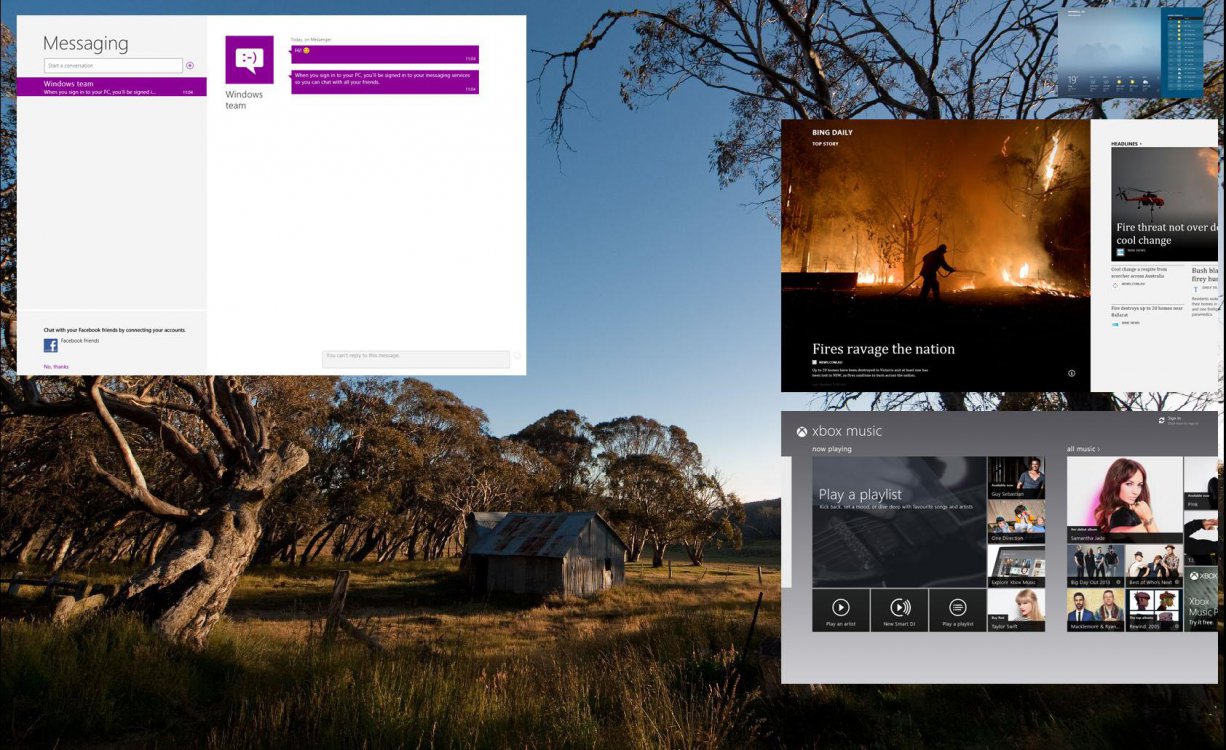BillWindows
Banned
- Messages
- 1,353
When they built Vista, they put in all the glitz and glamour under the sun, people weren't happy.
This time they stripped it to its bare bones, people aren't happy.
With XP, people weren't happy
With ME, people weren't happy
I suppose when you're building an operating system for close to a billion people and nearly as many configurations of computers etc. you're going to be stepping on a few toes.
When you look at Apple they've got less than a handful of configurations devided between two OS and yet they're always making mistakes, so I think MS is doing a reasonable job.
This time they stripped it to its bare bones, people aren't happy.
With XP, people weren't happy
With ME, people weren't happy
I suppose when you're building an operating system for close to a billion people and nearly as many configurations of computers etc. you're going to be stepping on a few toes.
When you look at Apple they've got less than a handful of configurations devided between two OS and yet they're always making mistakes, so I think MS is doing a reasonable job.
My Computer
System One
-
- OS
- Windows 8 Pro/Windows 8 Pro/Windows 7 64 Bit64Bit/Windows XP