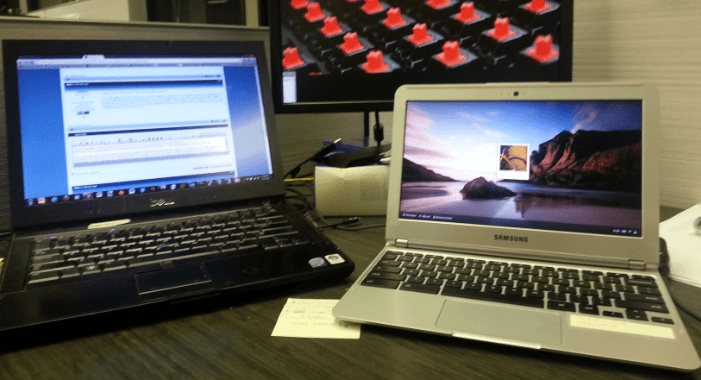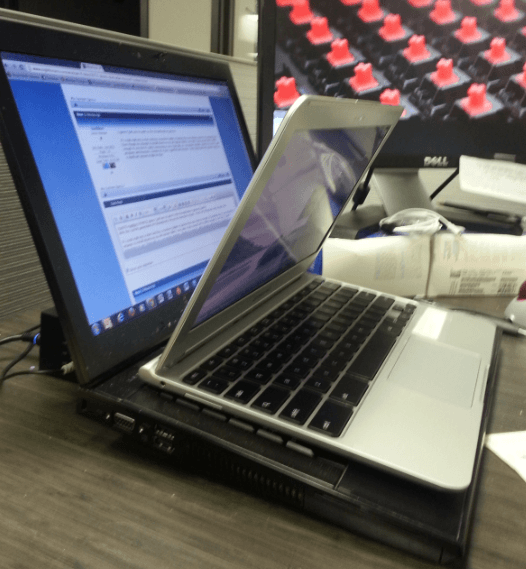Just to iterate some points here.
In Win8, You can run an app and desktop at the same time, however, it is 2 different panes and not all apps function when quarter or 3/4's screen.
I have been playing with ubuntu now for a couple of days, and tried both 12.10 and now 12.04 LTS. 12.04 is better, and smoother.
To start, I am not slamming Ubuntu, just stating my first impressions of Ubuntu at this time, and they are not entirely favorable.
The wubi installer is a slight PIA to get working properly. It will not always detect that you have the ISO, and forces you to download the ISO again, which it does automatically, but still, I already have it, detect it and use it, PINTA. And you can't point it to the ISO, or mount/drive location. Especially if you have to reinstall.
This is for Dual Booting with Win8 (or other), it installs as a Virtual Hard Drive in a folder called Ubuntu wherever you point it.
This is nice for a few reasons, but also a PIA to get working properly with no real settings. So, this is just a really stupid way of how they do it.
Trying it out in say Vbox or other, is fine, but you don't get full hardware support, or as much from a full install, or from the VHD wubi install.
I could install it in a Hyper-V VHD, which I have not tried yet. but not sure I want to go that far yet.
2. this is not just me, but others as well. using a USB Wireless Mouse (not BT), once booted, you have to unplug [DEL]or turn the mouse off and back on[/DEL], because, the mouse will scroll like 15 lines or more.
3. I have had 12.10 apps crash numerous times, such as Terminal, their App Store browser, gpedit and other stuff.
you can open it right back up, but, still they are crashing.
It's still not as user friendly as even Win8 is. Yes, Win8 is different, but if you have used windows for a long time, you pretty much know what you are looking for and can find it eventually. Software installs much quicker in Windows. I have tried installing a number of things in Ubuntu from the Software App they have, and it has not been exactly,,, quick, quite long for some small things to install. this could be their server. Cause I know it isn't my system, or my internet.
12.04, things open fast, but there are some apps that have been recommended, so I went looking and installed them, either they don't work anymore, or they are hard to find, and for the ones that don't work anymore, development has stopped.
So, with Linux, you run the risk, quite often of that happening.
Yeah, you do in Windows to, but, the software does continue to work in new versions, not always so in Linux
Linux has far too many flavors, and trying to find one you like is a daunting task in of itself. Then you have different shells, and again, finding one you like takes a lot of time. Then, you have to worry about having things work even across shells.
Linux, has a VERY VERY long way to go still before it can even be a contender to Mac, let alone Android, hell, ChomeOS has a better chance to be honest.
As for fanboyism, I don't call them Lin-Nazis for no reason. Sorry, but Windows people are really much more forgiving.
Sure, you have a rabid few, but honestly, not like Linux rabies. Lin-Nazis really does fit.
Now, Win8 has issues with how apps and desktop work, yes, it has separated the 2 areas, these really should be/need to be, brought together. And not in the App Area, in the Desktop. Otherwise I could see Windows dying a slow death.
The concepts that Ubuntu has for cross platform are what MS needs to focus on. I know they won't to that though.
IF, and that is a really huge IF, Ubuntu DOES happen to pull off the cross platform stuff, they will still have numerous issues with hardware and software support, and maintaining a repository of working software. Plus, they still need to get a whole lot more user friendly. I found a way to add shortcuts to the desktop, but they removed the Launcher creator and it's a pain to do it by command line.
Ubuntu still has continents to cross before it's even close to ready for prime time.
You could say, that my problems with ubuntu or Linux in general are, that I don't know the system. That's true, not as well as I know Windows. But, I'm a tech, I know how software works, I know how to use a command line and syntax, it's not difficult for me to know what I am reading when i go looking for help. But, Joe Schmo and his Grandma, well, let's just say, they can figure out Windows, good luck with Linux (any flavor).
Sure, you can surf and do some things out of the box in Linux, but if you want to do more, say watch Netflix?
How to get Netflix streaming on Ubuntu 12.10 | TechRepublic
Have fun explaining that to Grandma, and when something goes wrong with Wine or it's missing something, how to fix it.