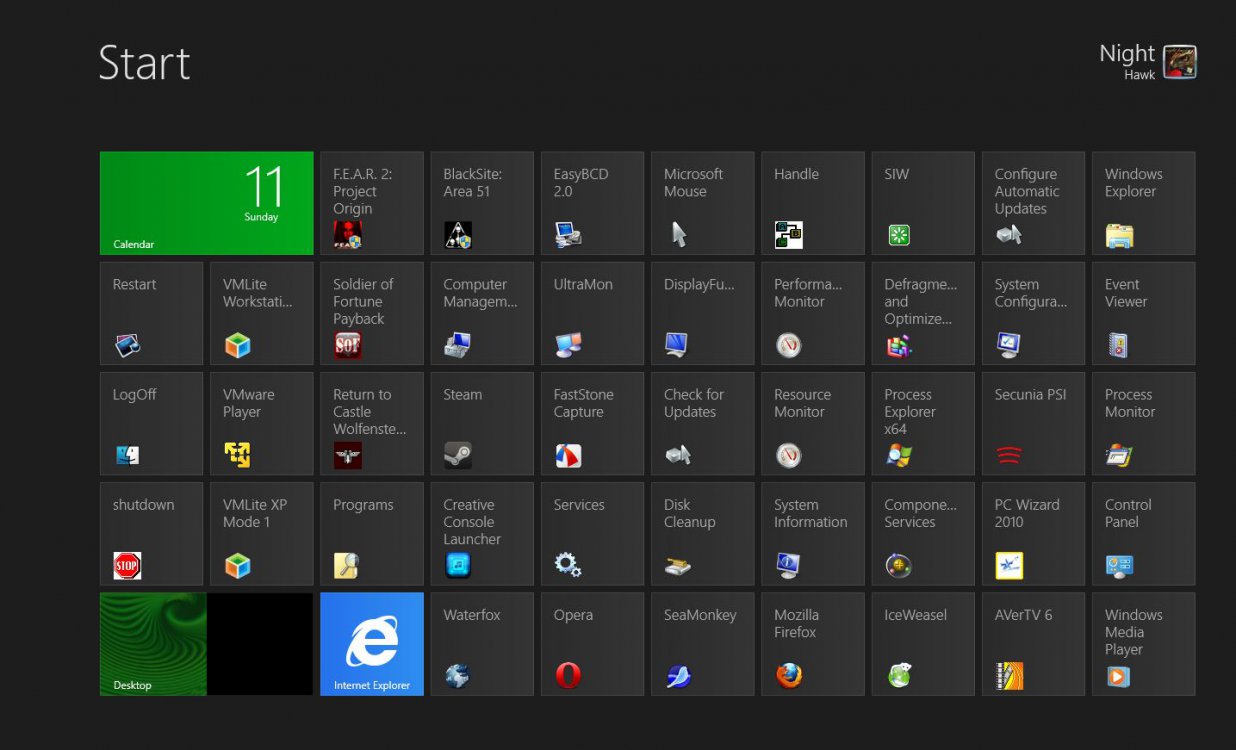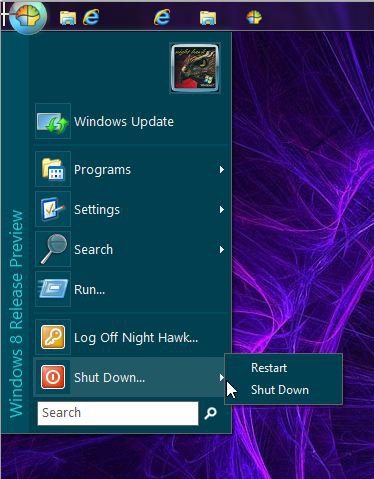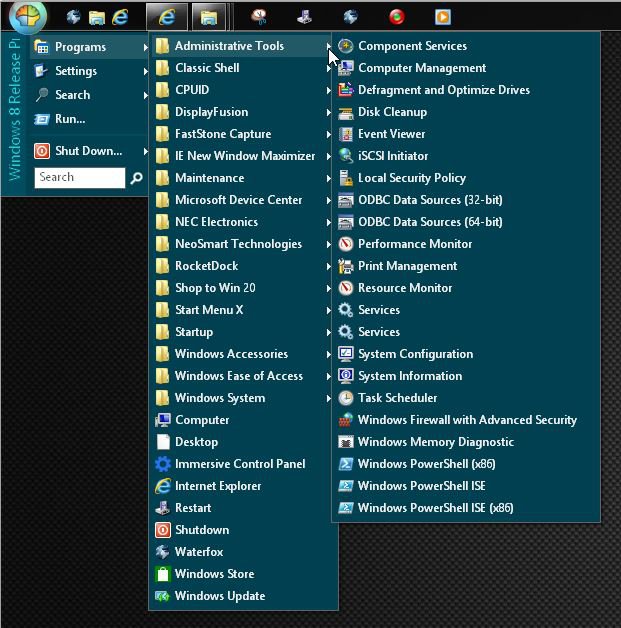- Messages
- 4,373
- Location
- Hafnarfjörður IS
Hi there
especially @ NightHawk.
the file system actually used on the physical device should really be irrelevant.
Remember when the Linux kernels a few years ago implemented Read and WRITE for NTFS file systems -- this was done via FUSE which essentially allowed ANY file system whatsoever to be implemented in the kernel whatever the nature of the physical medium.
You had to Mount the file system as FUSE - but now it's done automatically -- read write NTFS / FAT no problem.
(Of course the Host computer had to have some mechanism of doing physical reads and writes to the device - but to the external user the file system could be arranged any which way it was desired -- even if the actual hardware wrote NTFS or FAT).
Read up on these -- light bedtime reading for you. !!!!
Develop your own filesystem with FUSE
Filesystem in Userspace - Wikipedia, the free encyclopedia
Cheers
jimbo
especially @ NightHawk.
the file system actually used on the physical device should really be irrelevant.
Remember when the Linux kernels a few years ago implemented Read and WRITE for NTFS file systems -- this was done via FUSE which essentially allowed ANY file system whatsoever to be implemented in the kernel whatever the nature of the physical medium.
You had to Mount the file system as FUSE - but now it's done automatically -- read write NTFS / FAT no problem.
(Of course the Host computer had to have some mechanism of doing physical reads and writes to the device - but to the external user the file system could be arranged any which way it was desired -- even if the actual hardware wrote NTFS or FAT).
Read up on these -- light bedtime reading for you. !!!!
Develop your own filesystem with FUSE
Filesystem in Userspace - Wikipedia, the free encyclopedia
Cheers
jimbo
My Computer
System One
-
- OS
- Linux Centos 7, W8.1, W7, W2K3 Server W10
- Computer type
- PC/Desktop
- Monitor(s) Displays
- 1 X LG 40 inch TV
- Hard Drives
- SSD's * 3 (Samsung 840 series) 250 GB
2 X 3 TB sata
5 X 1 TB sata
- Internet Speed
- 0.12 GB/s (120Mb/s)