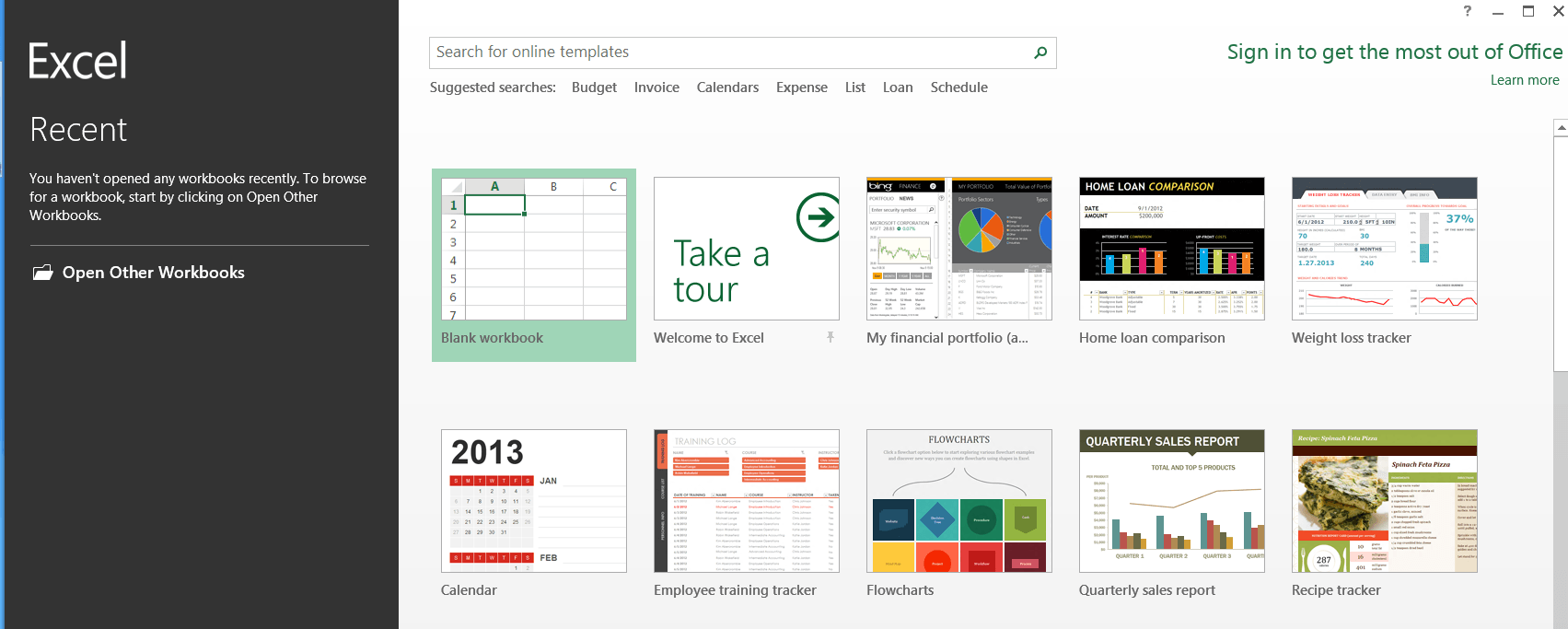• OO allows people to open & edit MSO documents. I'll even agree that MSO may not be able to read it afterwards. (I saved OO docs in MSO format so Windows explorer would allow it to have an icon and be seen)
If I need OO to open MSO docs, it really doesn't matter how MSO would read it.
I am sorry, it honestly is not that simple. OO breaks the documents so they either
a.) can't be opened
b.) the formatting is horribly screwed up
So, true, if you are in environment that you will never need to cross platform (share docs with MSO users) then ok.
But that simply is not the case in the business world. It's not that simple.
What you are saying is.... "I want my company to sell products to another company, that company is interested in buying my products and wants to do business, but all my docs are in OO and they don't use OO, in order for them to do business with me, they ahve to download OO to read my documents, then if their sales guy needs to forward them on to a manager, they have to download OO, etc, etc, on and on."
I got news for you, you just lost that businesses business. They aren't going to do that unless they are going to be buying you out, but then OO will be the least of their worries.
Realize that OO is NOT built for cross business sharing. No other company is going to invest resources into training time and trying to figure out conversions and crap to do business with another company, and if they did it would be on a very small introductory level, and I would tell them, invest in MSO and get proper conversions before we move forward or forget it. (ie. sales lost)
Yes, it really is that big of a deal. Yes, it is wider than you think and I can tell you, one day, that gas station is going to find out and it is going to cost them time and money in the end.
You need to realize that OO has been around for a long time, if it were has simple as you say, trust me, OO would be used a hell of a lot more in the business world, It's not for a reason.
Simple Answer, everyone give up MS Office. Yeah right.