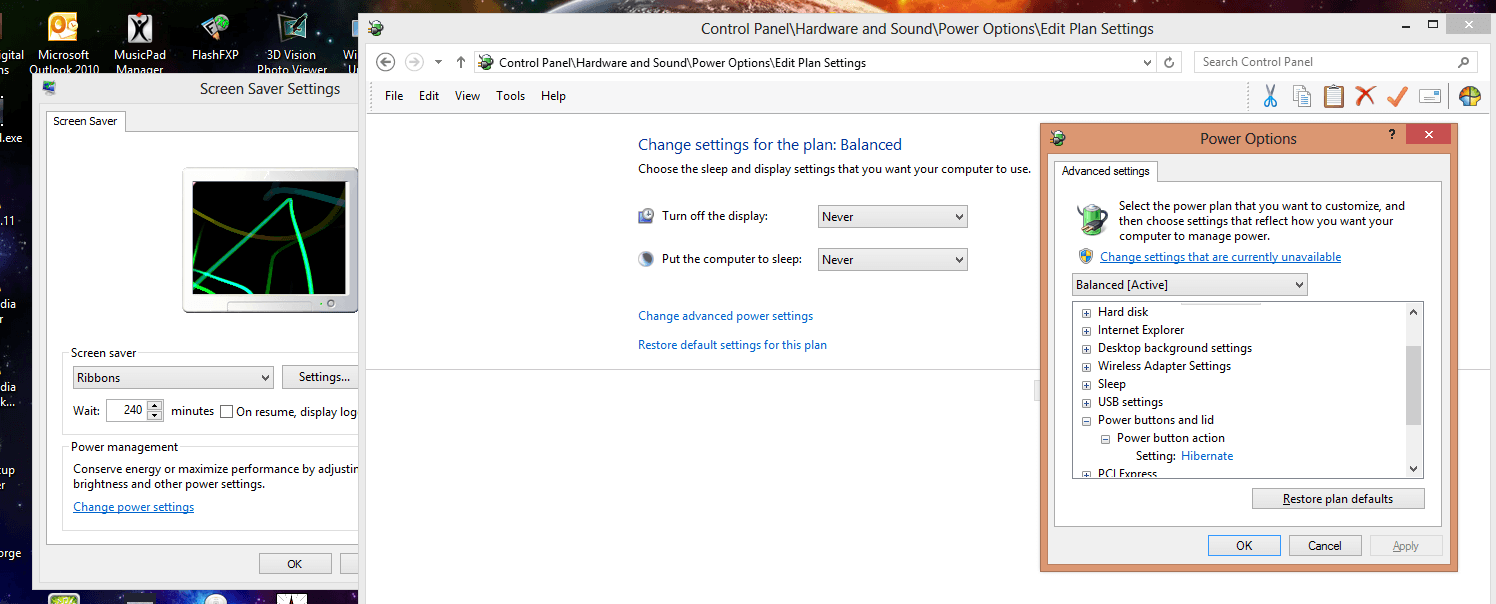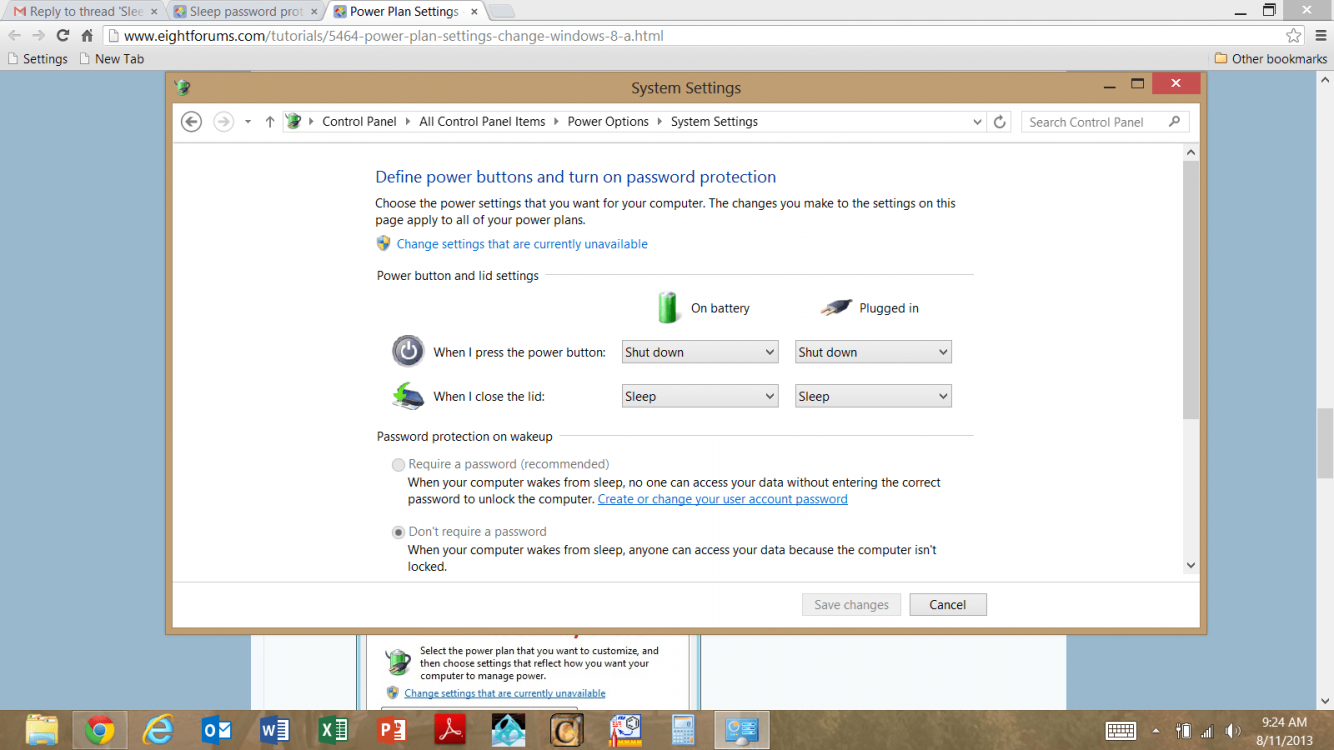Ok, give this a try to manually set auto sign in:
1. Press :winkey:
+ R to open Run dialog, type
regedit, then click OK.
2. Locate the following registry key:
HKEY_LOCAL_MACHINE\SOFTWARE\Microsoft\WindowsNT\CurrentVersion\Winlogon
3. Using your account name and password, double-click the
DefaultUserName string value on right side, type your user account's display name, and then click OK.
4. Double-click the
DefaultPassword string value to modify it, type your
password, and then click OK.

Note
If there is no DefaultPassword value, create the value. To do this, follow these steps:
a. In Registry Editor, click Edit, click New, and then click String Value.
b. Type DefaultPassword as the value name, and then press ENTER.
5. Double-click the
AutoAdminLogon entry to modify it, type
1, and then click OK.

Note
If there is no AutoAdminLogon entry, create the entry. To do this, follow these steps:
a. In Registry Editor, click Edit, click New, and then click String Value.
b. Type AutoAdminLogon as the value name, and then press ENTER.
6. Quit Registry Editor.
7. Restart PC.