i do have my fx 6300 i can put it and try and not any ones that would test equipment
have you tried my method?
My Computer
System One
-
- OS
- Windows 8 Pro
i do have my fx 6300 i can put it and try and not any ones that would test equipment
I can't because the PC locks up and I can't press anythingi do have my fx 6300 i can put it and try and not any ones that would test equipment
have you tried my method?


I do have my FX 6300 I can put it and try and not any ones that would test equipment
You quoted the above earlier.....if you can get this far you should be able to follow my post by putting your W8.1 cd in.Ok I just set my BIOS from Windows UFEI to other OS and it booted to Windows 8 but I got that Your PC has ran into an error and a message saying WHEA_UNCORRECTABLE_ERROR


but the second I press, press any key to boot from cd or DVD, the windows logo comes up and then I get the error messageYou quoted the above earlier.....if you can get this far you should be able to follow my post by putting your W8.1 cd in.Ok I just set my BIOS from Windows UFEI to other OS and it booted to Windows 8 but I got that Your PC has ran into an error and a message saying WHEA_UNCORRECTABLE_ERROR
If shift key does not work try another keyboard.


You are 90% there.....when you see this message hold mouse on bottom right hand corner and click on cog (settings) click on power then holding down shift key click on restart....you should then see on restart Choose an Option screen....if so follow my earlier instructions....post 37Ok I just set my BIOS from Windows UFEI to other OS and it booted to Windows 8 but I got that Your PC has ran into an error and a message saying WHEA_UNCORRECTABLE_ERROR
I never new this procedure and I consider myself a keyboard shortcut key combo guru. Thanks for sharing.
More on this when I get back.
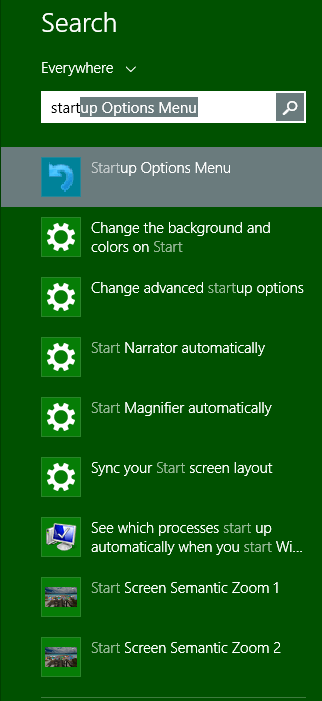
When you get the error message.....by pointing your mouse to the bottom right hand corner does the Charms menu appear?but the second I press, press any key to boot from cd or DVD, the windows logo comes up and then I get the error messageYou quoted the above earlier.....if you can get this far you should be able to follow my post by putting your W8.1 cd in.Ok I just set my BIOS from Windows UFEI to other OS and it booted to Windows 8 but I got that Your PC has ran into an error and a message saying WHEA_UNCORRECTABLE_ERROR
If shift key does not work try another keyboard.

Do you people not understand I have said multiple times I cannot get access to any of these logs because I cannot boot? The only one I checked on BSOD viewer before my PC went down was caused by ntoskrnl.exe 14dc0 I believe it was. At this point it's just replacing hardware till something works. Also Masterchief I was asked once for a dump file which was on the first page and I clearly state I can't get access to it
Nope because besides this PC I have a tablet from which I've been posting from and my phoneDo you people not understand I have said multiple times I cannot get access to any of these logs because I cannot boot? The only one I checked on BSOD viewer before my PC went down was caused by ntoskrnl.exe 14dc0 I believe it was. At this point it's just replacing hardware till something works. Also Masterchief I was asked once for a dump file which was on the first page and I clearly state I can't get access to it
Can you put the hard drive in another machine to access it?
I don't not have another PSU or GPU to try but I'm gonna trying installing my FX 6300 if that works and if it does I'm going to assume my 8320 is dead and if it doesn't work I'm going to assume the motherboard is the problemI've been following this thread but I'm not sure exactly what you've tested. Did you switch out the power supply? And the video card? It's been a while since I built computers, but back in the day I would also next try cleaning and re-applying the heatsink grease on the cpu, (although since you pass the memory test I think that implies heat transfer is ok, but it is easy enough to do). After that it seems to suggest it is either cpu or mobo, as mentioned previously by someone.




Cooling is fine man, hyper 212 EVO with two fans, 2 intakes on my side panel and 1 exhaust near the CPU. Heat was never an issue as this thing never went over 50c and I so appreciate your help Hippsie
One last thing, for some reason my BIOS refuses to save settings, should I try updating the BIOS?
