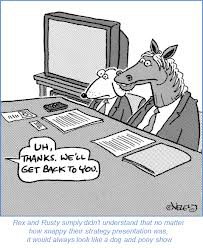- Messages
- 44
Ok I just set my BIOS from Windows UFEI to other OS and it booted to Windows 8 but I got that Your PC has ran into an error and a message saying WHEA_UNCORRECTABLE_ERROR
My Computer
System One
-
- OS
- Windows 8.1
- Computer type
- PC/Desktop
- CPU
- i5-4670k
- Motherboard
- Gigabyte Z87X UD4H
- Memory
- ADATA Gaming Series 8GB
- Graphics Card(s)
- XFX 7870 GHz
- Monitor(s) Displays
- ASUS VE247H
- Hard Drives
- 120GB Kingston Hyper X SSD
500GB WD Blue
500GB WD Elements external drive
- PSU
- Seasonic 620w
- Case
- NZXT Phantom 410
- Cooling
- CM Hyper 212 EVO
- Keyboard
- CM Quickfire Rapid
- Mouse
- Logitech G100s