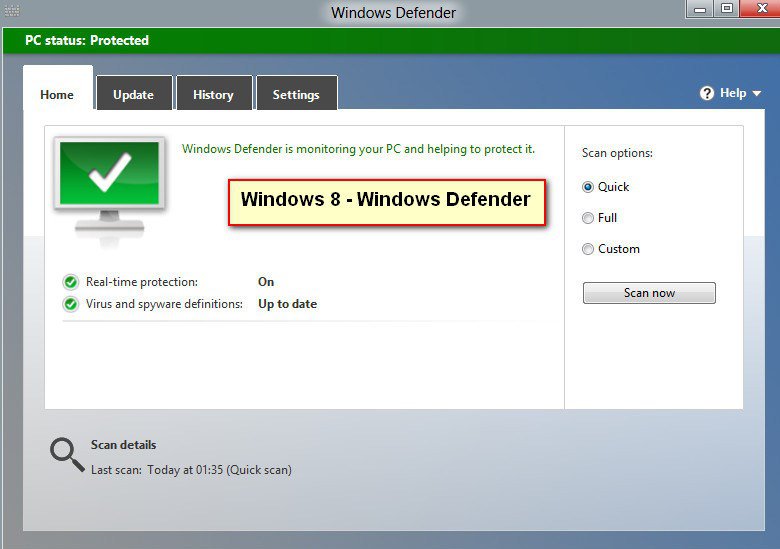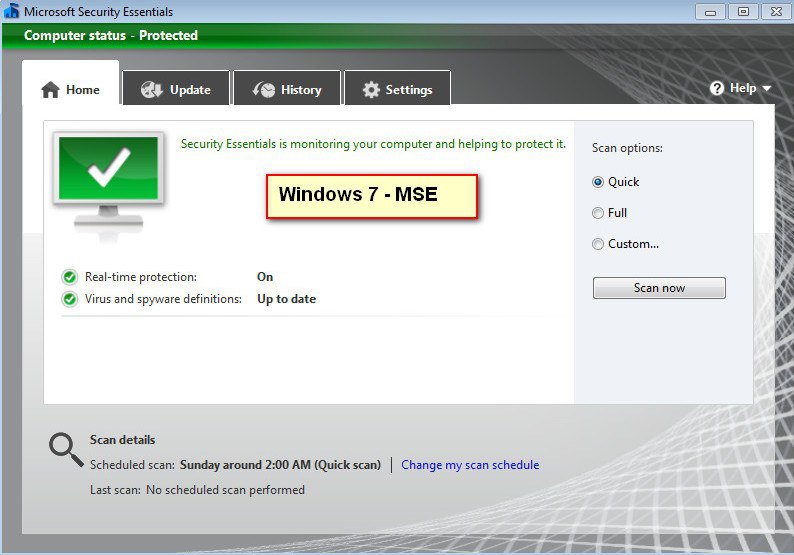Got this Windows update yesterday.
KB2685194 - Application Compatibility release for Windows 8 Consumer Preview
This update introduces a hard block on Microsoft Security Essentials. A hard block prevents an application that is incompatible with Windows 8 Consumer Preview from running on the computer. This hard block is being introduced because Microsoft Security Essentials is incompatible with Windows 8 Consumer Preview.
KB2685194 - Application Compatibility release for Windows 8 Consumer Preview
This update introduces a hard block on Microsoft Security Essentials. A hard block prevents an application that is incompatible with Windows 8 Consumer Preview from running on the computer. This hard block is being introduced because Microsoft Security Essentials is incompatible with Windows 8 Consumer Preview.