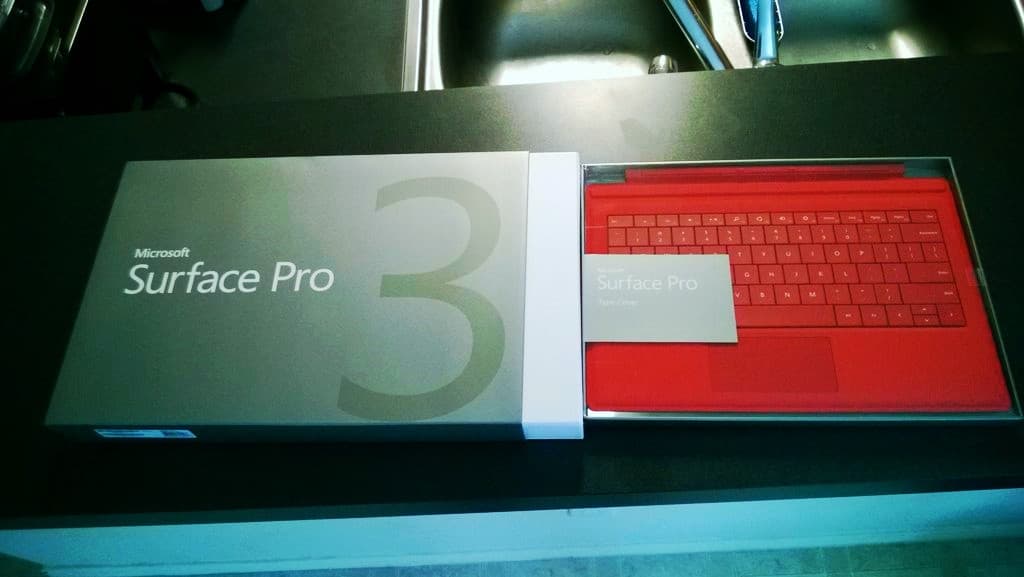So, who watched the event today and what do you think?
It will be available for sale tomorrow. The starting price is $799. Microsoft deems this device as the tablet that can replace your laptop.
It’s a 12.1-inch tablet, utilizing a 3:2 aspect ratio at 2160x1440 resolution screen, using 4[SUP]th[/SUP] Generation Intel Core CPU’s (i3, i5 and i7). Web browsing battery life is around 9 hours. It’s around 30% thinner than an 11-inch MacBook Air. The new kickstand is continuously adjustable. The device comes in at 1.7lbs. The stylus has been replaced now with a pen which provides a much improved drawing, writing and note-taking experience. If you have your device with you, and it’s off, a simple click on the end of the pen fires up the device into OneNote where you can jot down the thought that you just had.
The new type cover keyboard has a significantly larger and improved touchpad. The way the device clicks in and the new fold up edge hinge should alleviate a big problem I’ve always had with the Surface Pro and that’s the fact that it’s very hard to sit on your lap and work with. In the past, you really needed a flat table space area to use the device with.
The new pen and the extremely thin glass on the device should help greatly with writing. However, I’m still really bothered by the fact that the pen doesn’t seem to have a holder built into the surface pro itself…meaning it will be quite easy to set down somewhere and lose.
The device will have a microSD card reader and a USB 3.0 port.
A docking station will be available ($199) that includes the following
· 3 USB 3.0 ports
· 2 USB 2.0 ports
· Ethernet jack
· Audio outputs
· Mini Display port supporting 4k
· Charges the tablet.
Here is a link with a 5 minute video: Microsoft's Surface Pro 3 is designed to destroy the laptop | The Verge
So, pricing looks like the following;
Core i3, 4GB RAM, 64GB storage - $799
Core i5, 4GB RAM, 128GB storage - $999
Core i5, 8GB RAM, 256GB storage - $1,299
Core i7, 8GB RAM, 256GB storage - $1,549
Core i7, 8GB RAM, 512GB storage - $1,949
The pen is $49, the type cover keyboard is $130 and the docking station is $199. So a full loaded model is $2,128.
It will be available for sale tomorrow. The starting price is $799. Microsoft deems this device as the tablet that can replace your laptop.
It’s a 12.1-inch tablet, utilizing a 3:2 aspect ratio at 2160x1440 resolution screen, using 4[SUP]th[/SUP] Generation Intel Core CPU’s (i3, i5 and i7). Web browsing battery life is around 9 hours. It’s around 30% thinner than an 11-inch MacBook Air. The new kickstand is continuously adjustable. The device comes in at 1.7lbs. The stylus has been replaced now with a pen which provides a much improved drawing, writing and note-taking experience. If you have your device with you, and it’s off, a simple click on the end of the pen fires up the device into OneNote where you can jot down the thought that you just had.
The new type cover keyboard has a significantly larger and improved touchpad. The way the device clicks in and the new fold up edge hinge should alleviate a big problem I’ve always had with the Surface Pro and that’s the fact that it’s very hard to sit on your lap and work with. In the past, you really needed a flat table space area to use the device with.
The new pen and the extremely thin glass on the device should help greatly with writing. However, I’m still really bothered by the fact that the pen doesn’t seem to have a holder built into the surface pro itself…meaning it will be quite easy to set down somewhere and lose.
The device will have a microSD card reader and a USB 3.0 port.
A docking station will be available ($199) that includes the following
· 3 USB 3.0 ports
· 2 USB 2.0 ports
· Ethernet jack
· Audio outputs
· Mini Display port supporting 4k
· Charges the tablet.
Here is a link with a 5 minute video: Microsoft's Surface Pro 3 is designed to destroy the laptop | The Verge
So, pricing looks like the following;
Core i3, 4GB RAM, 64GB storage - $799
Core i5, 4GB RAM, 128GB storage - $999
Core i5, 8GB RAM, 256GB storage - $1,299
Core i7, 8GB RAM, 256GB storage - $1,549
Core i7, 8GB RAM, 512GB storage - $1,949
The pen is $49, the type cover keyboard is $130 and the docking station is $199. So a full loaded model is $2,128.