We will have to wait and see what all this really means....
Source
Also,,,,
Source
For the record, I voted maybe.
On the cloud subscription model: "We're well on our way to making that transition in terms of moving from pure licenses to long-term contracts and as well as subscription business model," Nadella told analysts. But he didn't share anything new about when, whether and how Microsoft will move to a subscription model for Windows, as some are expecting.
Source
Also,,,,
WZor also claims that Microsoft is tinkering with the business model for Windows and may make some kind of base-level version of Windows available for free for everyone, but require a subscription to "turn on" the full set of capabilities and features, similar to the way Microsoft requires Office on iPad users to have an Office 365 subscription to do more than just the simplest of tasks with the free version. I haven't heard anything specifically about this from my contacts (yet).
Source
For the record, I voted maybe.









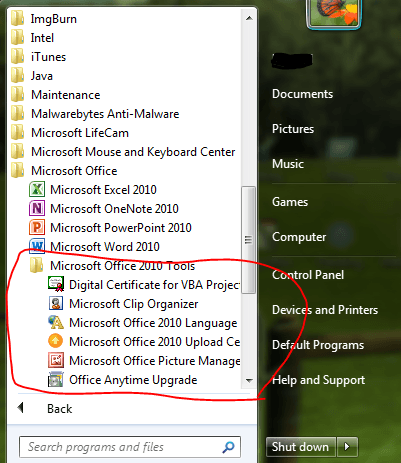
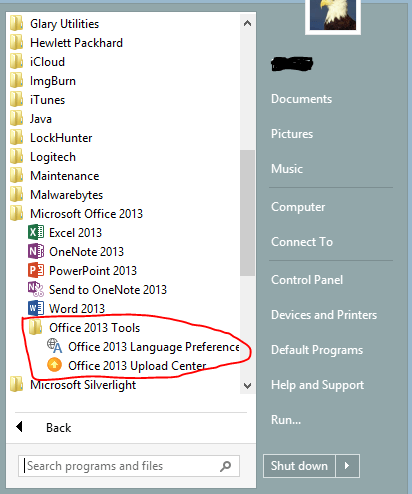
 And rather than download over 3GB to install the store version of 8.1 every time I want to do a fresh install ... and then another 800+ MB for 8.1 update via Win updates ... I just went out and bought the 8.1 Pro OEM disc from a retail store. At least now all I need to download is the 800+ MB for 8.1.1 update.
And rather than download over 3GB to install the store version of 8.1 every time I want to do a fresh install ... and then another 800+ MB for 8.1 update via Win updates ... I just went out and bought the 8.1 Pro OEM disc from a retail store. At least now all I need to download is the 800+ MB for 8.1.1 update.

