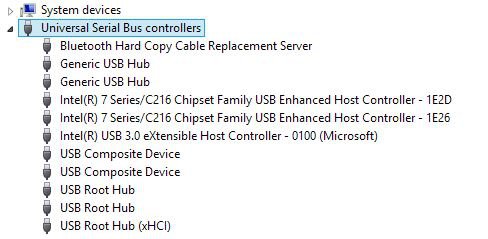Hi.
As I started with Windows 8 it became clear, that my buildin USB 3.0 hub did not work with Windows 8, but I found a solution here in eightforums.com ( read here: http://www.eightforums.com/drivers-hardware/13877-usb3-still-missing-new-intel-usb3-driver-2.html ).
Now I have moved on to a never chipset, the Z97, and a new CPU, and now I am again looking at my USB 3.0 hub that don't work. Is there a solution to use the windows 7 USB3.0-driver in the same way as above? Where do I find the "hacked" .inf files? Or what do I do with the default .inf files so they will install in Windows 8.1 with driver signing turned off like the earlier solution for Z77?
I use a Gigabyte G1.Sniper Z97 mobo, and I have downloaded the windows 7 driver for USB 3.0, so all I am missing is the .inf files or the knowing of how to change the .inf files so windows 8.1 don't reject them.
TIA
As I started with Windows 8 it became clear, that my buildin USB 3.0 hub did not work with Windows 8, but I found a solution here in eightforums.com ( read here: http://www.eightforums.com/drivers-hardware/13877-usb3-still-missing-new-intel-usb3-driver-2.html ).
Now I have moved on to a never chipset, the Z97, and a new CPU, and now I am again looking at my USB 3.0 hub that don't work. Is there a solution to use the windows 7 USB3.0-driver in the same way as above? Where do I find the "hacked" .inf files? Or what do I do with the default .inf files so they will install in Windows 8.1 with driver signing turned off like the earlier solution for Z77?
I use a Gigabyte G1.Sniper Z97 mobo, and I have downloaded the windows 7 driver for USB 3.0, so all I am missing is the .inf files or the knowing of how to change the .inf files so windows 8.1 don't reject them.
TIA
My Computer
System One
-
- OS
- Windows 8.1 64bit Pro
- Computer type
- PC/Desktop
- CPU
- Intel Core i5 3570K @4,4Ghz
- Motherboard
- MSI Z77A GD65
- Memory
- 16Gbyte DDR3 1866Mhz
- Graphics Card(s)
- GTX770 lightning
- Sound Card
- Auzentech X-Fi Forte 7.1
- Monitor(s) Displays
- BenQ BL2411
- Screen Resolution
- 1920*1200
- Hard Drives
- Samsung 840EVO 240Gbyte, Samsung 830 256Gbyte SSD, Seagate 4TB , Western Digital black edition 1,5Tbyte
- PSU
- Zalman ZM850 HP
- Case
- Corsair Carbide 500R
- Cooling
- air
- Keyboard
- Logitech G15
- Mouse
- Logitech G5
- Internet Speed
- 60/60mbit fiber
- Browser
- Chrome
- Antivirus
- BitDefender total security






 . The reason is this:
. The reason is this: .
.