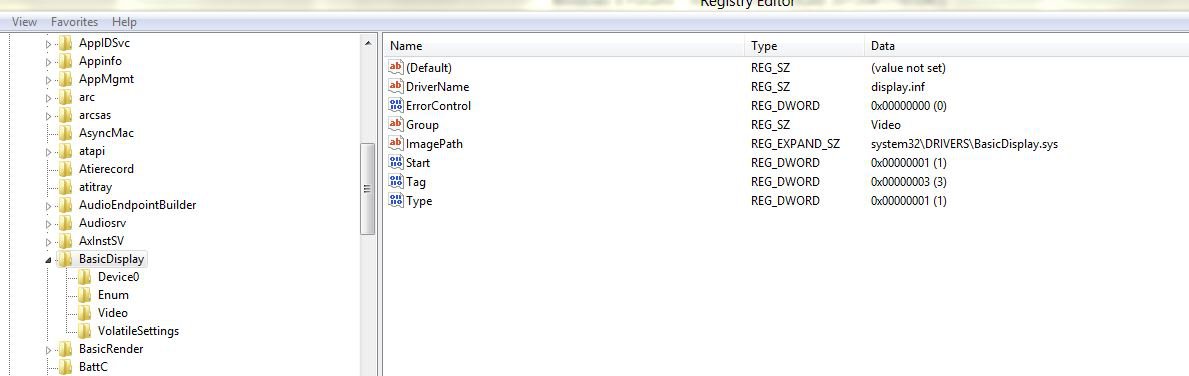- Messages
- 1,041
INSTALL THIS FIRST. It allows installation of the custom drivers.
Custom Certificate Installer
- Driver Downloads -
32bit Download
64bit Download (Might want to try the 32bit version too)
These are valid for
Intel® 82915G/82910GL Express Chipset Family Intel® 910 Express Chipset Family Intel® 915 Express Chipset Family Mobile Intel® 910GML Express Chipset Mobile Intel® 915GM/GMS, 910GML Express Chipset Family
OK, did the Custom Certificate install -- appeared to work OK.
Uncompressed the 32-bit driver file, clicked on the setup.exe, selected Run as administrator -- and it failed. Same error message as when I tried similar drivers before -- claims the drivers are NOT for this operating system.
So, the custom drivers can not be installed in Win8 CP. Sorry.