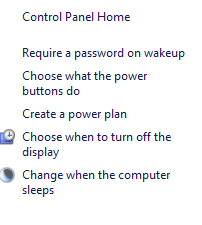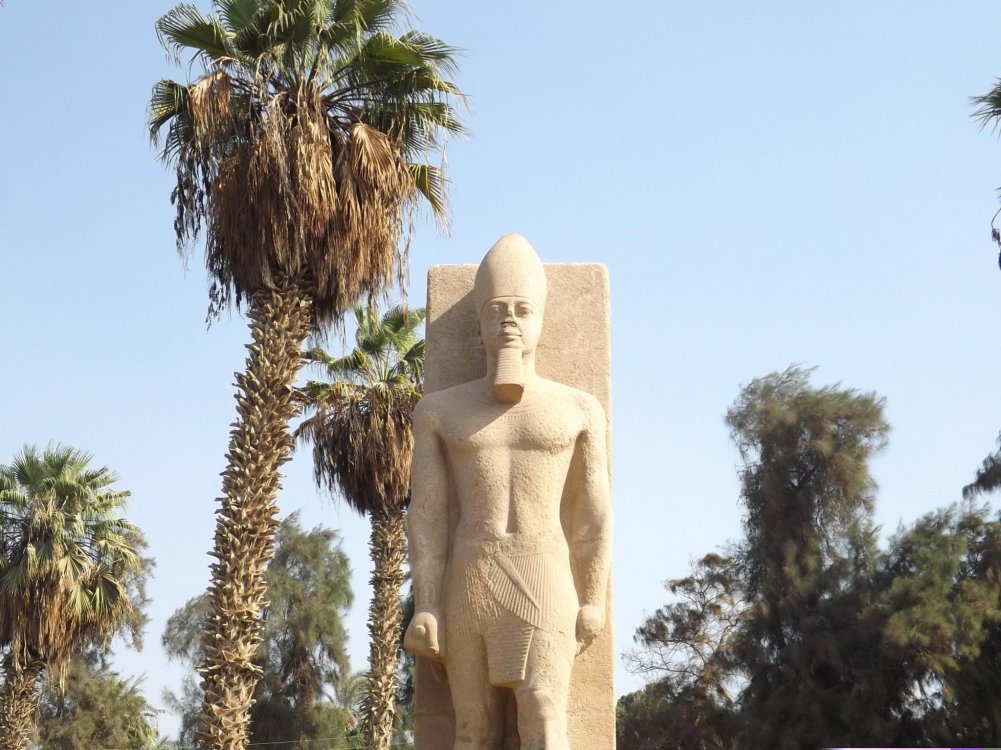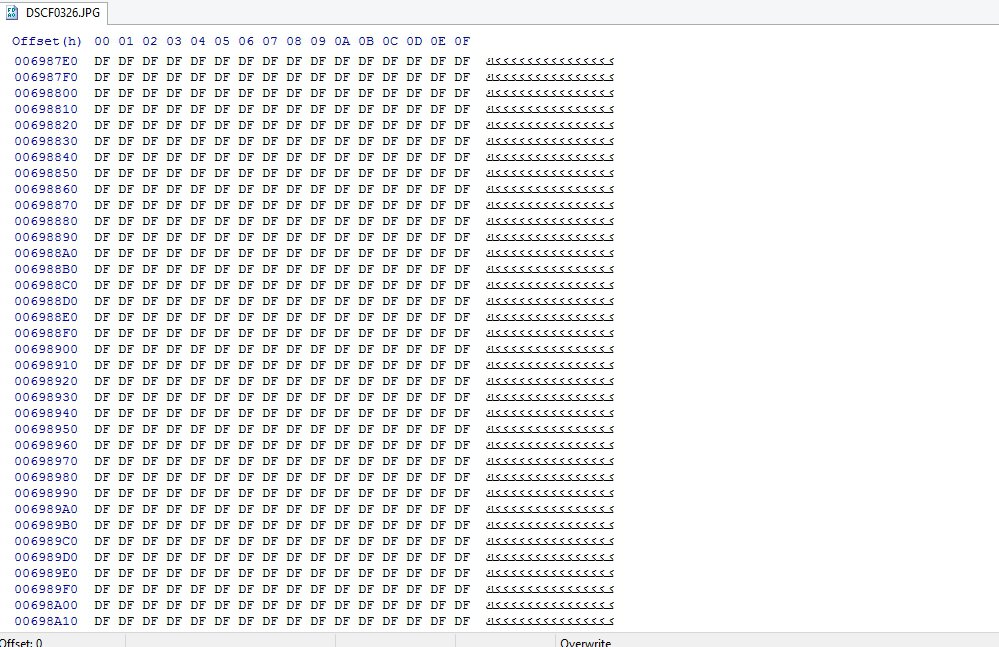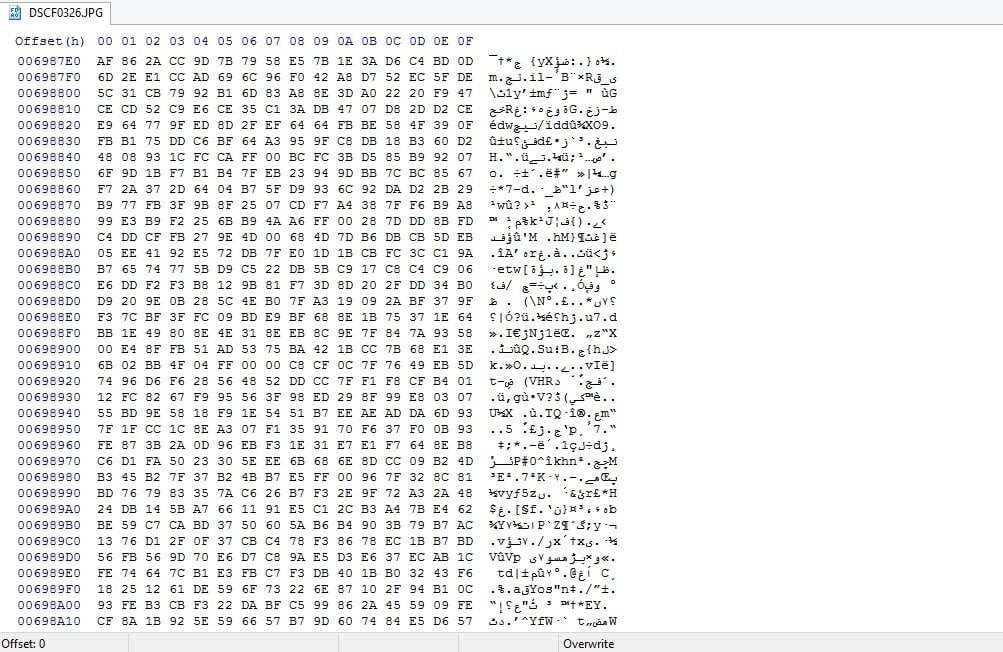TheBit:
If I can figure out how to give you access to a Public part of my OneDrive, will you send me three or four of your most recent pictures? I suspect they may come across as perfect, but I won't know that until you send me a few.
I promise not to use them.

I Agree
Update: Latest development is that TheBit sent me three zipped pictures. I saved them to This PC>Pictures and opened them in Photo Gallery which comes with Windows. All three pictures are perfect, so now I'm at a loss as to what could be the problem.
TheBit, there are basically 1000 K in a Megabyte and 1000 Megabytes in a Gigabyte. Using this rough calculation, I'm of the opinion that you have only about 3 Gigs of usable RAM; most likely that means 1 Gig is being used by something else because RAM usually comes in 2s. Although 3 Gigs of RAM used to be OK in earlier versions of Windows, this is Windows 8.1 and I just don't know if that could be the problem, although I don't think it is.
I know the question has been asked, but
how are you getting the photos from the SD card to your PC? Further, have you deleted the photos from the card yet? Are you using a USB cable to hook the camera to the PC in order to get the photos onto your PC? These are questions that need to be answered so that the guys and/or gals who know much more than I do may get a clue as to what's happening.
Did the photo I attached to an email back to you come across as good, or is it still in the sad shape as the first one you posted? I think that will give us a real clue as to what may be wrong.
For now, I'm not sure it's actually something wrong with the SD card, since you have said that even photos downloaded from the Web are as bad as the sample you showed us.
Oh, and BTW, how old is the laptop? Is it possibly still in warranty?




 Can you see the full thing and that it's moving? I'm going to add a .png graphic to this post. Don't worry about the content; it's not related to your question, but can you see it below?
Can you see the full thing and that it's moving? I'm going to add a .png graphic to this post. Don't worry about the content; it's not related to your question, but can you see it below?