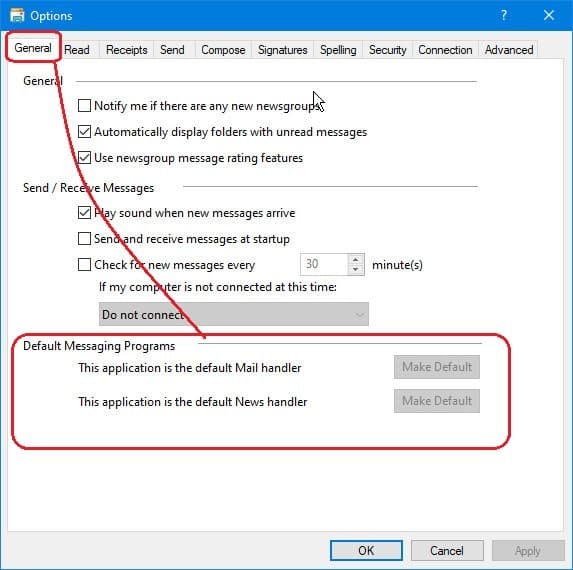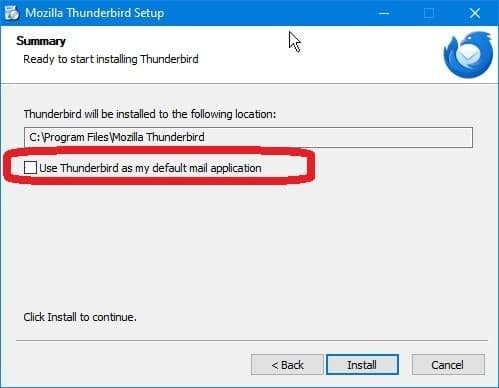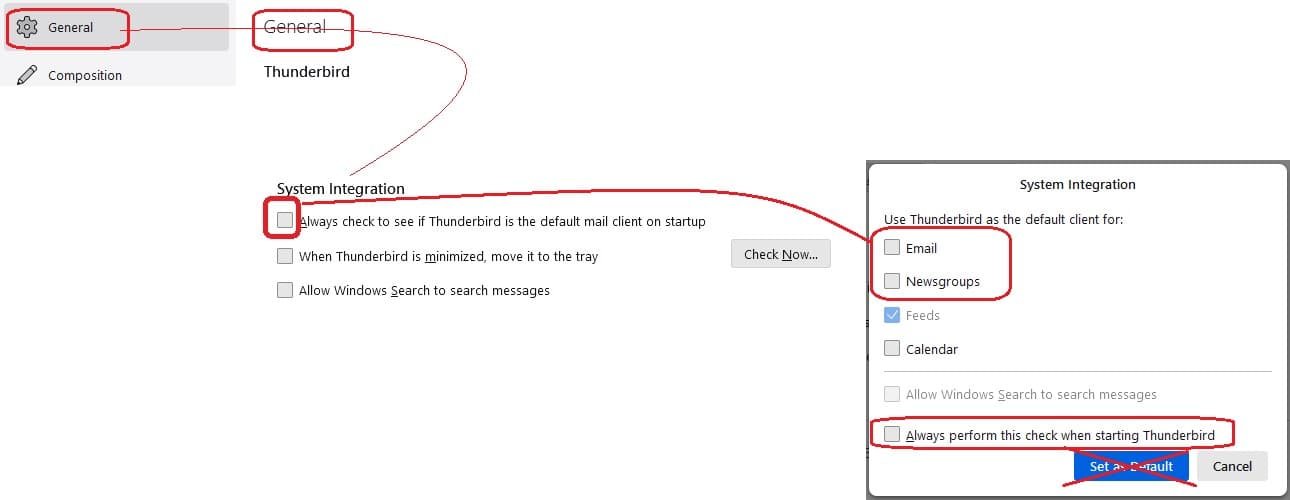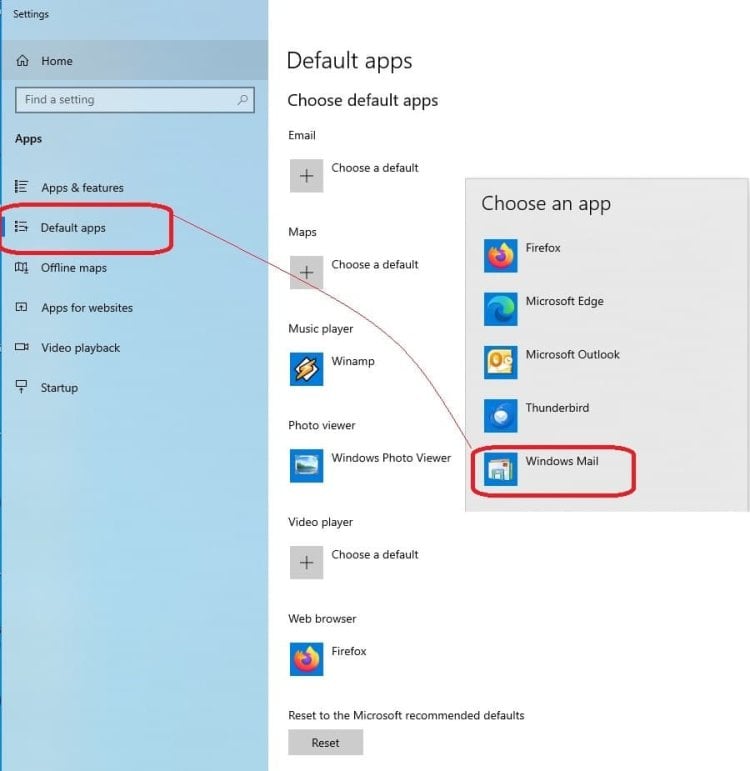- Messages
- 369
Just a shout out to the well organized reinstallation procedure in this forum. Recently set up a new Windows 10 computer and getting Winmail running was a snap. It took a couple days to copy over the Winmail folder from Appdata from the other computer and a couple hours digging up and changing passwords, but when all was completed, it is running like a champ.
It's good to hear of your success BridgeHead, and thanks for the reply!
When following the Backup & Restore 1, 2, 3, Procedure and when making a zip/rar backup of the %USERPROFILE%\AppData\Local\Microsoft\Windows Mail folder to distribute it, it should take no more than a few minutes at the most even for the largest copy of stores. And of course for the passwords, one should just have them pre-saved already in a text file somewhere safe, makes for an easy copy/paste into that account tab(s). The entire Backup or Restore process should just take 10 minutes or less.
Anyway, I'm glad you're back up and running.
I myself still swap my entire WinMail setup from one computer and/or different OS to another quite often. Actually I just did it this morning because I needed to restore my OS partition back to last month using backup partition imaging for that, but of course I wanted to keep all my current email store since then, so I simply did the WinMail Backup Procedure 1, 2, 3, of current, and then restored my OS partition, and then did the WinMail Restore 1, 2, 3 Procedure on it to bring that month old OS image restored - back up to WinMail current time frame.
Last edited:
My Computer
System One
-
- OS
- Vista/Win7/Win8/Win10/Win11 (x86/x64)
- System Manufacturer/Model
- ..all towers built from scratch
- CPU
- i7's
- Other Info
- ..including W98SE/WXP
No VM's ..all OS's are live