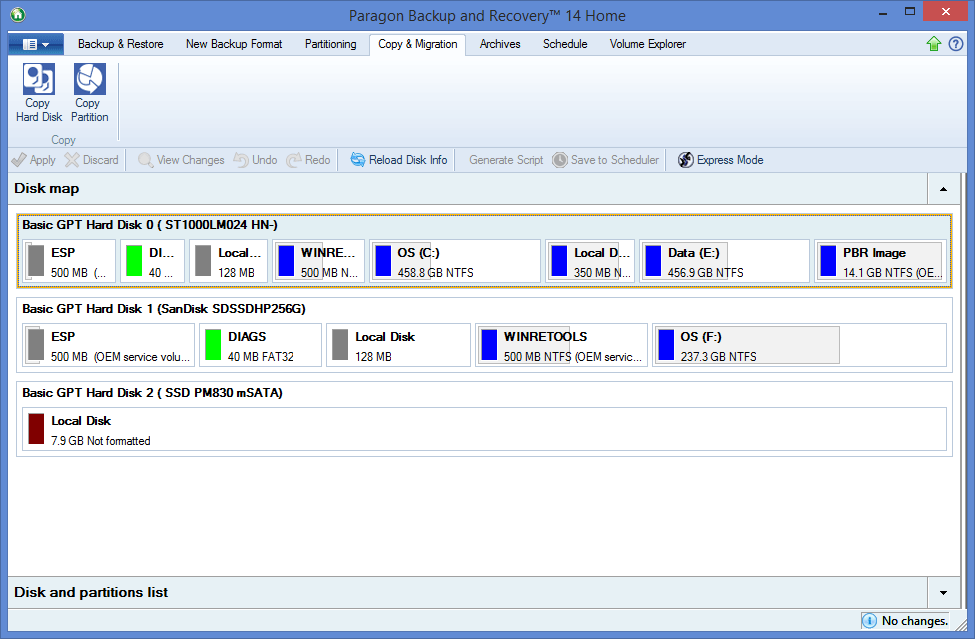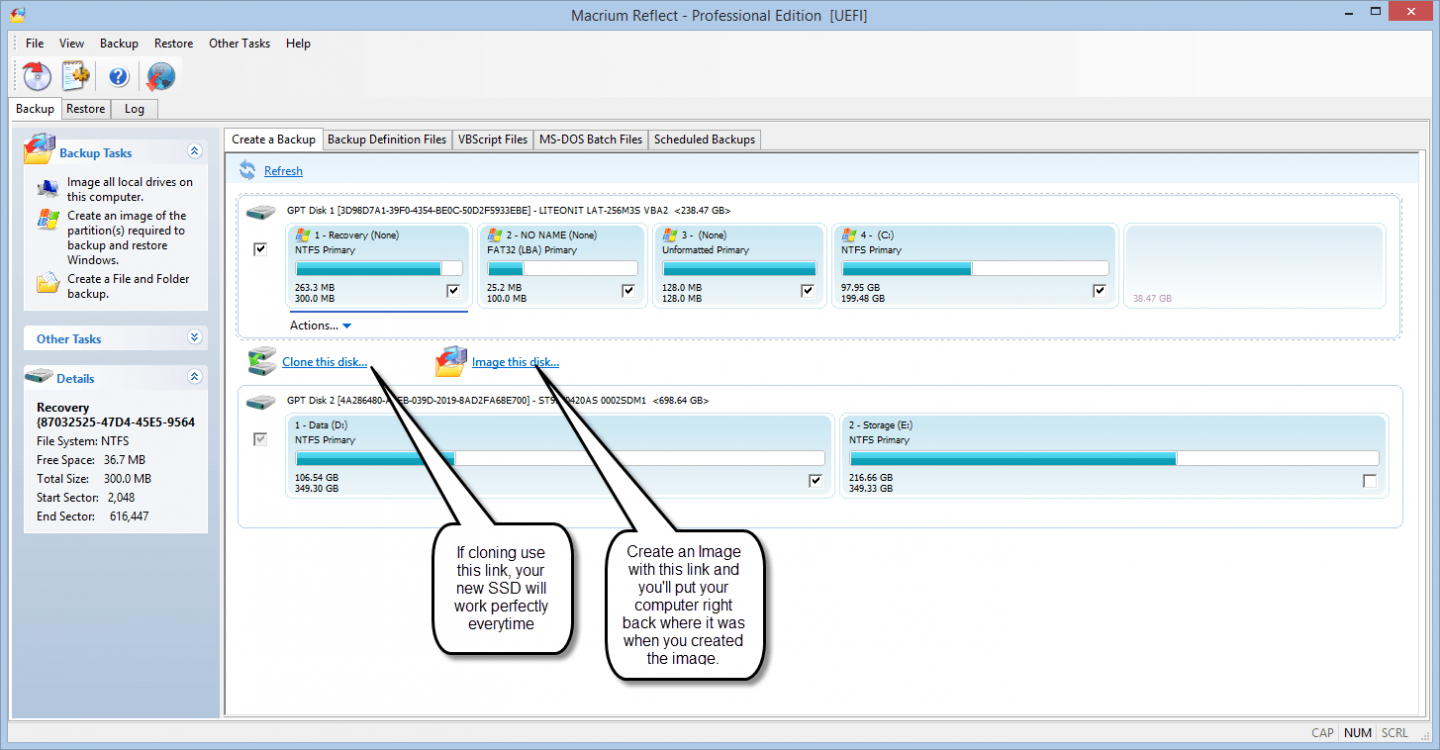Well, I'm very curious about how all this have ende... I also have an Asus N550JK and I want to migrate my system from my 1tb HDD to a 500gb Samsung 840 Evo, so every news on this subject will be very apreciated! Thanks!
It didn't end well for me. The Windows 8 recovery tool couldn't find the recovery partition on either the original HDD or the SSD after the cloning operation. The SSD does work though. It boots to Win 8 and the laptop operates normally (and a lot faster now) but it seems to have left me with no way to recover if there is ever a disk failure. I'm sure the data is still there somewhere on the drive and recoverable by someone who knows their way around disk structures but I'm not going to worry about it for now.
If I had it to do over again I think I'd try using the Asus Backtracker software to create a recovery DVD BEFORE attempting to swap disks. Then I'd remove the HDD, install the SSD and rebuild the OS from the recovery DVD onto the new SSD rather than trying to clone from the HD. I have a feeling that might have worked.
Good luck to you Davi, whatever you try, and be sure to let us know what worked for you.