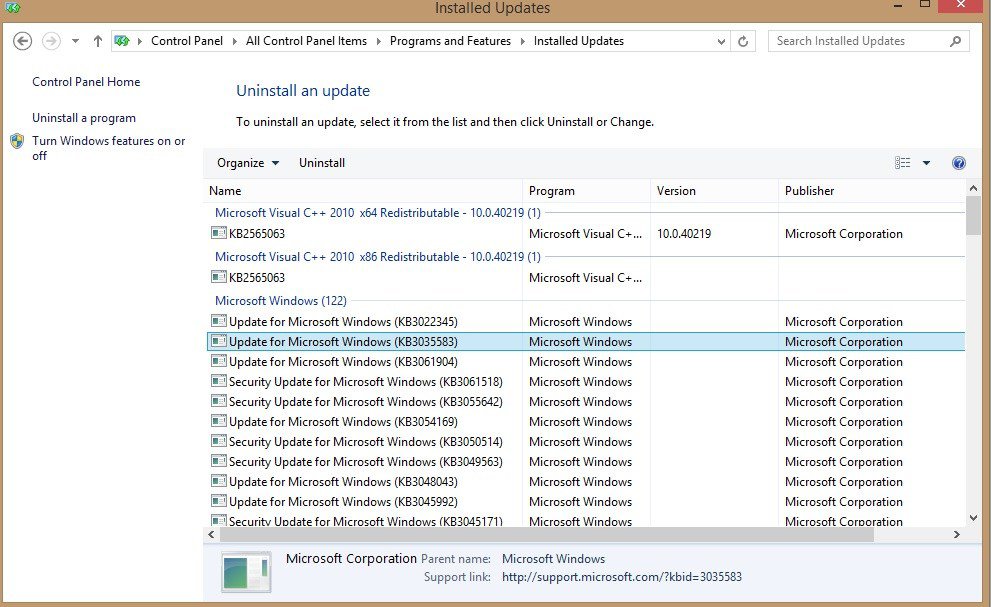- Messages
- 387
- Location
- St. Augustine
So after a routine Restart this evening a new little symbol shows up in my Task Bar lower right corner.
Isn't this a little early?
Does this mean I could go ahead and upgrade to W10 if so desired?
Is this just a fluke on my machine or is this showing up all over the place?
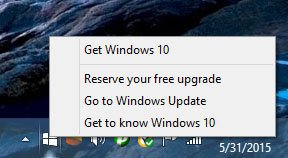
This has happened on my desktop but I have not seen anything on my laptop and I have using it as well just to see if anything shows up.
More Info:
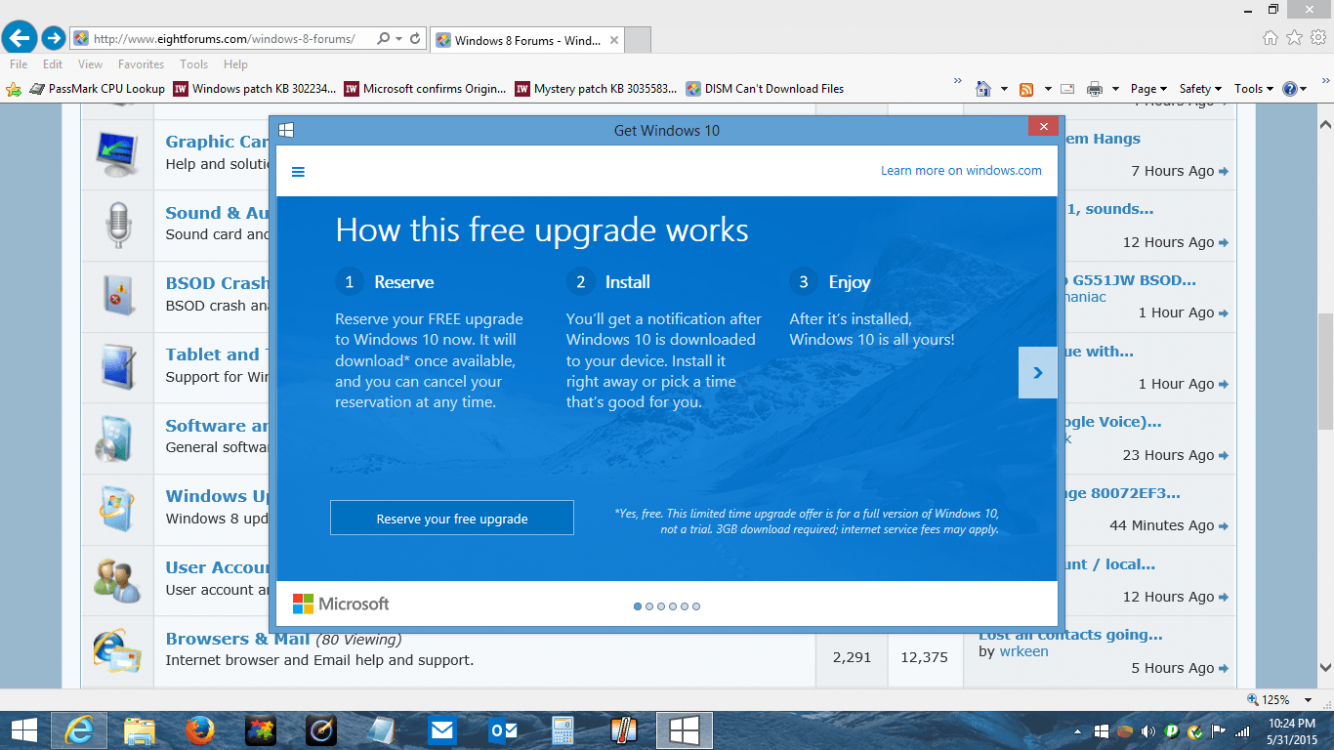
I think this is the work of mystery update KB3035583
Isn't this a little early?
Does this mean I could go ahead and upgrade to W10 if so desired?
Is this just a fluke on my machine or is this showing up all over the place?
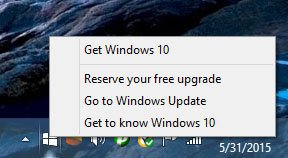
This has happened on my desktop but I have not seen anything on my laptop and I have using it as well just to see if anything shows up.
More Info:
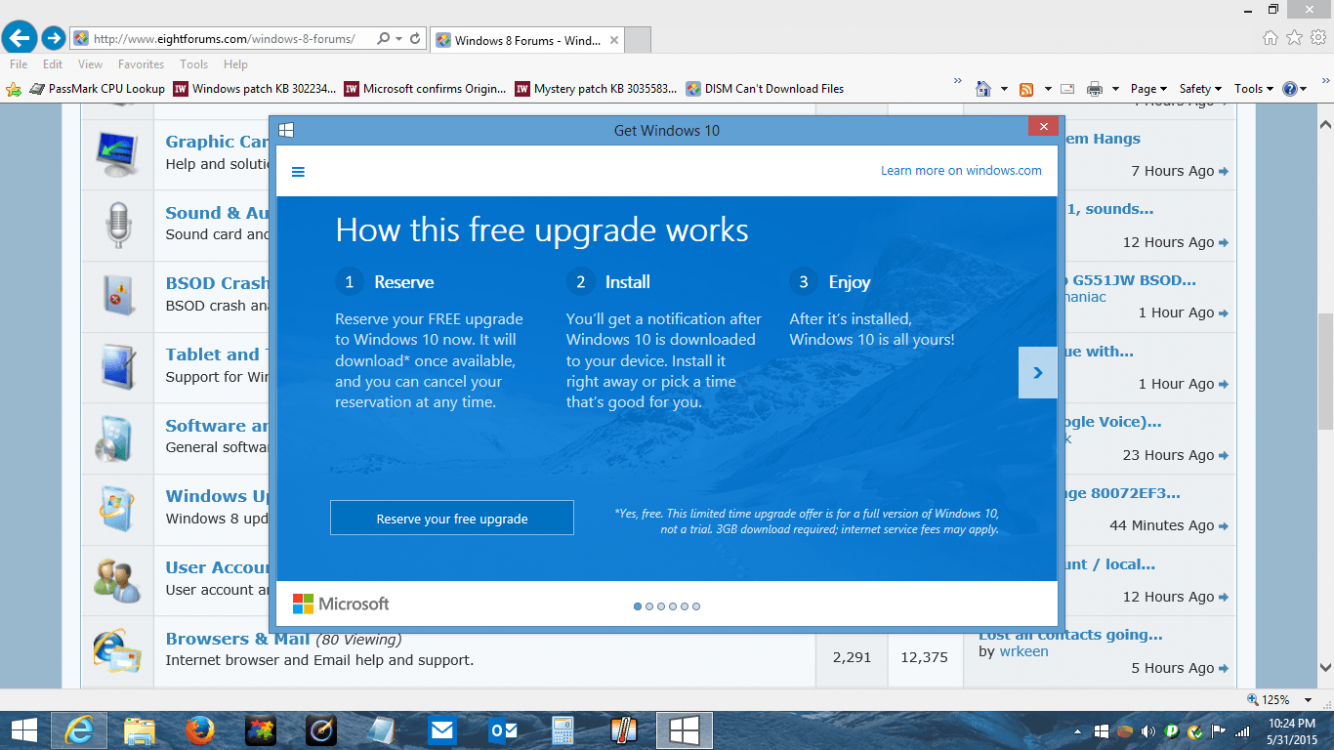
I think this is the work of mystery update KB3035583
My Computer
System One
-
- OS
- windows 8.1 64, LT -Windows 10 Home 64
- Computer type
- PC/Desktop
- System Manufacturer/Model
- HP 500-075 Desktop + HP 15-f018dx Laptop
- CPU
- Intel Core i5 3470 Ivy Bridge 3.2 GHz Quad Core/ LT - i3-4030U 1.9 GHz
- Motherboard
- Foxcon Joshua-H61-uATX
- Memory
- 8 GB/ LT - 6GB
- Graphics Card(s)
- Intel Graphics Media Accelerator HD (DX10.1)
- Sound Card
- Integrated IDT 92HD73E
- Hard Drives
- 1T HDD, 16G Sandisk Cache Drive, 2T Seagate 3.0 External
- Keyboard
- Wireless
- Mouse
- Wireless
- Browser
- IE11
- Antivirus
- Norton 360
- Other Info
- CyberPower UPS, Macrium Backup, Revo Pro, Malwarebytes Premium