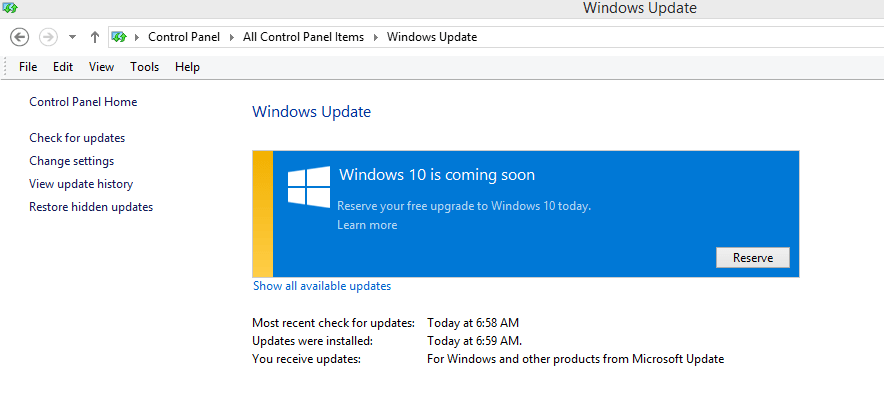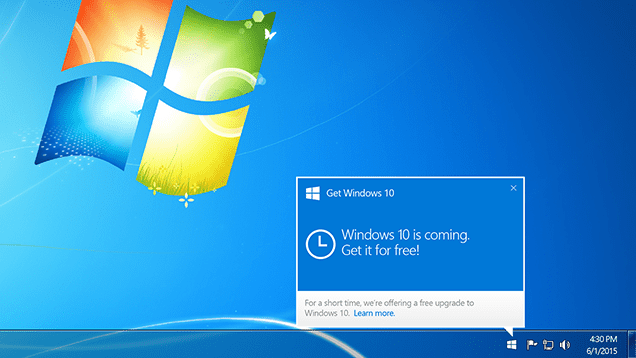Personally I would not click on anything that pops up like that. Without knowing if it is malware. Clicking on that icon, can open you up to allowing your machine to be infected.
It's not a pop-up. It's already running and in the task bar with no way to exit. So if it had been malware, it would have meant your machine was already infected so opening up an active program couldn't make it worse.
My Computer
System One
-
- OS
- Windows 8.1