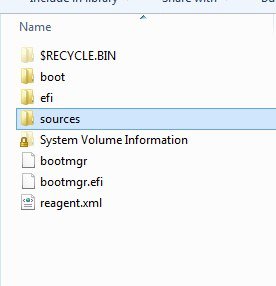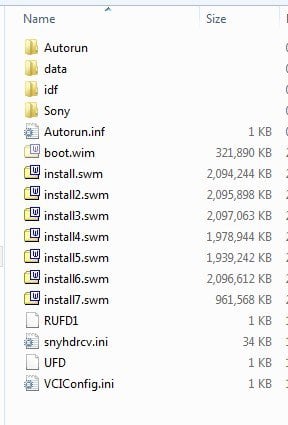Okay it has just restarted and come up saying:
"Windows failed to start. A recent hardware or software change might be the cause. To fix the problem:
1. Insert your Windows installation disc and restart your computer.
2. Choose your language settings, and then click "Next."
3. Click "Repair your computer"
File: \Windows\system32\winload.efi
Status: 0xc000000f
Info: The application or operating system couldn't be loaded because a required file is missing or contains errors."
I don't have the installation disc, Pressing Esc takes me to the BIOS screen.
Hmmm.... Any ideas?
Edit: Also holding F9 on boot and pressing F8 no longer allows me to get into safe mode, the same message as above appears ^^^
"Windows failed to start. A recent hardware or software change might be the cause. To fix the problem:
1. Insert your Windows installation disc and restart your computer.
2. Choose your language settings, and then click "Next."
3. Click "Repair your computer"
File: \Windows\system32\winload.efi
Status: 0xc000000f
Info: The application or operating system couldn't be loaded because a required file is missing or contains errors."
I don't have the installation disc, Pressing Esc takes me to the BIOS screen.
Hmmm.... Any ideas?
Edit: Also holding F9 on boot and pressing F8 no longer allows me to get into safe mode, the same message as above appears ^^^
My Computer
System One
-
- OS
- Windows 8 64-bit
- Computer type
- Laptop
- System Manufacturer/Model
- Asus