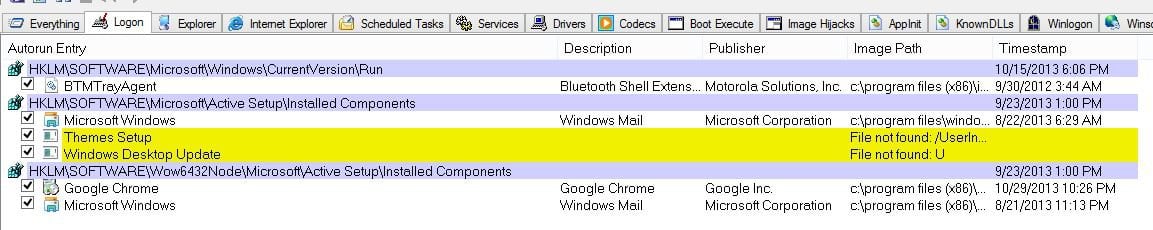It is one of the ultrabooks, or as Asus calls them, zenbooks. Its specific model is UX31A-BHI5T11[FONT=Arial, Helvetica, sans-serif]. [/FONT]It doesn't look like there is a recovery partition and that is why I am worried because there is a specific Asus splash screen and custom touch pad software, etc. I looked on the website and there are drivers for Windows 8, but not nearly the same amount of drivers for 8.1 which worries me.