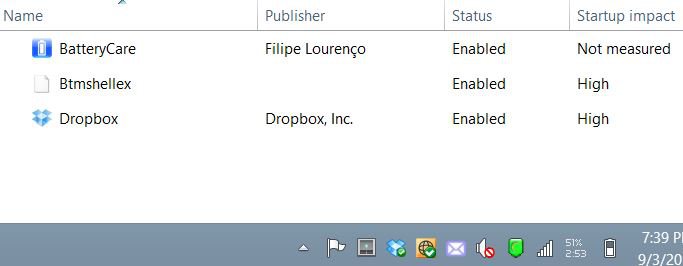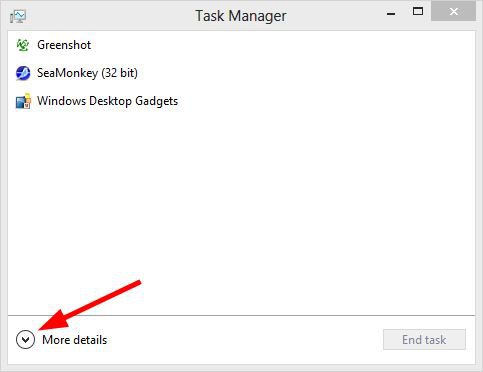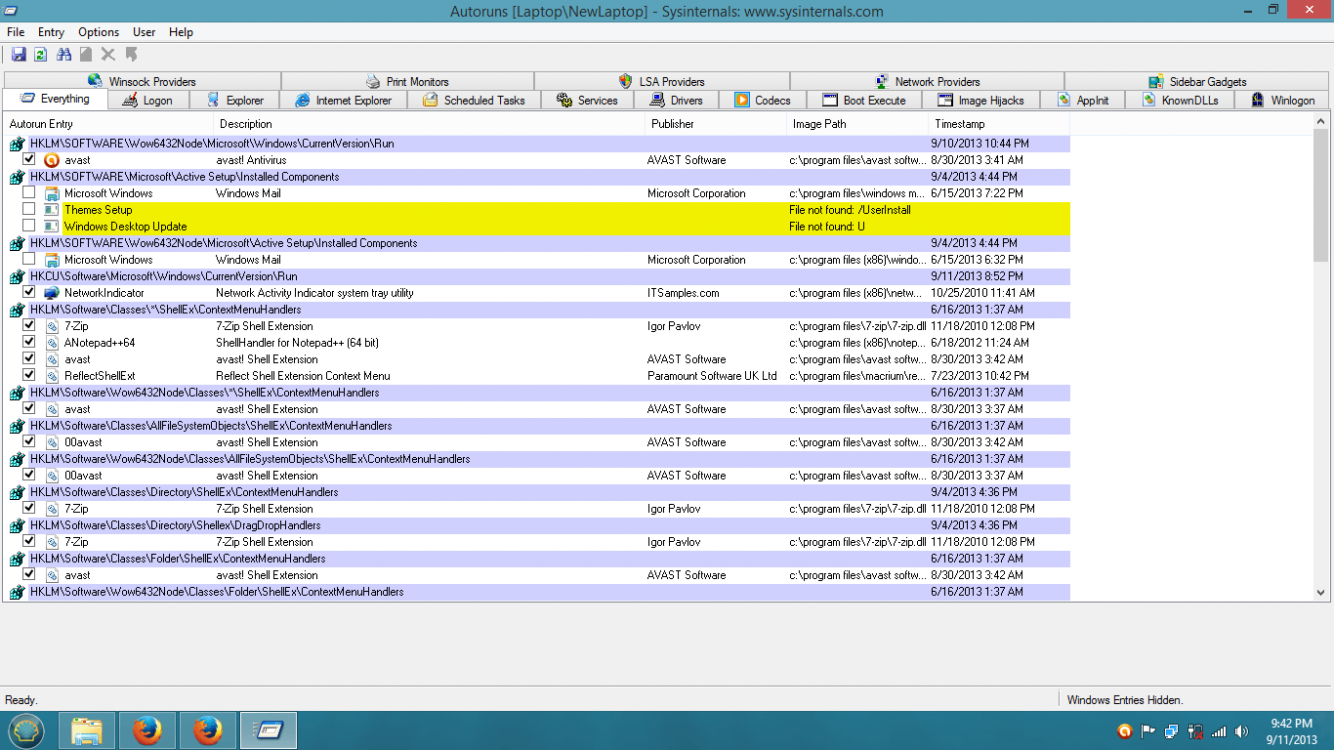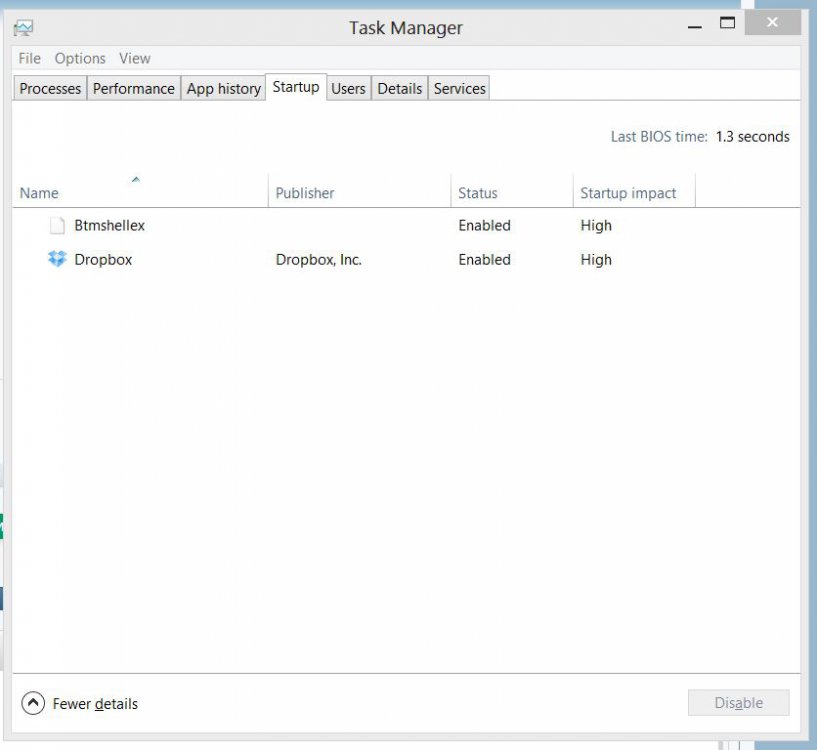I am aware that the start up menu has been moved from msconfig to the task manager in Windows 8. However, I am running into issues because I have other third party software starting up with my computer such as Norton internet security, Dropbox, etc. But those processes do not appear within this tab and never have. I would like to find out, is there an alternate way of accessing these entries in order to either enable or disable them?
My Computer
System One
-
- OS
- Windows 8 64-bit