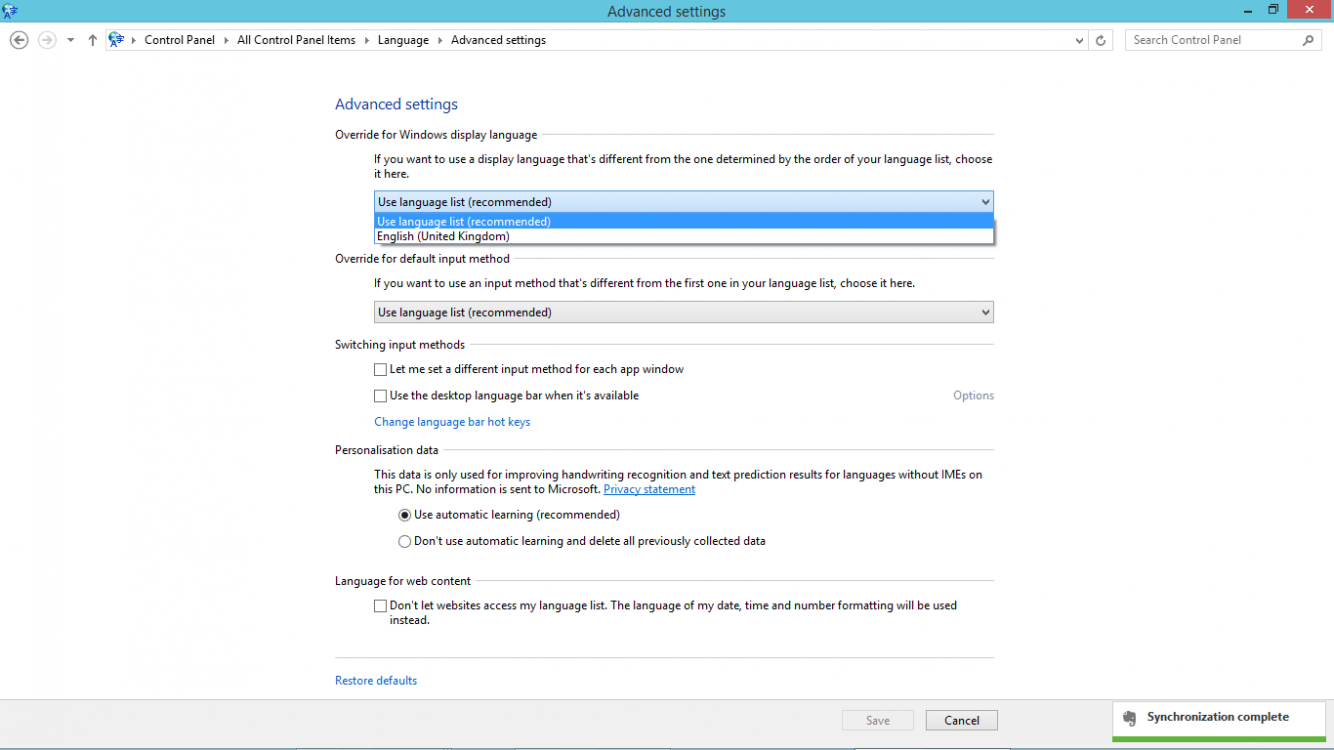budmonster
New Member
- Messages
- 7
After spending whole night, it came to nothing for me, I have tried reset after upgrade through the Store, then I tried to do a clean install, failed again, both attempt resulted in an evaluation copy installed( Build No: 9600)
I got the same thing at first:
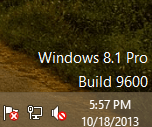
But I clicked on the Activate tab here:
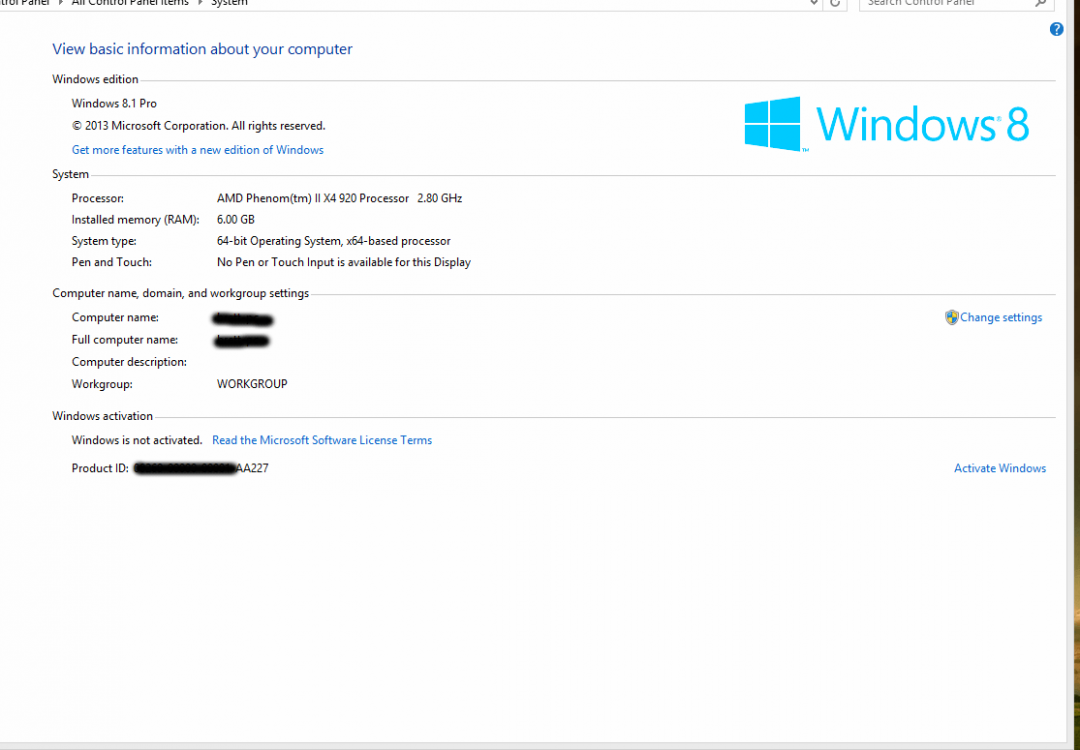
And I entered my Windows 8 Pro key and it worked.
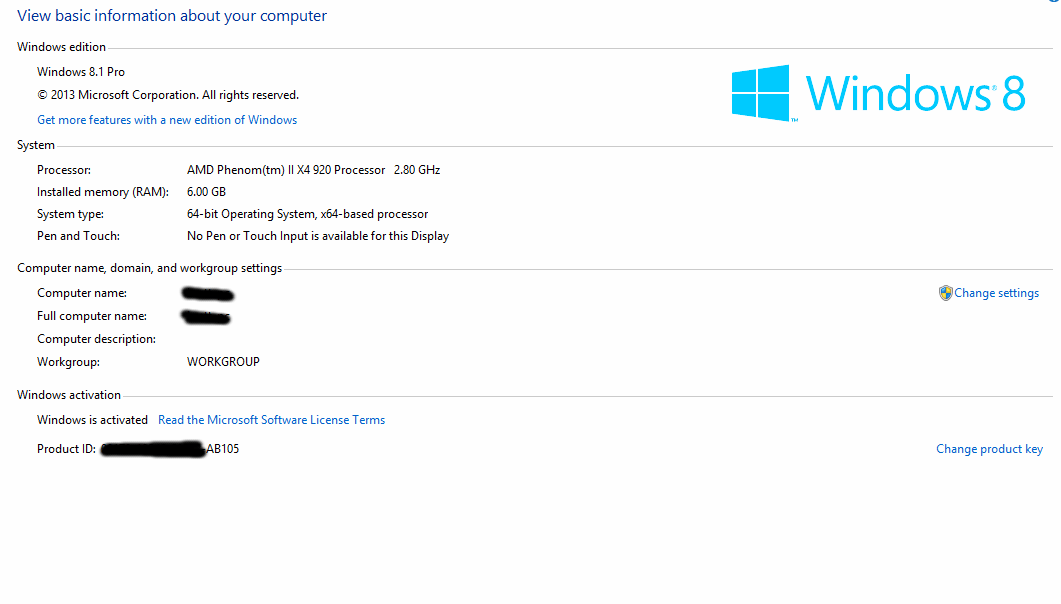
My Computer
System One
-
- OS
- Windows 8.1 Pro
- Computer type
- PC/Desktop