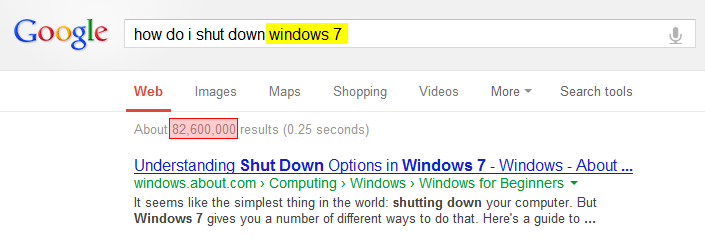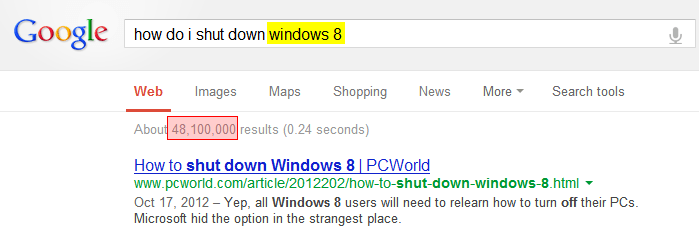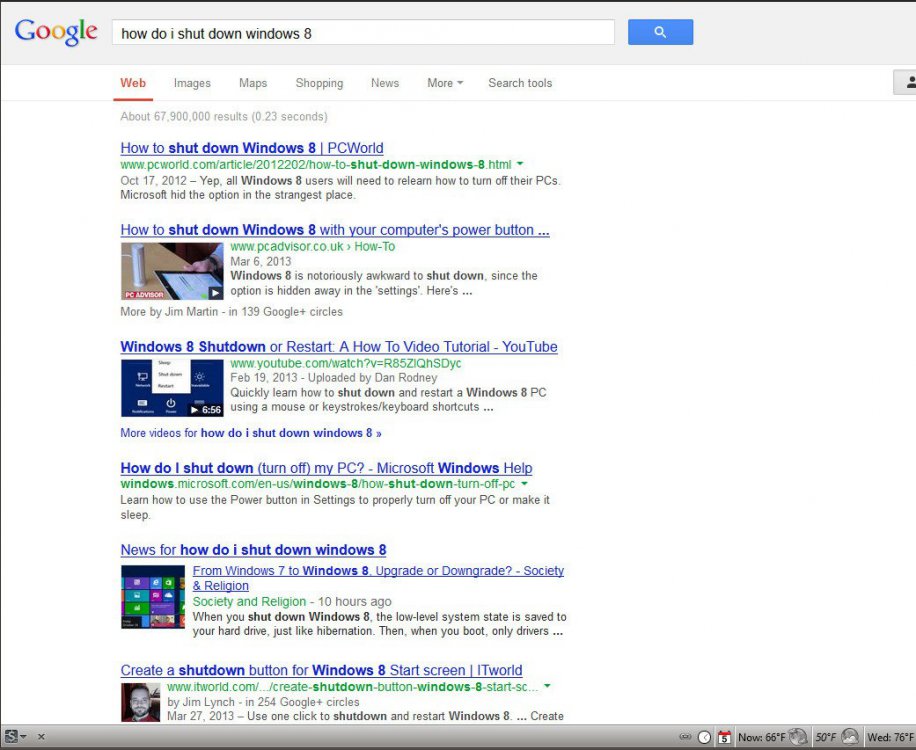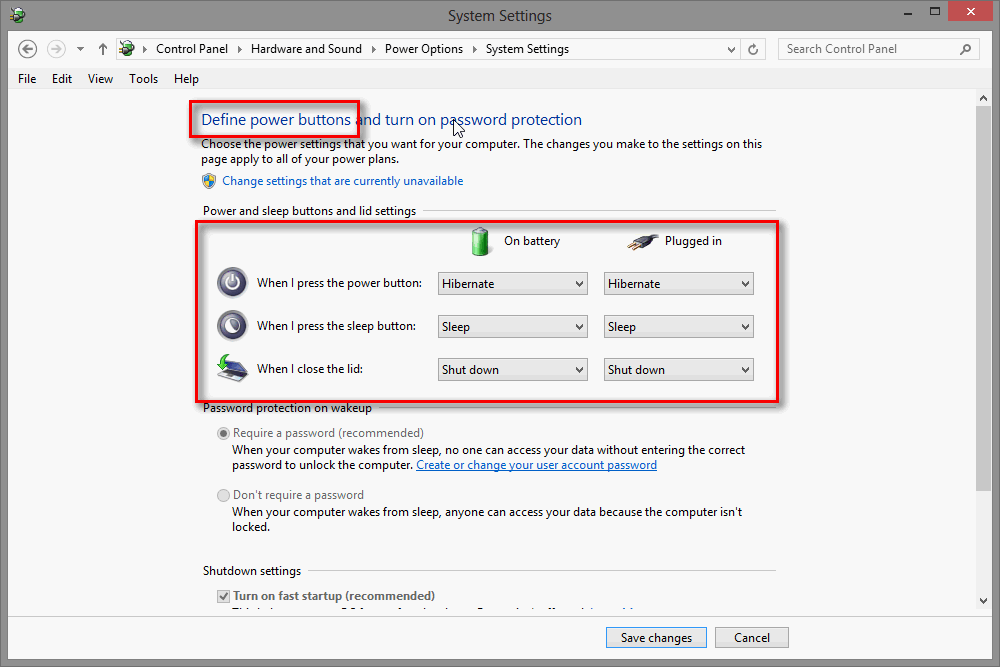Crave's Eric Mack has felt at home in Windows for decades. Now that his home has a fresh coat of paint, he's still not sure if it's an improvement.
Since then I've been courted by other colonial powers, but I was conditioned at a young age to the ways of Windows and -- no matter how it came to be this way -- it still feels like home. Now my home has just received a fresh coat of paint. And even if the painters did a shoddy job and painted over all the switches and outlets and left a mess on the hardwood floor, I'm willing to wait for them to come clean things up and get my home looking better than ever.
Windows 8 six months in: Thoughts from a power(less) user | Crave - CNET